Loading ...
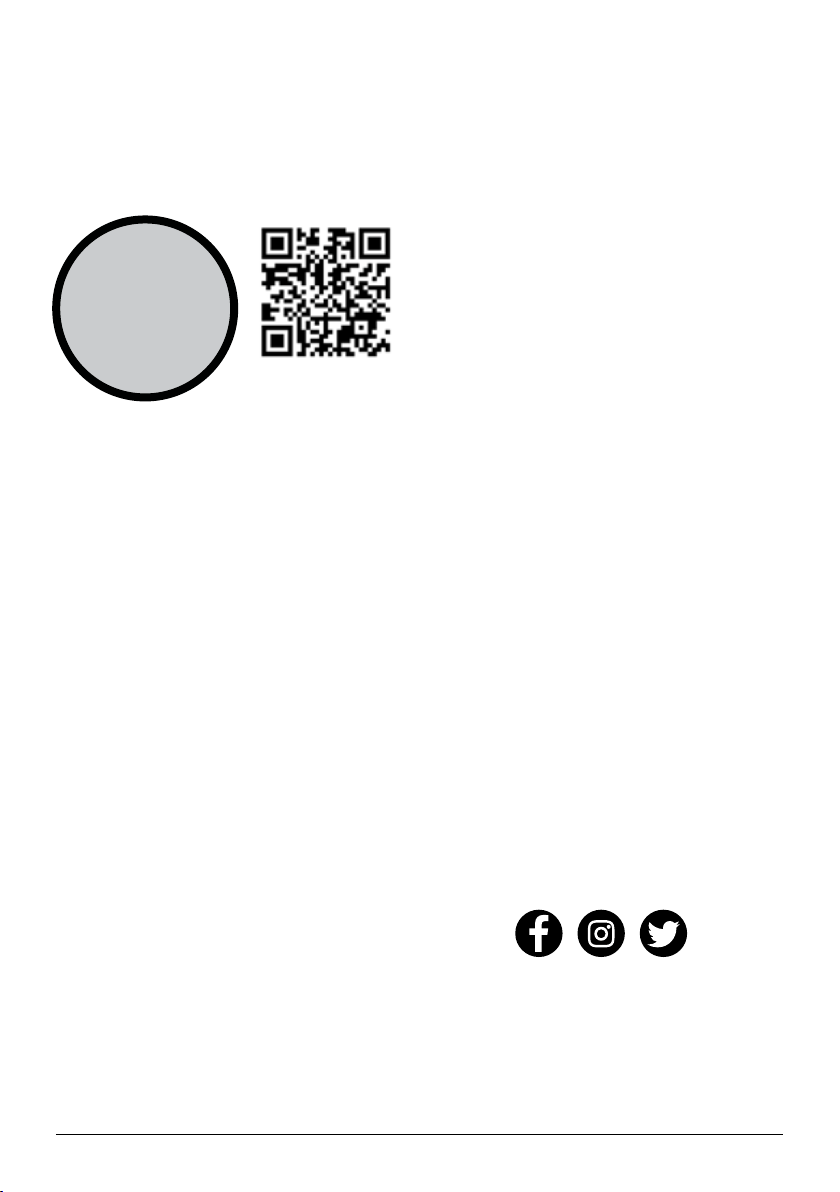
2 | nuwavenow.com
PRODUCT REGISTRATION
Thank you for purchasing the NuWave Cast Iron Grill
and welcome to the NuWave Family!
Congratulations on getting your new NuWave
Cast Iron Grill! We are incredibly excited to be
able to join in your home ing journey and want
to make sure you get the most out of your PIC
experience.
That’s what this manual is all about. In it, we
have provided detailed operating and care
instructions covering every aspect of your new
induction cooktop to make sure the NuWave PIC
is meeting your needs.
Here at NuWave, the relationship we have with
our customers only begins with the purchase. We
are with you every step of the way because we
are dedicated to making your experience as easy
and rewarding as possible. So, if you have any
questions, comments, or concerns, please don’t
hesitate to contact Customer Service by calling
1-877-689-2838 (Mon–Fri 7:30am–4:30pm CST)
or emailing us anytime at help@nuwavenow.com
We’re glad you’re with us, and we know that you
will be, too!
Connect with Us!
#nuwavenow
Visit
nuwavenow.com
to see other
great products and accessories.
WELCOME
CUSTOMER SERVICE
Phone: 1-877-689-2838
(Mon-Fri 7:30am - 4:30pm CST)
Email:
help@nuwavenow.com
REGISTER
NOW!
REGISTER YOUR PURCHASE
1. Scan the QR code or visit
www.nuwavenow.com/QR to Register.
2. Have your proof of purchase! you will
need it to register your product.
3. Locate your serial and model numbers
to have ready.
Note: You can locate the model and serial
numbers, as well as the QR code, on the
label on the back of the unit.
Para la versión en español de este manual, visita www.nuwavenow.com
Loading ...
Loading ...
Loading ...