Loading ...
Loading ...
Loading ...
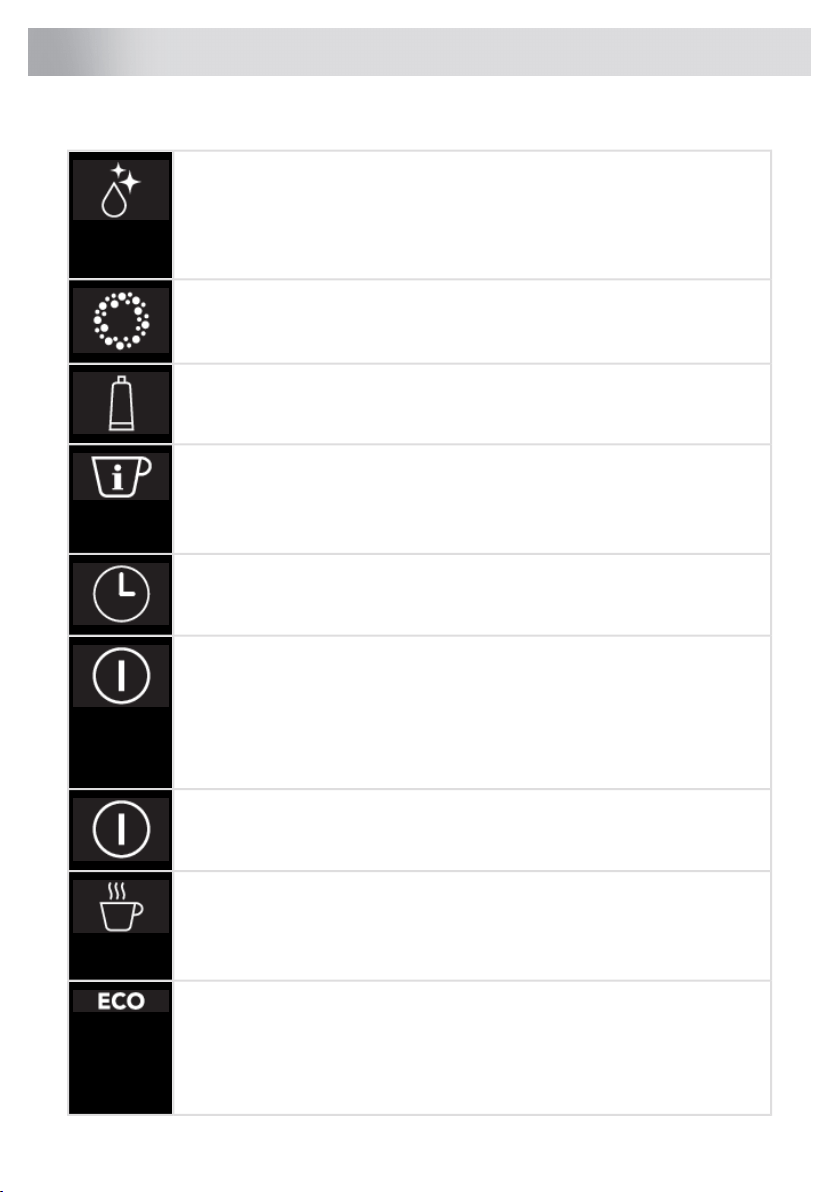
Settings menu
Rinsing
Clean and heat the appliance’s internal circuit. Supply hot water from the coffee
spouts and hot water spout (if inserted).
• Put a container with a minimum capacity of 100 ml under the coffee and hot
water spouts.
Descaling
See chapter ‘Maintenance’.
Water filter
See chapter ‘Maintenance’.
Drink settings
Consult your customised settings for each profile. Reset the default values for each
beverage.
• See also ‘Default values’ for more information.
Set time
Adjust the time shown on the display.
Auto-start
Set the auto-start time. At that time, the appliance is ready to make coffee
immediately.
• To use this setting, make sure that the time of the day is correctly set.
• The corresponding symbol is displayed adjacent to the time to indicate that the
setting is on.
Auto-off (standby)
Set the time for the appliance to go to standby.
Cup warmer
The fan blows hot air into the cup warmer area.
• The residual heat of the appliance is used for heating up the cup. The heating
result is depending on the time the appliance is set to ‘On’.
Energy saving
Energy consumption is decreased in compliance with European regulations.
• The corresponding symbol is displayed adjacent to the time to indicate that the
setting is on.
• You may have to wait a few seconds before the first coffee is supplied.
21
Settings
Loading ...
Loading ...
Loading ...
