Loading ...
Loading ...
Loading ...
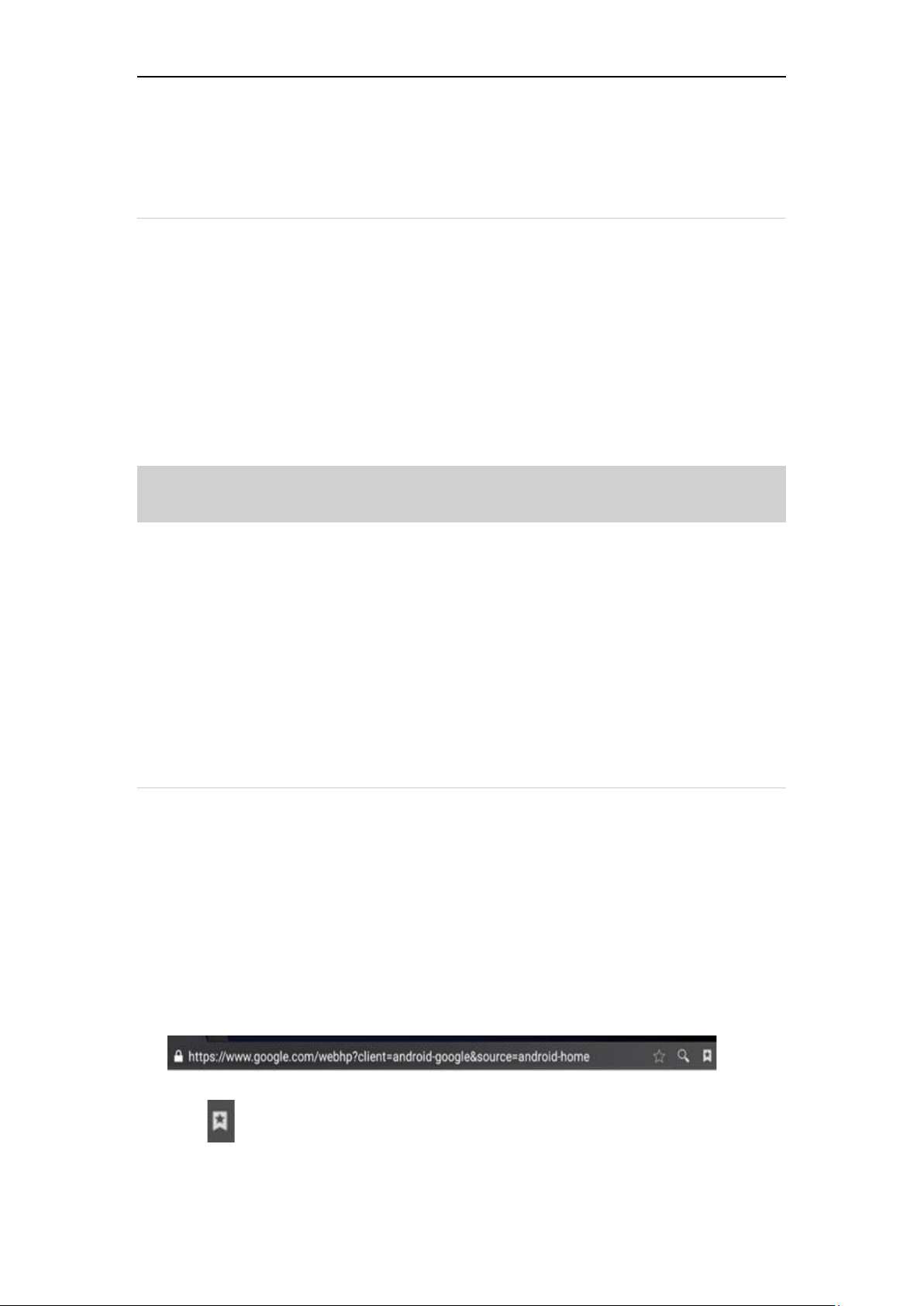
39
Chapter 4: Others
1. Wi-Fi
This function enables you to enjoy surfing on the Internet and
downloading data from the Internet via Wi-Fi.
• Turn on Wi-Fi
o Enter main menu screen, choose "Settings" > "Wi-Fi"
o When the WLAN sign appears blue, it indicates Wi-Fi has been
activated already.
Note: To prolong the battery life, please switch Wi-Fi off when
unattended.
• Connect to WLAN
Turn on WLAN, if the device is within WLAN range, it will
automatically detect and connect to the current WLAN, select the
desired network and input password, then you can surf the internet
by WLAN.
2. Browser
You can use any APP by way of browse website and network.
• Open the browser
Enter the main menu interface, click the browser to open the
browser homepage, you can choose the desired homepage or input
the website address to browse.
o Tap to input or edit the web link.
o Web page display area.
o Tap to open bookmarks, view history and saved web pages.
Loading ...
Loading ...
Loading ...