Loading ...
Loading ...
Loading ...
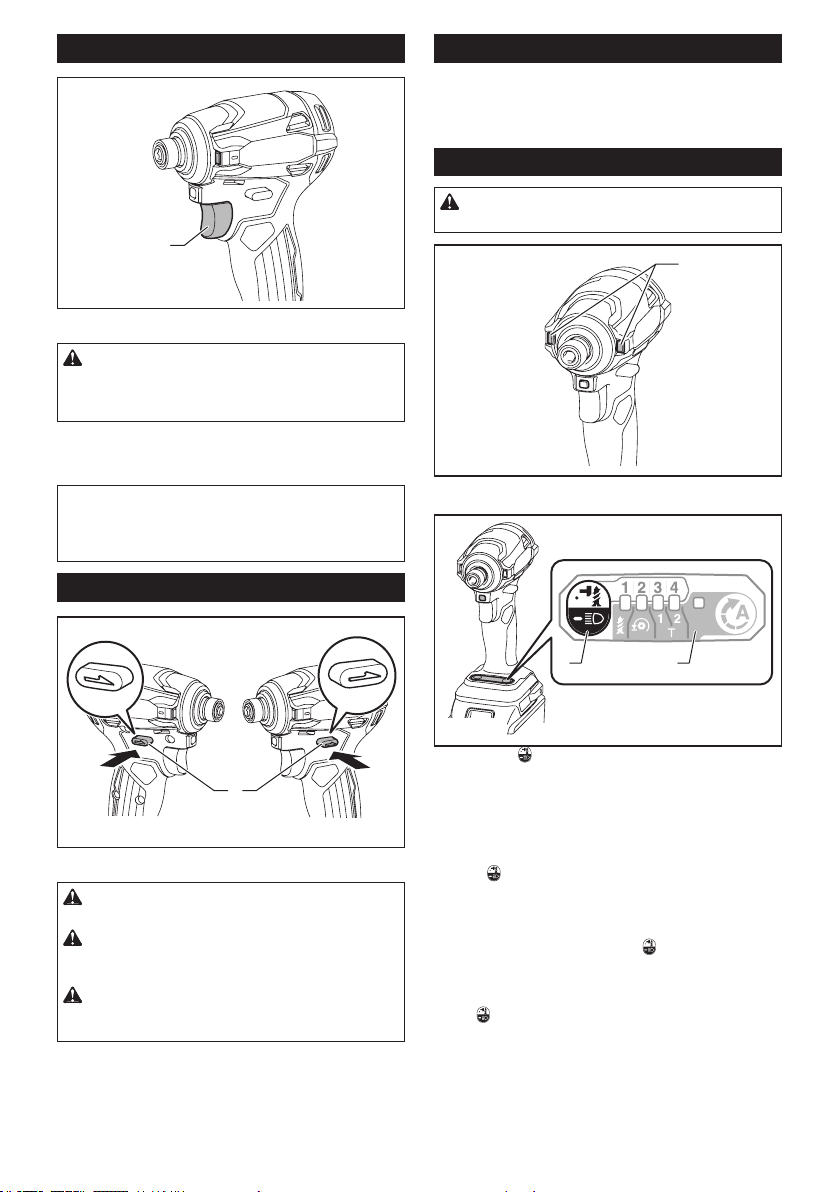
7 ENGLISH
Switch action
1
► 1. Switch trigger
CAUTION: Before installing the battery car-
tridge into the tool, always check to see that the
switch trigger actuates properly and returns to
the "OFF" position when released.
To start the tool, simply pull the switch trigger. Tool
speed is increased by increasing pressure on the switch
trigger. Release the switch trigger to stop.
NOTE: The tool automatically stops if you keep pull-
ing the switch trigger for about 6 minutes.
NOTE: While pulling the switch trigger, any other
buttons do not work.
Reversing switch action
1
AB
► 1. Reversing switch lever
CAUTION: Always check the direction of
rotation before operation.
CAUTION:
Use the reversing switch only after
the tool comes to a complete stop. Changing the direc-
tion of rotation before the tool stops may damage the tool.
CAUTION: When not operating the tool,
always set the reversing switch lever to the neu-
tral position.
This tool has a reversing switch to change the direction of rota-
tion. Depress the reversing switch lever from the A side for clock-
wise rotation or from the B side for counterclockwise rotation.
When the reversing switch lever is in the neutral posi-
tion, you cannot start the tool.
Electric brake
This tool is equipped with an electric brake. If the tool
consistently fails to quickly stop after the switch trigger
is released, have the tool serviced at a Makita service
center.
Lighting up the front lamp
CAUTION: Do not look in the light or see the
source of light directly.
1
► 1. Front lamp
1 2
► 1. Button 2. Switch panel
Pull the switch trigger to turn on the front lamps. To turn
o, release the switch trigger. The front lamps go out
approximately 10 seconds after releasing the switch
trigger.
To turn o the front lamps within 10 seconds, press and
hold the
button for a few seconds.
To disable the front lamps, turn o the lamp status. To
turn o the lamp status, rst pull and release the switch
trigger. Within 10 seconds after releasing the switch
trigger, press and hold the button
for a few seconds.
When the lamp status is o, the front lamps will not turn
on even if the trigger is pulled.
To turn on the lamp status again, press and hold the
button
for a few seconds.
Loading ...
Loading ...
Loading ...
