Loading ...
Loading ...
Loading ...
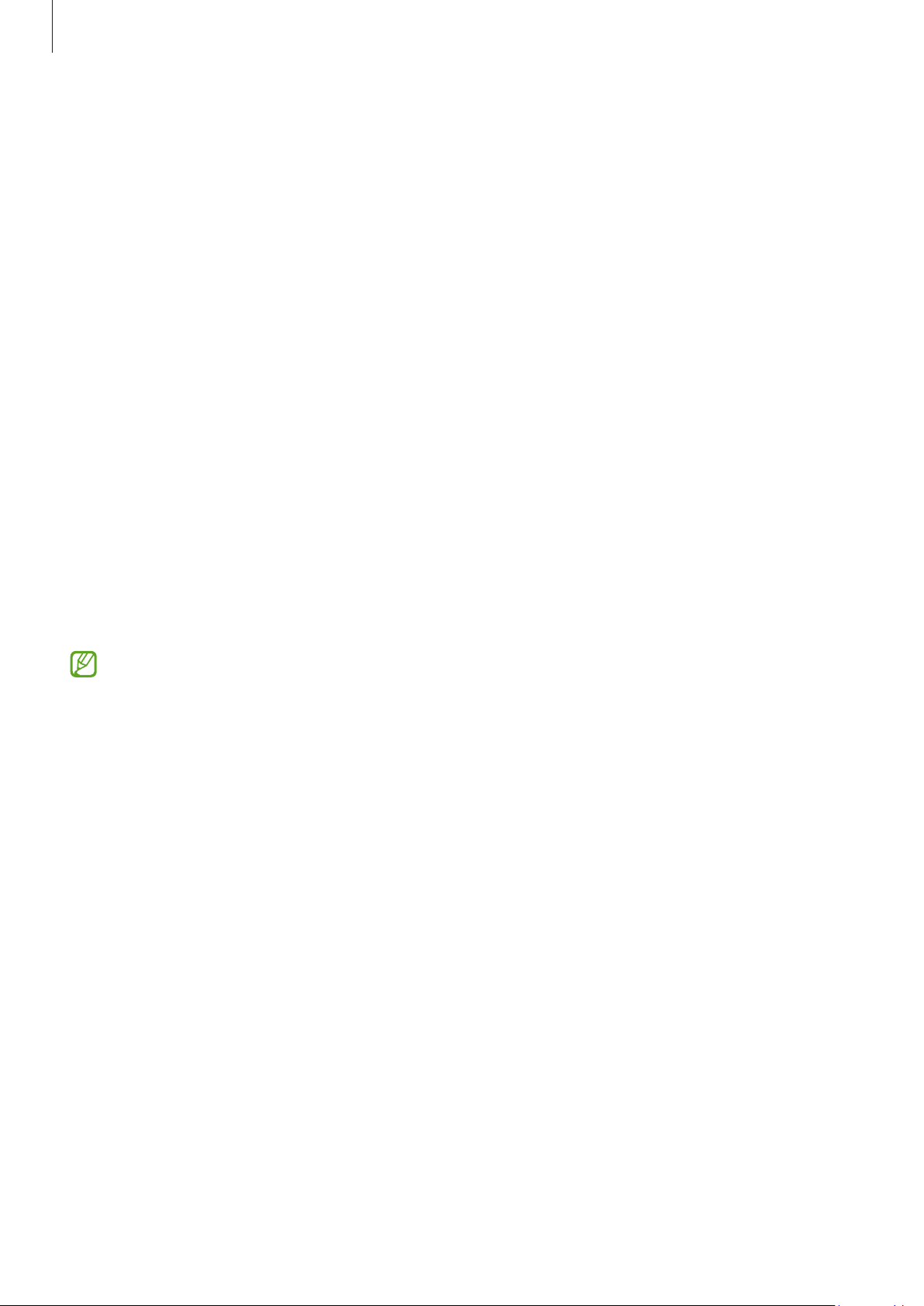
Galaxy Wearable app
36
About earbuds
Access the information of the Galaxy Buds FE.
On the Galaxy Wearable screen of your mobile device, tap
Earbuds settings
→
About
earbuds
.
To change your Galaxy Buds FE’s name, tap
Edit
.
•
Legal information
: Check the legal information for the Galaxy Buds FE.
•
Software information
: Check the earbuds’ software information.
•
Battery information
: Check the earbuds and charging case’s battery information.
Find My Earbuds
If you misplace your earbuds, use the SmartThings Find feature of the SmartThings app
installed on your connected mobile device can help you find it.
On the Galaxy Wearable screen of your mobile device, tap
Find My Earbuds
.
The SmartThings Find screen that is available through the SmartThings app will appear
on your mobile device and you can check your misplaced earbuds’ location on the map.
Also, you can find them by following the sound emitted from your earbuds.
•
SmartThings Find feature support may vary depending on the software version
of the connected mobile device.
•
The screen may be switched automatically to find your earbuds with the
SmartThings Find feature if the connected mobile device supports the
SmartThings Find feature.
•
To find your earbuds using the SmartThings Find feature, SmartThings Find’s
Lost mode must be turned on, and the features related to finding devices offline
must also be turned on.
•
If the earbuds you are trying to find are outside the charging case, it may take
4 minutes or more to search nearby to find the earbuds.
Loading ...
Loading ...
Loading ...