Loading ...
Loading ...
Loading ...
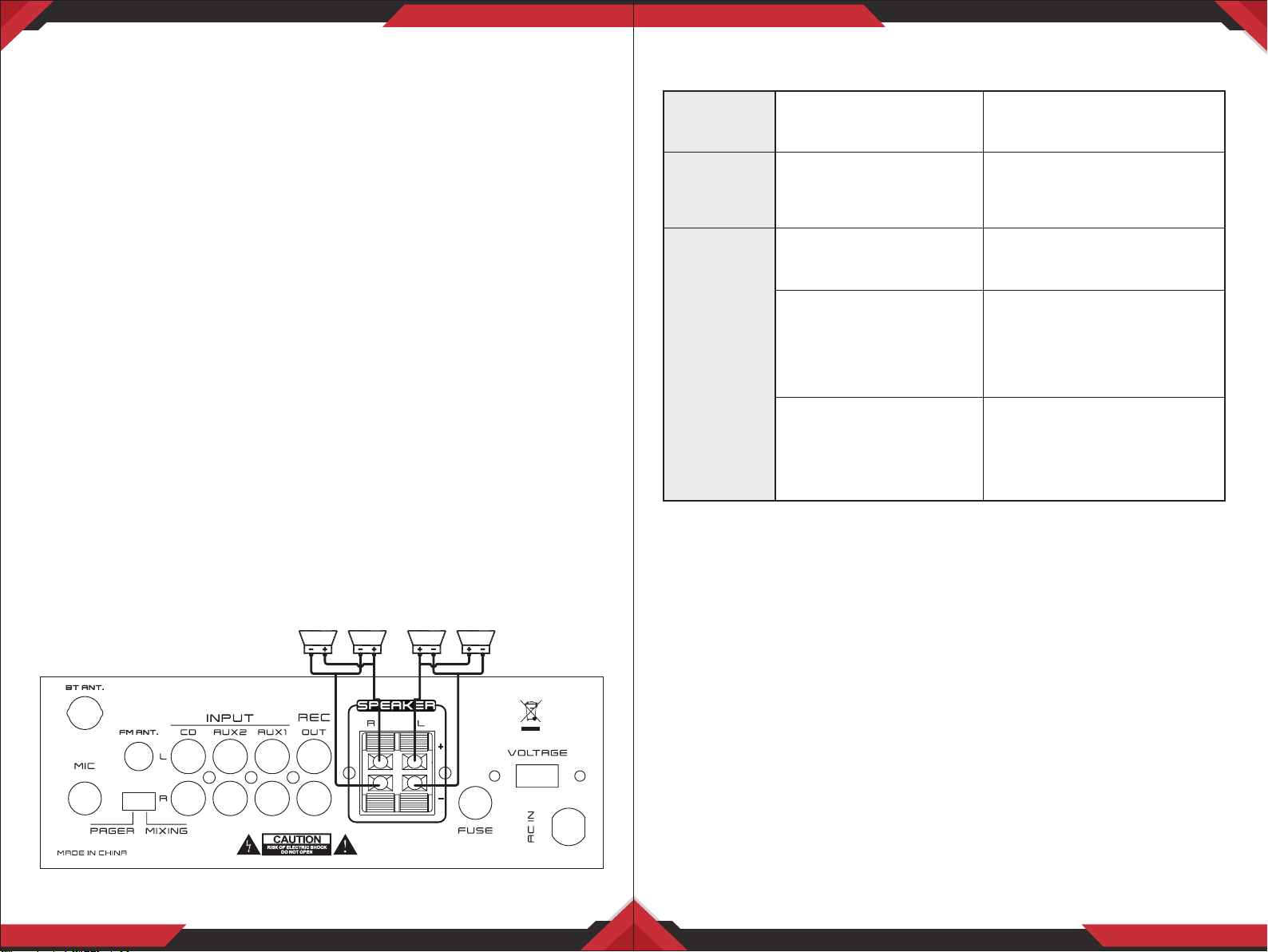
TROUBLESHOOTING
Care and Maintenance
Your Pyle Pro Amplier is an example of superior design and craftsmanship.
The following suggestions will help you care for your amplier so you can
enjoy years of use:
• Keep the amplier dry. If it gets wet, wipe immediately.
• Use the amplier only in well-ventilated installations.
• Handle the amplier gently and carefully - do not drop!
• Keep the amplier away from dust adn dirt.
• Wipe occasionally with a damp cloth to keep it looking new.
• Do not use harsh chemicals, solvents or detergents!
WIRELESS BT STREAMING OPERATION INSTRUCTION
External devices which have a built-in BT feature can be connected to this
amplier wirelessly to play through the amplier's speakers. If your amp is
connected to speakers, you will hear audible tones which will help for
connecting.
1. At rst be sure that the amplier is powered ON, and turn the volume to
low. Pull out the BT Antenna at the back panel for better receiving signal.
Press MODE button on the front panel then the BT Indicator light will be lit.
(The unit is automatically ready to pair with your device)
2. Turn ON the Wireless BT function of your external device.
3. Search for available devices within range of your external Wireless BT device.
4. Wait for a while then nd the “PYLEUSA” on the paired devices list on your
external device and select “PYLEUSA”, or nd the “BT” on the paired devices
list on your external device and select “BT”.
5. Your amplier will beep and the lights will ash once when pairing is
successful.
6. You can now play music and other audio on your external device through
your amplier.
7. The amplier will beep and the lights will ash once again when the
external device is turned o or unpaired.
Connecting four 8 ohm speakers in stereo mode
www.PyleUSA.com
6
www.PyleUSA.com
7
NO POWER
The fuse might be blown
Check the amplier's fuse
and replace it if necessary.
NO SOUND
Sound source or speakers
may not be connected
properly
Check all connections
Master volume control
may be set to a minimum
Adjust the volume control
to a higher setting
The speaker's wire
might have the wrong
impedance
Make sure that the speakers
that you have connected to
the amp are matching in
impedance
The amplier is shutting
down or powering o
Turn the amplier o and let it
cool, make sure that the
amplier is properly ventilated,
and then tum it back on
Loading ...