Loading ...
Loading ...
Loading ...
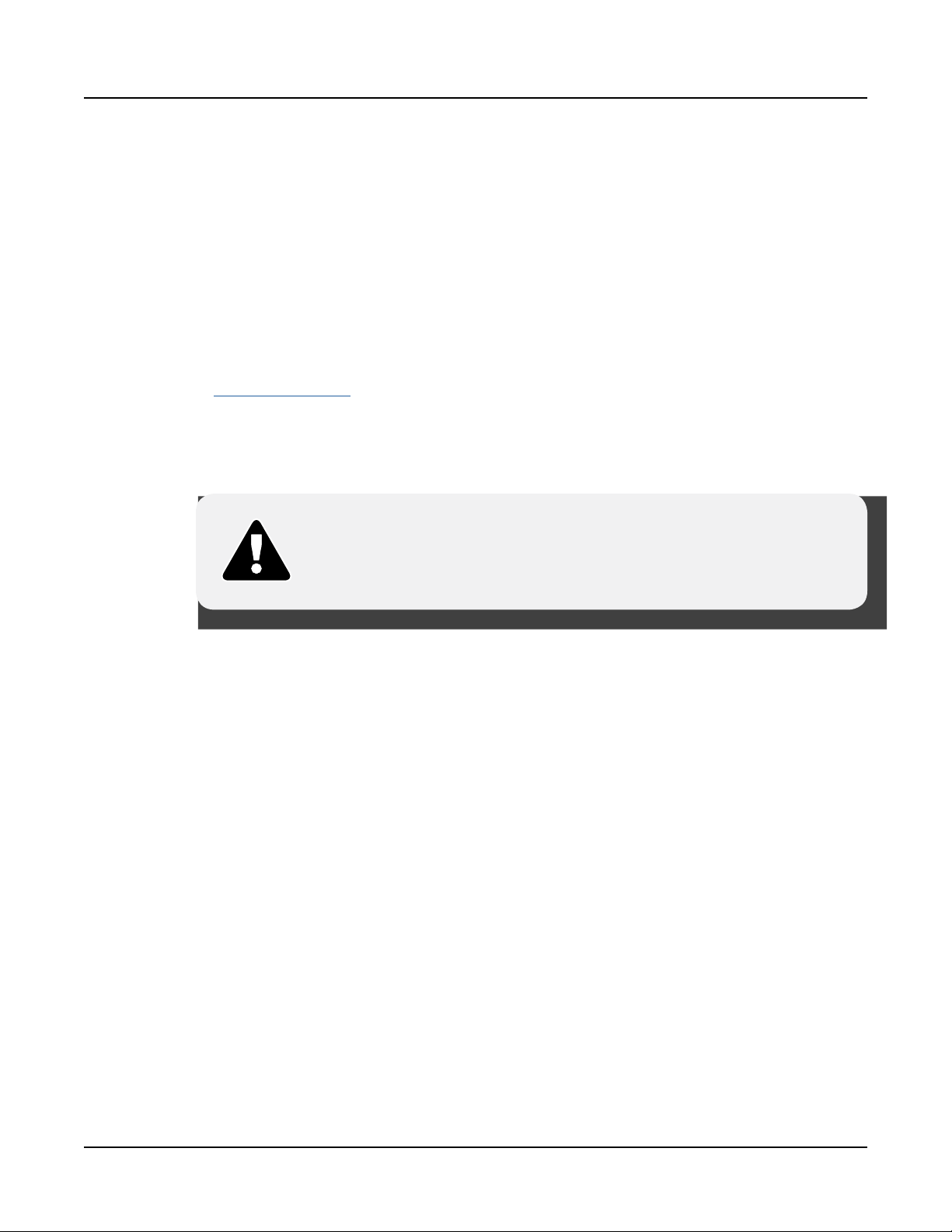
Modes
Global Mode
15
GETTING STARTED GUIDE
Global Mode
Use Global Mode to adjust common settings that are shared between all Modes, such as
velocity sensitivity and power saving options. Global Mode is also used for storing or loading
user backup les, and restoring Factory default settings. Some of the more common settings
are summarized below.
Info
e Info page shows the currently installed operating system and sound object versions. Use
this page to check if your SP6 is up to date with the most recent software and sounds posted
at www.kurzweil.com.
Reset
You can return the SP6 to the Factory default state by doing a System Reset.
NOTE : System Reset will erase ALL User Programs and Multis, so it is
important to back up your User sounds before doing a System Reset.
Factory Program/Multis are not affected.
Saving to External Storage
Programs and Multis that you have created can be saved to a USB Flash Drive or a computer.
Loading from External Storage
Programs and Multis can be loaded onto the SP6 from USB Flash Drives or a computer. is
allows you to load new sounds from Kurzweil or other developers, or to load sounds that you
have previously saved.
Loading ...
