Loading ...
Loading ...
Loading ...
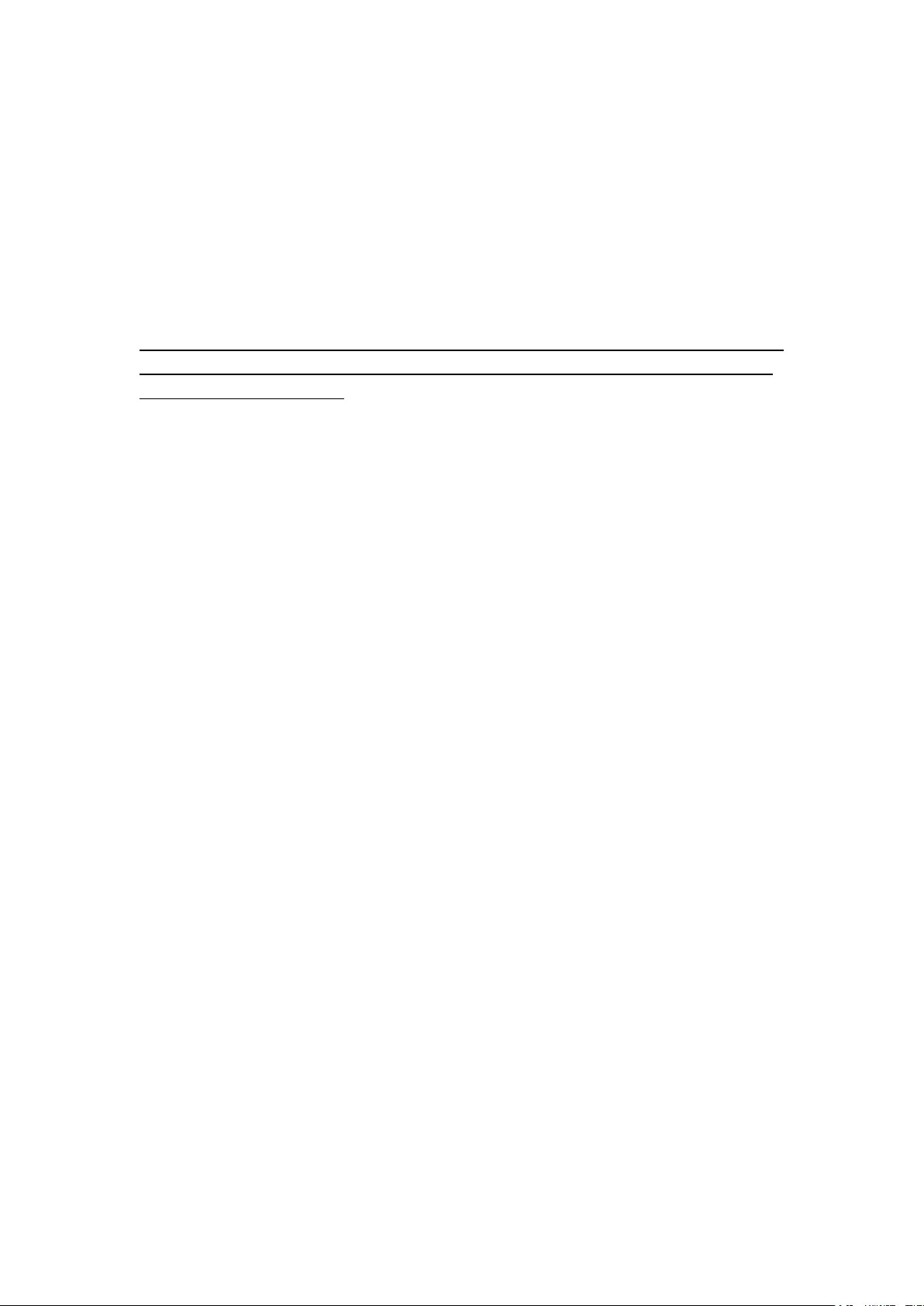
Step 9: Once all steps are complete, reinsert the TF card into the tool and
power the tool via USB in computer or via OBD2 port in vehicle. The tool will
prompt you to upgrade, select OK button on tool to proceed.
Step 10: The upgrade process is now complete!
Note: Finally, if you have any question, please do not hesitate to contact us via
will be here to help you.