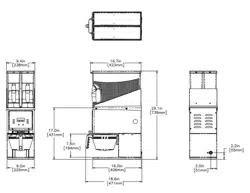Loading ...
Loading ...
Loading ...

12
Set Units
This option allows the operator to change units of measurement on the LCD display.
Set Language
This option allows the operator to change languages on the LCD display. English, Spanish, or French can
be selected.
To change the units:
1. Ensure machine is powered on.
2. Access programming.
3. The first screen should read “SELECT COFFEE”. Use the right hidden button
to navigate to “SETTINGS”.
4. At the “SETTINGS” screen, press SELECT.
5. The next screen will read “SET PASSWORD”. Use the right hidden button to navigate to “UNITS”.
6. Press SELECT.
7. Use the left and right buttons under the display to change the units of measurement.
To change the language:
1. Ensure machine is powered on.
2. Access programming.
3. The first screen should read “SELECT COFFEE”. Use the right hidden button
to navigate to “SETTINGS”.
4. At the “SETTINGS” screen, press SELECT.
5. The next screen will read “SET PASSWORD”. Select the right hidden button under the display.
6. The next screen will read “SET LANGUAGE”. Press SELECT.
7. Use the left and right buttons under the display to change the language.
8. When the language is set on the display, press SELECT.
SET LANGUAGE
<< SELECT >>
UNITS
METRIC DONE ENGLISH
Set Password
This option allows the operator to set a password to protect software settings from being
modified without authentication.
The following outlines the navigation flow for the SETTINGS sub-menus.
SETTINGS MENU
SETTINGS
<< SELECT >>
SET PASSWORD
<< SELECT >>
UNITS
<< SELECT >>
SET LANGUAGE
<< SELECT >>
SET PASSWORD
0 0 0
To set a password:
1. Ensure machine is powered on.
2. Access programming.
3. The first screen should read “SELECT COFFEE”. Use the right hidden button
to navigate to “SETTINGS”.
4. At the “SETTINGS” screen, press SELECT.
5. The next screen will read “SET PASSWORD”. Press SELECT.
6. Use the buttons under the display to change the corresponding value.
7. When the password is set on the display, select the right hidden switch to proceed with the changes.
Loading ...
Loading ...
Loading ...