Loading ...
Loading ...
Loading ...
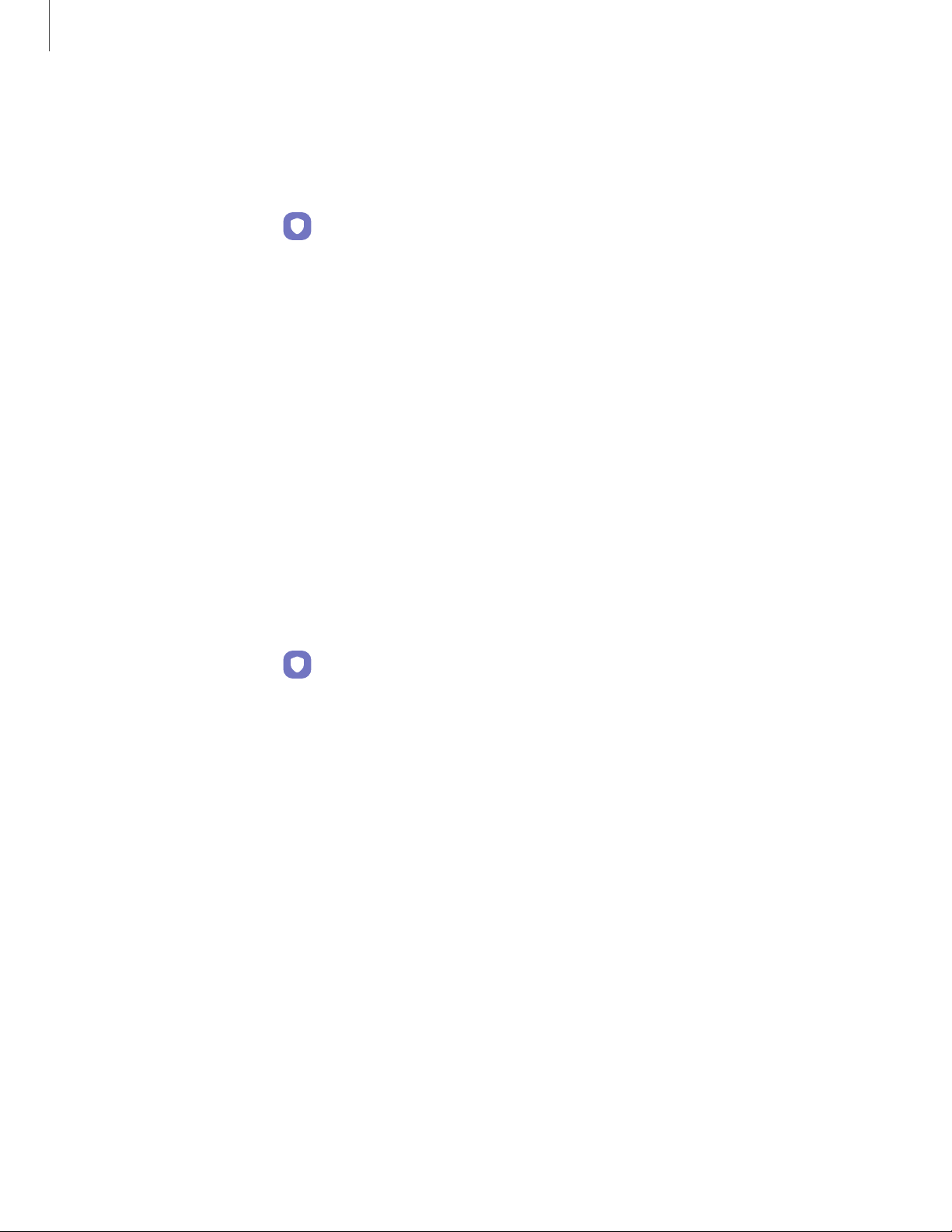
Credential storage
You can manage the trusted security certificates installed on your device, which
verify the identity of servers for secure connections.
◌
From Settings, tap Security and privacy > Other security settings for the
following options:
•
View security certificates: Display the certificates on your device.
•
User certificates: View user certificates that identify your device.
•
Install from device/phone storage: Install a new certificate from storage.
•
Clear credentials: Erase credential contents from the device and reset the
password.
•
Certificate management app: Select a certification management app for
credential contents.
Advanced security settings
You can use these options to configure advanced security settings to better protect
your device.
◌
From Settings, tap Security and privacy > Other security settings for the
following options:
•
Trust agents: Allow trusted devices to perform selected actions when
connected.
– This option is only displayed when a lock screen is turned on. For more
information, see Set a secure screen lock.
•
Pin app: Pin an app on your device screen, which prevents access to other
features of your device.
•
Galaxy system app update:Configure your device to receive and install
Samsung updates automatically.
•
Security policy updates: Keep your device secure by checking for security
updates.
134
Settings
Loading ...
Loading ...
Loading ...