Loading ...
Loading ...
Loading ...
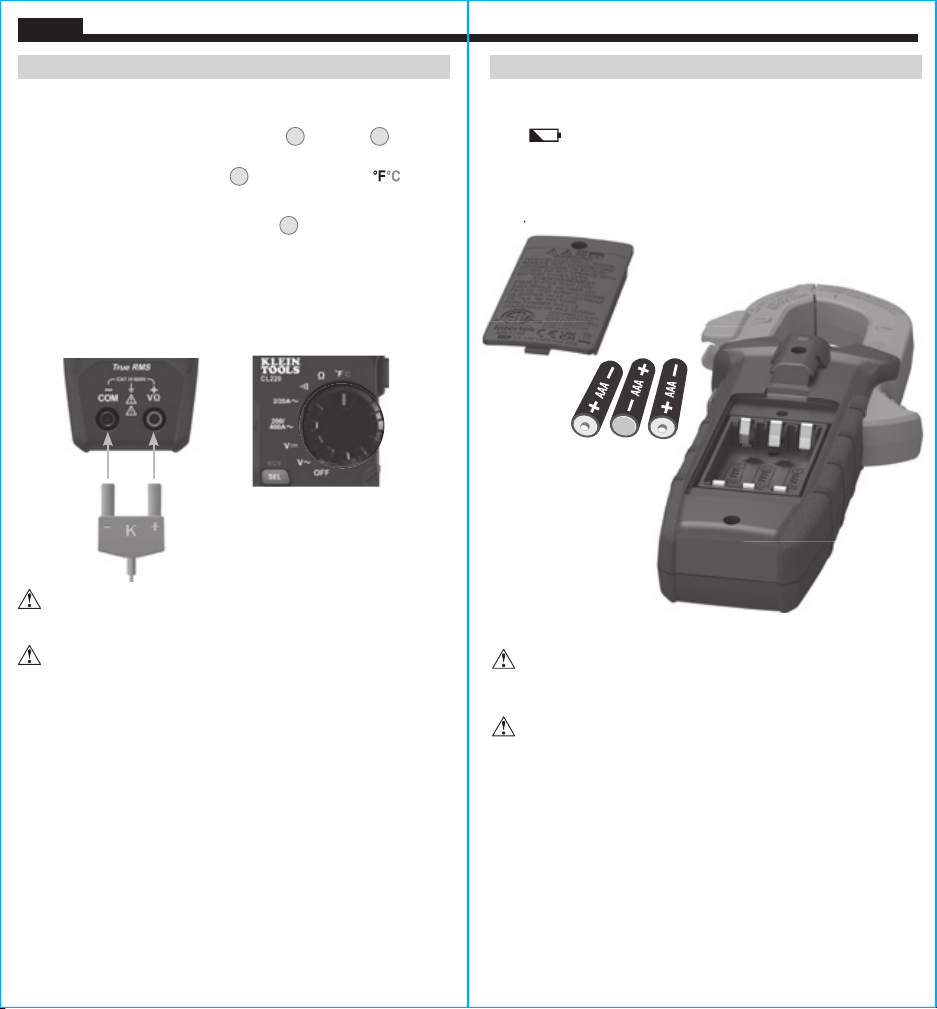
12 13
OPERATING INSTRUCTIONS
TEMPERATURE
1. Insert K-type thermocouple into the VΩ
5
and COM
4
jacks
(observe polarity markings on thermocouple and meter), and
rotate function selector switch
2
to the Temperature setting.
NOTE: The meter defaults to Fahrenheit scale in this mode. To enter
Celsius scale, press the "SELECT" button
12
once. Ensure that the
appropriate icon (either
°F
or
°C
) appears on the display.
2. To measure temperature, make contact between the
thermocouple tip and the object being measured. When
thermocouple tip and object are in thermal equilibrium, the
measurement on the display will stabilize.
Remove thermocouple before switching meter to other
measurement functions.
The thermocouple included with the original purchase
is suitable for temperatures below 446°F / 230°C only. To
measure higher temperatures, a K-type thermocouple
with the appropriate measurement range should be used.
ENGLISH
K-Type
Thermocouple
MAINTENANCE
BATTERY REPLACEMENT
When indicator is displayed on LCD, batteries must be replaced.
1. Loosen captive screw and remove battery cover.
2. Replace 3 x AAA batteries (note proper polarity).
3. Replace battery cover and fasten screw securely.
T
o avoid risk of electric shock, disconnect leads from any voltage
source before removing battery door.
To avoid risk of electric shock, do not operate meter while
battery door is removed.
Replace battery cover and fasten screw securely.
Loading ...
Loading ...
Loading ...
