Loading ...
Loading ...
Loading ...
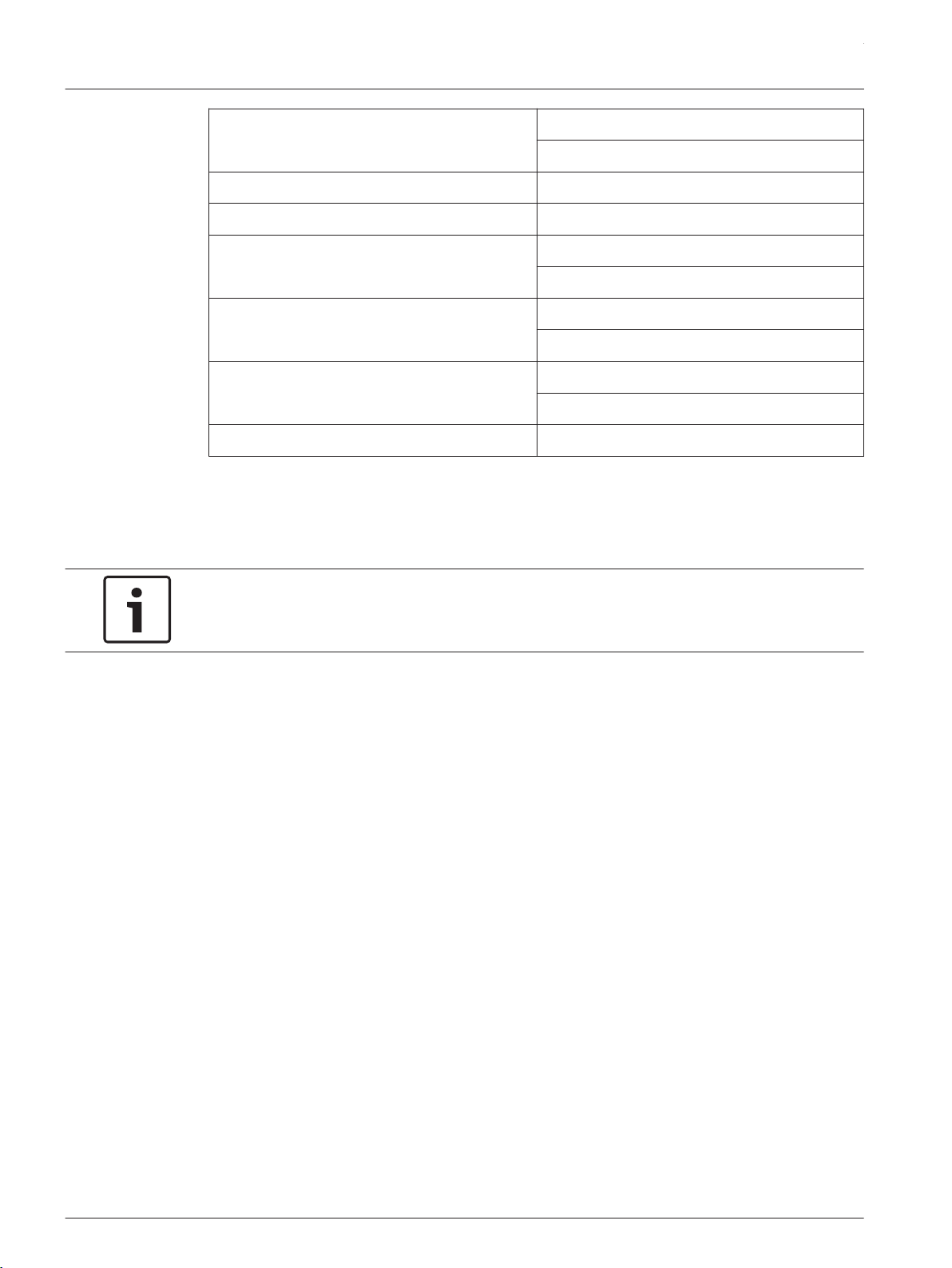
CONTRAST 5 (Default)
1 to 10
STORE EXIT, 1, 2, 3, 4, 5, EXIT
RECALL EXIT, 1, 2, 3, 4, 5, EXIT
LOCK NO (Default)
YES
RESET NO (Default)
YES
INFO [PRODUCT NAME]
[FIRMWARE VERSION]
EXIT
Table 6.1: Full-Range Loudspeaker DSP Control Menu
EXIT Menu
The Exit menu is used to return to the home screen.
Notice!
The display returns to the home screen after two (2) minutes of inactivity.
MODE Menu
The Mode menu is used to configure the type of sound the loudspeaker delivers. Available
options for this selection are: MUSIC, LIVE, SPEECH and CLUB.
▪ MUSIC – is used for recorded music playback and EDM applications. (Default)
▪ LIVE – is used for live sound applications.
▪ SPEECH – is used for spoken word applications.
▪ CLUB – is used for recorded electronic music playback.
LOCATION Menu
The Location menu is used to optimize the loudspeaker for different boundaries. Available
options for this selection are: TRIPOD, MONITOR, WALL, and SUSPEND.
▪ TRIPOD – is used when the loudspeaker is placed on a tripod stand or placed on a pole.
(Default)
▪ MONITOR – is used when the loudspeaker is placed on the angled monitor panel in
monitor position. This setting compensates for the amount of low frequency boost
created by placing the speaker close to the floor.
▪ WALL – is used when the loudspeaker is mounted to the wall using the mounting bracket
(Mounting Bracket accessory sold separately). This setting compensates for the amount
of low frequency boost created by placing the loudspeaker close to the wall. If used on a
column, it is recommended to use the SUSPEND mode.
▪ SUSPEND – is used when the loudspeaker is suspended in a 3-point suspension by
eyebolts. For more information, see Suspension, page 15.
EKX Powered Loudspeakers
2015.02 | 03 | F.01U.308.095 User Manual Electro-Voice
Loading ...
Loading ...
Loading ...
