Loading ...
Loading ...
Loading ...
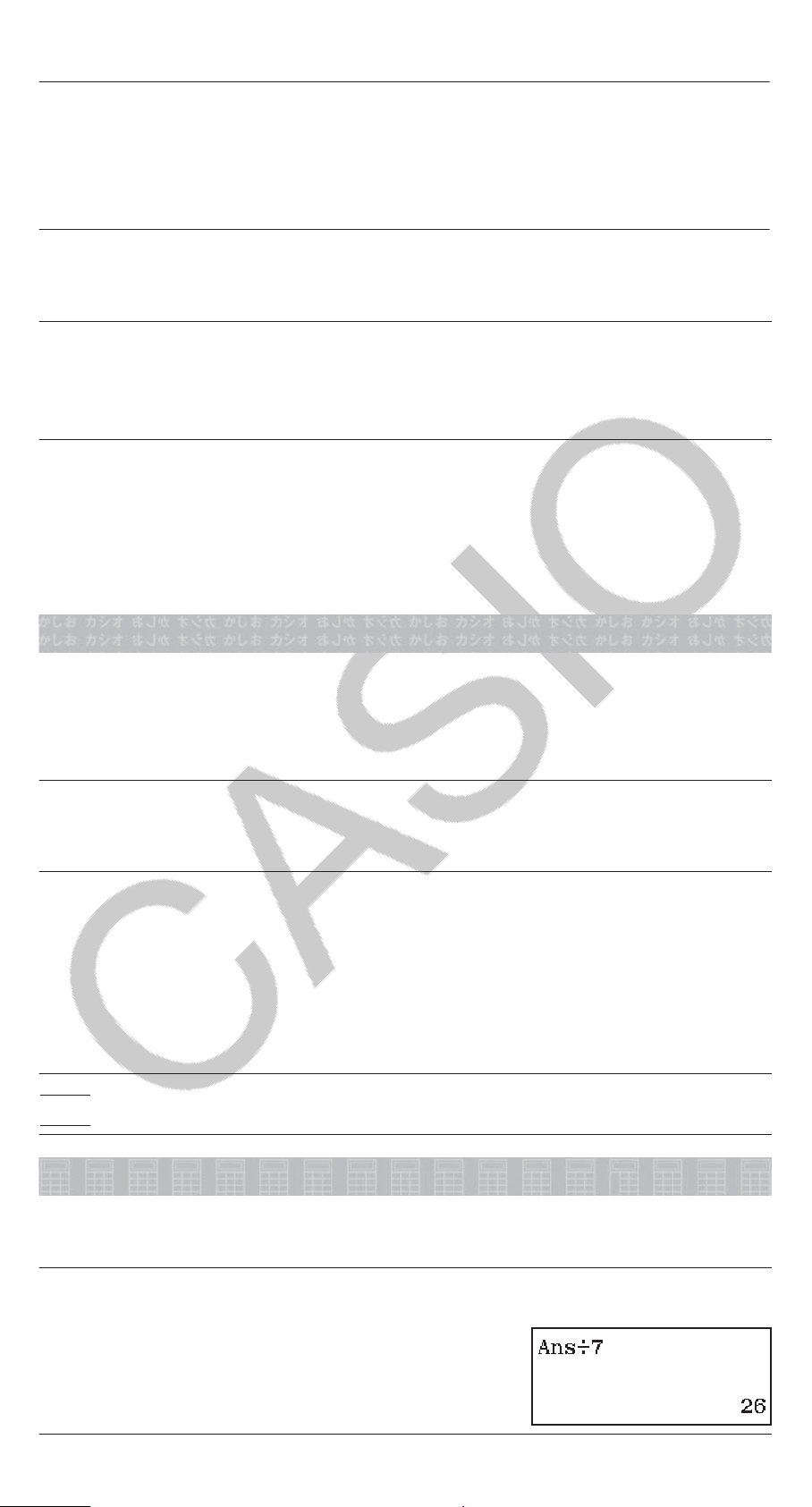
Using Engineering Notation
Transform the value 1234 to engineering
notation, shifting the decimal mark to the
right, and then to the left.
1234
1234
1.234×10
3
1234×10
0
(←)
1.234×10
3
(←)
0.001234×10
6
Prime Factorization
In the Calculate Mode, a positive integer no more than 10 digits long can be
factored to prime factors.
To perform prime factorization on 1014
1014
1014
(FACT)
2×3×13
2
To re-display the unfactored value, press (FACT) or .
Note: The types of values described below cannot be factored, even if they
have 10 or fewer digits.
• One of the prime factors of the value is 1018081 or greater.
• Two or more of the prime factors of the value have more than three digits.
The part that cannot be factored will be enclosed in parentheses on the
display.
Calculation History and Replay
Calculation History
An and/or at the top of the display indicates that there is more
calculation history content above and/or below. You can scroll through
calculation history contents using and .
2 + 2 = 4
22
4
3 + 3 = 6
33
6
(Scrolls back.)
4
Note: Calculation history data is all cleared whenever you press , when
you change to a different calculation mode, when you change the Input/
Output setting, or whenever you perform a RESET operation (“Initialize All”
or “Setup Data”).
Replay
While a calculation result is on the display, you can press or to edit
the expression you used for the previous calculation.
4 × 3 + 2 = 14
432
14
4 × 3 − 7 = 5
(Continuing) 7
5
Using Memory Functions
Answer Memory (Ans)
The last calculation result obtained is stored in Ans (answer) memory.
To divide the result of 14 × 13 by 7
1413
182
(Continuing) 7
11
Loading ...
Loading ...
Loading ...