Loading ...
Loading ...
Loading ...
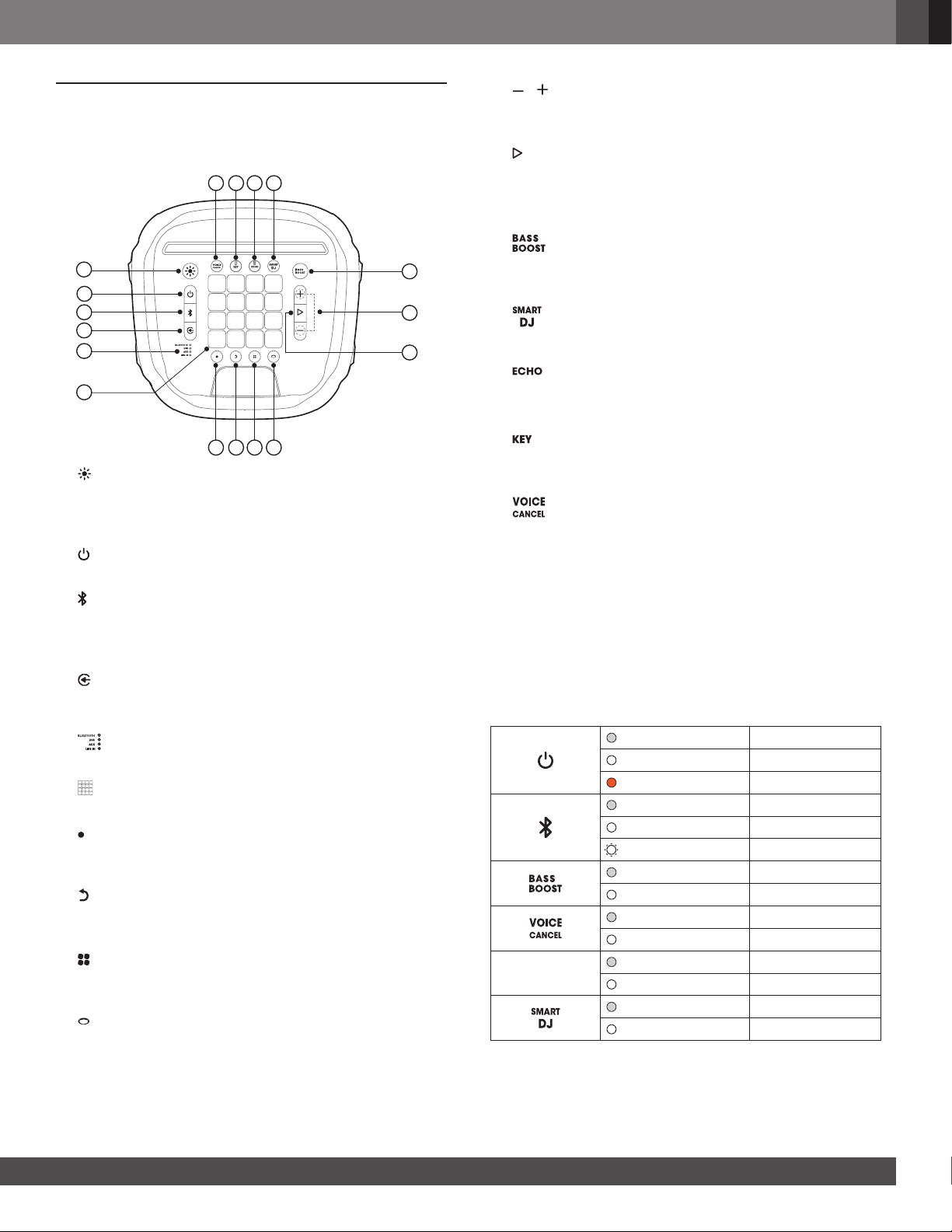
77
www.jbl.com
English
3. OVERVIEW
3.1 Top Panel
11
13
2
3
4
1
5
6
17 16 15 14
7
8 9
10
12
1)
• Press to switch light show patterns.
• Press and hold for 2 seconds to turn the strobe light on
or off.
2)
• Press to power on/off.
3)
• Press to enter Bluetooth pairing mode.
• Press and hold for 20 seconds to disconnect current
device, and pair with a new device.
4)
• Press repeatedly to select a music source (Bluetooth /
USB / AUX / LINE IN).
5)
• LED indicators to show the current music source.
6)
• DJ control keys.
7)
• Press to record a new track. Up to 8 tracks can be
recorded.
8)
• Press to delete the last recorded track.
• Press and hold for 2 seconds to delete all recorded tracks.
9)
• Press repeatedly to select a sound effect mode (Drums /
Keyboard / Piano / DJ / Customized).
10)
• Press to enter color control mode to toggle between
different light colors of the front panel and wristband.
11) /
• Press to decrease or increase the volume level.
• Press both simultaneously to mute the audio output.
12)
• Press to play or pause the music.
• Press twice to play the next track.
• Press three times to play the previous track.
13)
• Press repeatedly to switch between sound boost level 1
and level 2 or turn off.
14)
• Press to turn the Smart DJ on or off.
15)
• Rotate to adjust echo volume (Plug in a mic to activate
the Karaoke mode).
16)
• Rotate to adjust the key level (Plug in a mic to activate
the Karaoke mode).
17)
• Press to cancel or restore the human voice (Plug in a mic
to activate the Karaoke mode).
Notes:
– Use the Smart DJ to analyze music rhythm and mix DJ effect like
anging, phasing and chorus.
– Use the Smart DJ to play fast music rhythm (Club, Hip Hope,
Techno, etc…
– With the USB source, Smart DJ broadcast continuous music and
lls the void of silence between the two samples.
LED behavior
Off Power off
White (Constant) Power on
Amber (Constant) Standby
Off Not connected
White (Constant) Connected
White (Flashing) Pairing
Off Off
White (Constant) On
Off Off
White (Constant) On
R/L
Channel
Off Off
White (Constant) On
Off Off
White (Constant) On
Caution:
– Do not look directly at the light-emitting parts when the speaker
lights are illuminated or blinking.
Loading ...
Loading ...
Loading ...