Loading ...
Loading ...
Loading ...
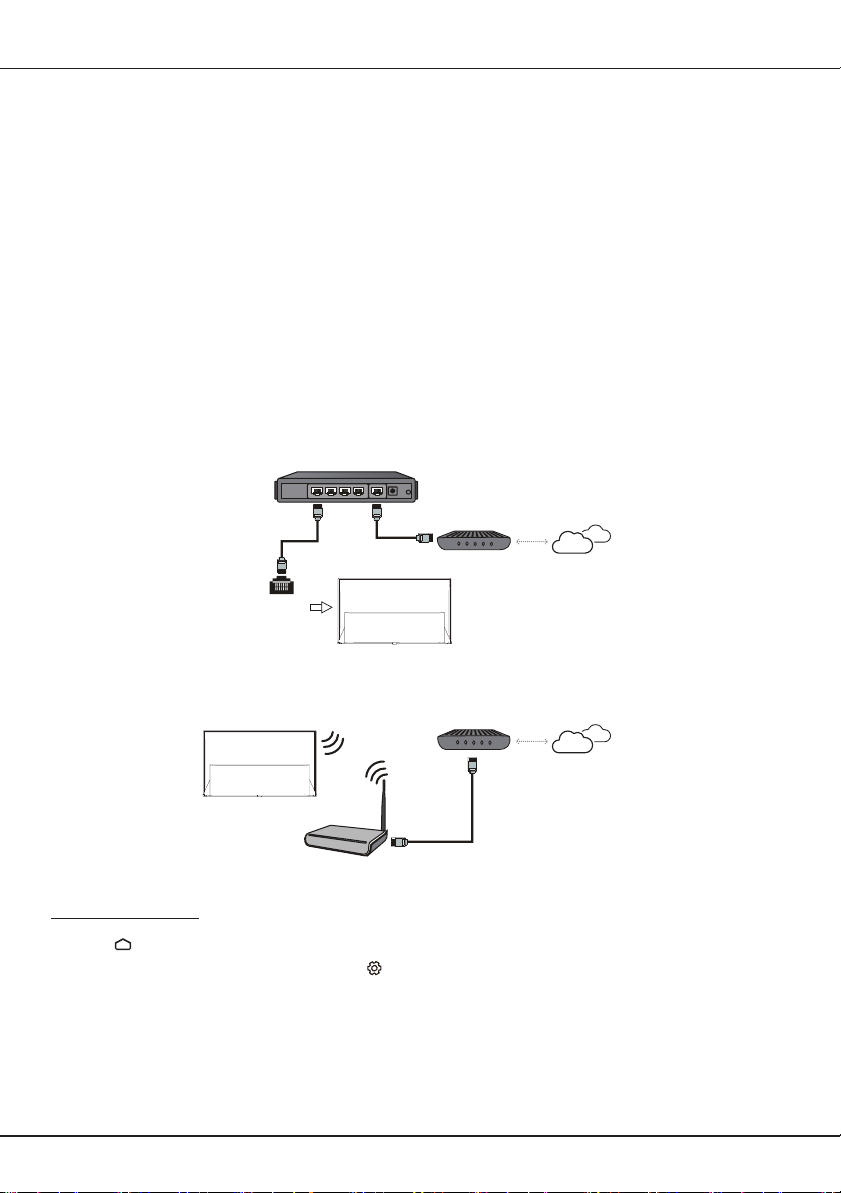
EN
7
Connections and setup
Set up your new TV
Open the box and remove the TV and other items. Be careful, the TV may be heavy! We strongly
recommend that at least two people unbox the TV.
Be sure to check all the foam packaging as the stands from some TV’s are stored in the foam for
protection.
Refer to your TV’s Quick Start Guide or other provided documentation for model-specific
information about attaching the stands or a wall mount and making connections to AC power and
to your other audio/video devices.
Connect to the Internet
The following instructions are just the usual ways to connect your TV to the wired or wireless
network. The connection method may be different depending on your actual network
configuration. If you have any questions about your home network, please refer to your Internet
service provider.
Wired connection
Wireless connection
Router
Modem Internet
ETHERNET
port
Modem Internet
Wireless router
Network settings
1. Press on the remote control to display the Android TV homepage.
2. Press
▲
/
▼
/
◄
/
►
to move the cursor to on the right top of the screen and press OK to enter
the settings menu.
3. Press
▲
/
▼
to select Network & Internet, press OK to enter the submenu and follow the on-
screen guidance to set up your network.
Loading ...
Loading ...
Loading ...