Loading ...
Loading ...
Loading ...
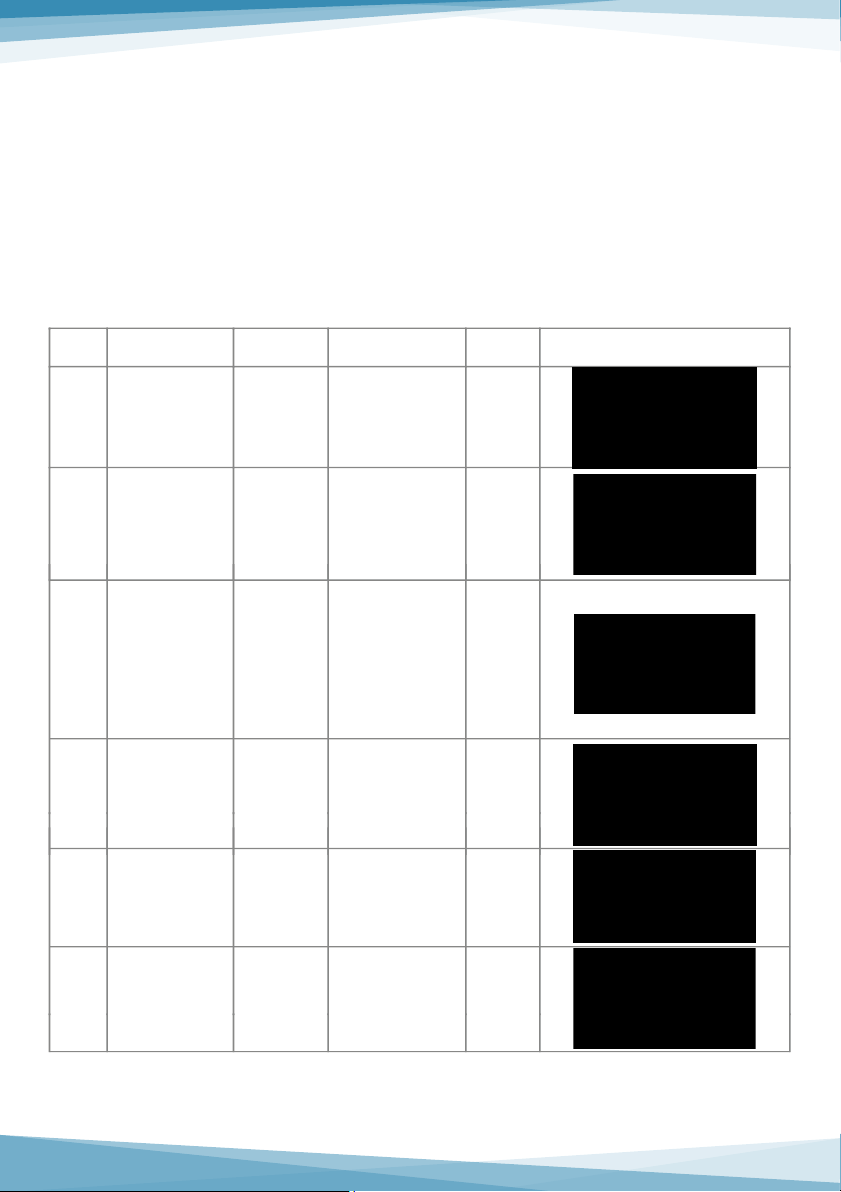
3
MENU PARAMETERS
RANGE
ADJUSTMENT
EXPLANATION
DEFAULT
VALUE
DISPLAY STATE
1
2
3
4
5
6
Speed error:
Up or down the
wave button to
adjust
Speed alarm when it
reaches 150 MPH, up
or down the wave
button to adjust the
alarm values
0 for automatic
brightness
adjustment, 1 is
darkest, 2-5 is bright
(the greater the
number, the stronger
the brightness,5 is
brightest)
0 for KM / H
1 for MPH
If HUD cannot
automatically turns
o, please adjust the
voltage to 13.2V-14V
0 is reect on the
windshield,1 can
directly see from the
sit-up HUD screen
107
150
0
1
100
0
80-120
10-180
0-5
0-1
100-150
0-1
Speed
Over
Speed
Alarm
Brightness
Adjustment
Speed Unit
Power
on/o
voltage
Display
mode
www.PyleUSA.com
If you nd there is something dierent with the the dashboard
values,please make an adjustment as below:
ENTER INTO MENU SETTING:
Vertically long press in the wave button for 5 seconds to enter into the
menu setting,short press in the wave button to increase the menu
value,up or down the wave button to increase/decrease parameter
value.After adjustment,vertical long press 5 seconds to save and exit.
Loading ...
Loading ...
Loading ...
