Loading ...
Loading ...
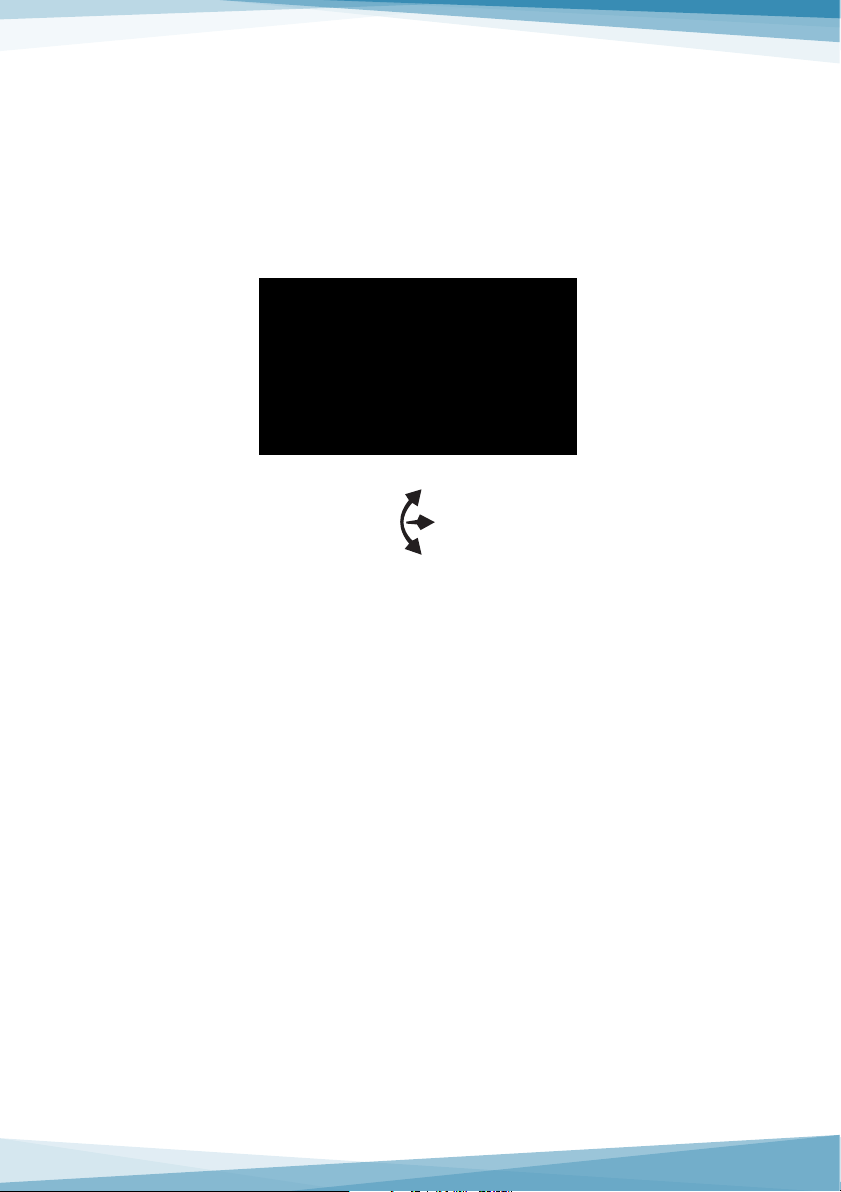
1: Buzzer icon
2: Setting icon
3: Driving directions icon: west, north, east, south
4: Satellite signal icon - When the light changes from red to green, it
proves search satellite successful
5: Speed
6: Light-sensor
7: Speed unit (km/miles)
Host keys function:
Wave Button Function:
WHEN THE DIAL ON THE LEFT
1. Vertical long Press 5 seconds: enter into setting menu(menu 1-6), after
nish adjustment, vertical long press 5 seconds to save and exit.
2. Short pull up:Increasing parameter values after enter into the menu
setting.
3. Short pull down: Decreasing parameter values after enter into menu
setting.
4. Vertical Short press: Increasing menu values after enter into menu
setting.
5. Long pull down: turn on or o the alarm sound.
RESET SETTING:
Long pull up the wave button, and when all the LED light up, it means
HUD nish the restore factory setting
TURN ON AND OFF THE BUZZER:
Long pull down the wave button 5 seconds to turn o the buzzer, another
5 seconds to turn on the buzzer.
HUD SETTINGS:
Since HUD displays datas receive the satellites from GPS,GPS datas will be
a little dierent with car dashboard datas. At that time, you can enter into
menu setting to have a ne adjustment of HUD in order to get the same
datas as dashboard.
2
www.PyleUSA.com
M
Loading ...
Loading ...
Loading ...
