Loading ...
Loading ...
Loading ...
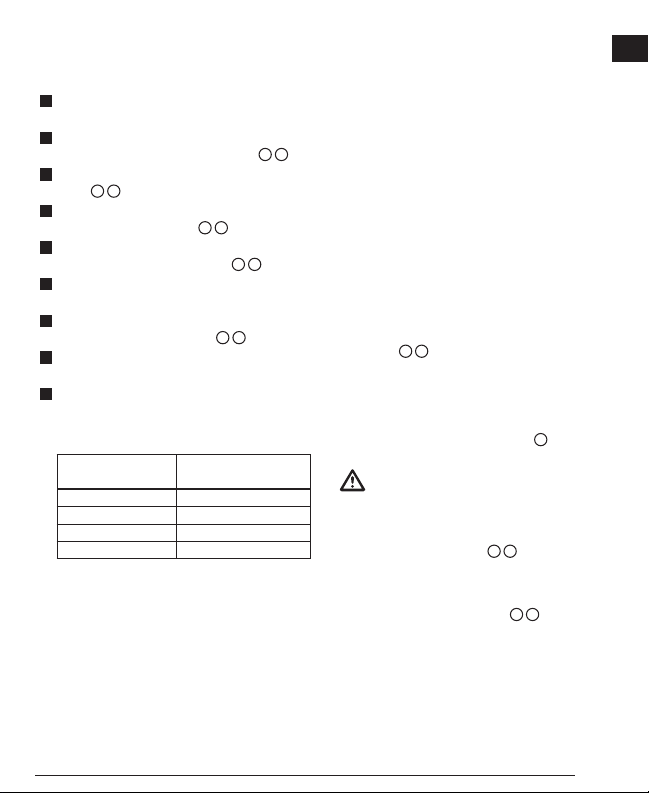
9
E
Level Dot Accuracy - Level
Checking the level calibration of the laser unit requires two
parallel walls at least 20’ (6 m) apart.
1.
Turn the laser ON to display dots above, ahead, and below,
the laser.
2.
Place the laser 2”–3” (5–8 cm) from the rst wall. Make sure
the front of the laser is facing the wall (Figure
E
1
).
3.
Mark the laser dot position on the rst wall as point P1
(Figure
E
1
).
4.
Turn the laser 180˚ and mark the laser dot position on the
second wall as point P2 (Figure
E
2
).
5.
Place the laser 2”–3” (5–8 cm) from the second wall with the
front of the laser facing the wall (Figure
E
3
).
6.
Adjust the height of the laser until the laser dot hits point
P2.
7.
Turn the laser 180˚, aim the laser dot near point P1 on the
rst wall, and mark point P3 (Figure
E
4
).
8.
Measure the vertical distance between points P1 and P3 on
the rst wall.
9.
If your measurement is greater than the Allowable
Distance Between P1 & P3 for the corresponding
Distance Between Walls in the following table, the laser
must be serviced at an authorized service center.
Distance Between
Walls
Allowable Distance
Between P1 & P3
20′ (6.0m) 9/32” (7.2mm)
30′ (9.0m) 7/16” (10.8mm)
50′ (15.0m) 11/16” (18mm)
75′ (23.0m) 1 1/8” (27.6mm)
Using the Laser
Operating Tips
• Always mark the center of the beam (dot) created by the
laser.
• Extreme temperature changes may cause movement of
internal parts that can affect accuracy. Check your accuracy
often while working.
• If the laser is ever dropped, check to make sure it is still
calibrated.
• As long as the laser is properly calibrated, the laser is self-
leveling. Each laser is calibrated at the factory to nd level as
long as it is positioned on a at surface within average ± 4°
of level. No manual adjustments are required.
• Use the laser on a smooth, at, level, surface.
Turning the Laser Off
Slide the Power/Transport Lock switch to the OFF/Locked
position (Figure
A
1
) when the laser is not in use. If the
switch is not placed in the Locked position, the laser will not
turn off.
Using the Pivot Bracket
The laser has a magnetic pivot bracket (Figure
B
) permanently
attached to the unit.
WARNING:
Position the laser and/or wall mount on a stable
surface. Serious personal injury or damage to the
laser may result if the laser falls.
• The bracket has magnets (Figure
B
2
) which allow the unit
to be mounted to most upright surfaces made of steel or iron.
Common examples of suitable surfaces include steel framing
studs, steel door frames, and structural steel beams.
• The bracket has a keyhole slot (Figure
B
1
) so it can be
hung from a nail or screw on any kind of surface.
Loading ...
Loading ...
Loading ...
