Loading ...
Loading ...
Loading ...
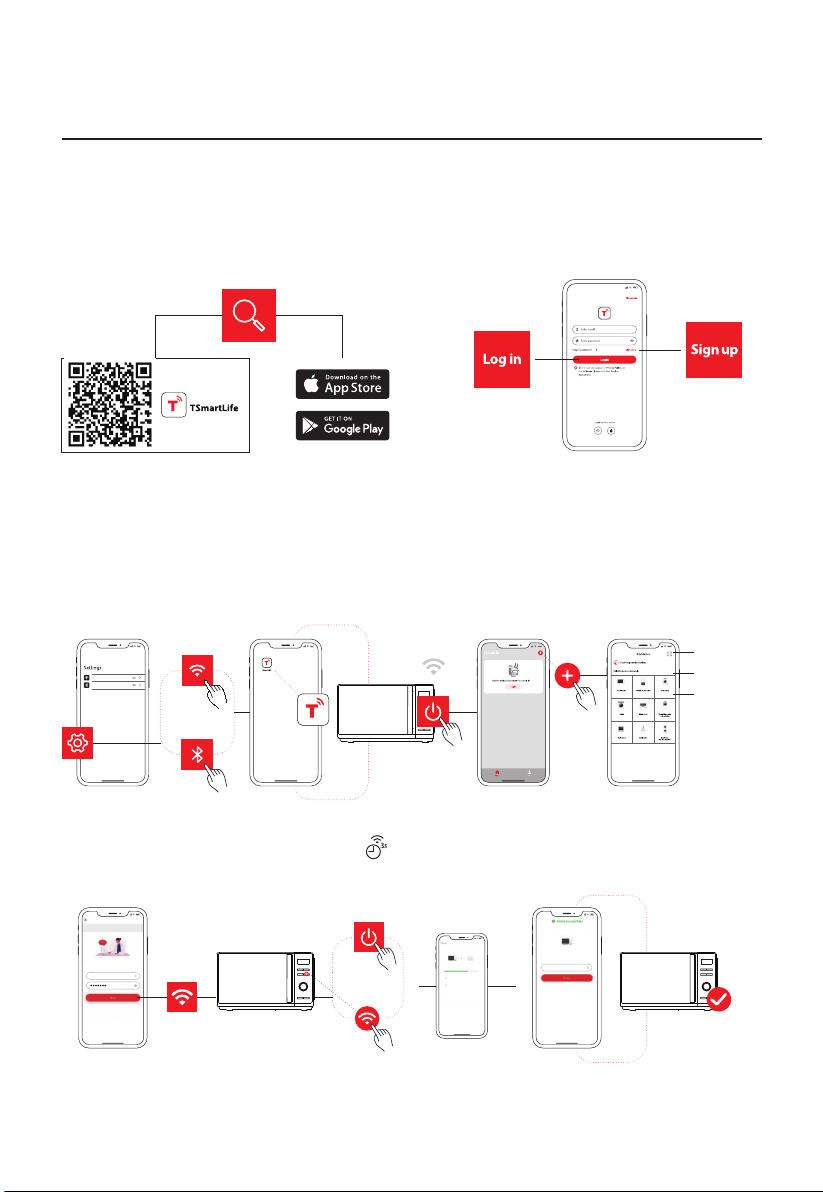
HOW CONNECT YOUR DEVICES TO TSmartLife
EN-02
1 Download The TSmartLife App
Scan QR code or find us on your App
store
2 Register and Log in
Log in for existing users or sign up
for new users.
Connect to wireless network
and enable Bluetooth.
STEP 1.
Open the TSmartLife App.
Power on selected device.
STEP 2.
Add your device using one
of the following methods:
STEP 3.
3 Connect your Devices to TSmartLife
Ensure device and App are
under same wireless network.
STEP 4.
STEP 5.
Rename your device and
try to remote control it.
STEP 6.
Press “ ” button for 3 seconds
on the panel.Following
instruction to set up, it will
connect automatically.
SELECT
MANUALLY
SEARCH
DEVICES
SCAN PRODUCT
QR CODE
WLAN
Bluetooth
connected
Toshiba
Please select wireless network
for device to connect
Connected device and send wireless
network information
Device is networking
Bind device to Toshiba TSmartLife
Toshiba
Hi,l’m your device!
How would you call me:
Loading ...
Loading ...
Loading ...
