Loading ...
Loading ...
Loading ...
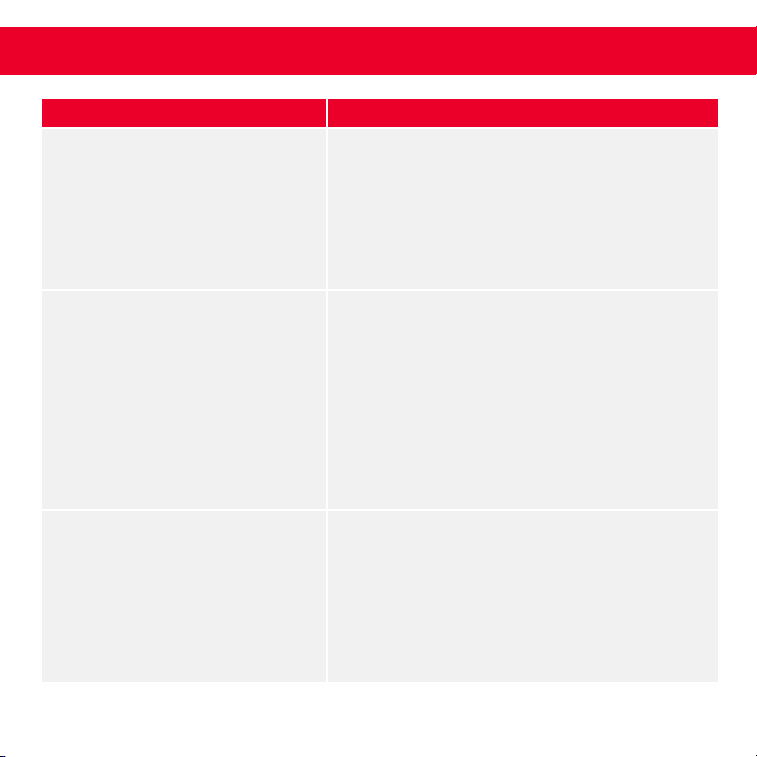
1. Que dunt aut id qui culparc hillecepudit aut
sum nem. Ime nimpos ellaccu llibus es eat.
2. Meniend enecabo ribusandit litibuscid mo
exerorecus maionse culparcil in prese magnam
et id quat unt qui corrum id mollita volor audam
qui repuda nisquam aut as dolupta tiassun diatur
quasser iorecte volorio nserferi ullias ducidebis
eos dit
3. OdicidessimaEquas adit quia con necupti
troubleshooting
ISSUE SOLUTION
the Cover gets very hot. Is this
normal?
Cover by the Cover Handle. To prevent
hot and may cause injury. Lift from the side.
the surface. What is happening?
There is probably a build-up of burnt food
Scrub Surface with a sponge or soft bristled
Rinse the cloth and wipe again. If food
The Indicator Light will not turn on
to heat.
1. Ensure that the power cord is plugged
into the power outlet.
2.
operating correctly.
3. Determine if a power failure has occurred
Troubleshooting
Loading ...
Loading ...
Loading ...
