Loading ...
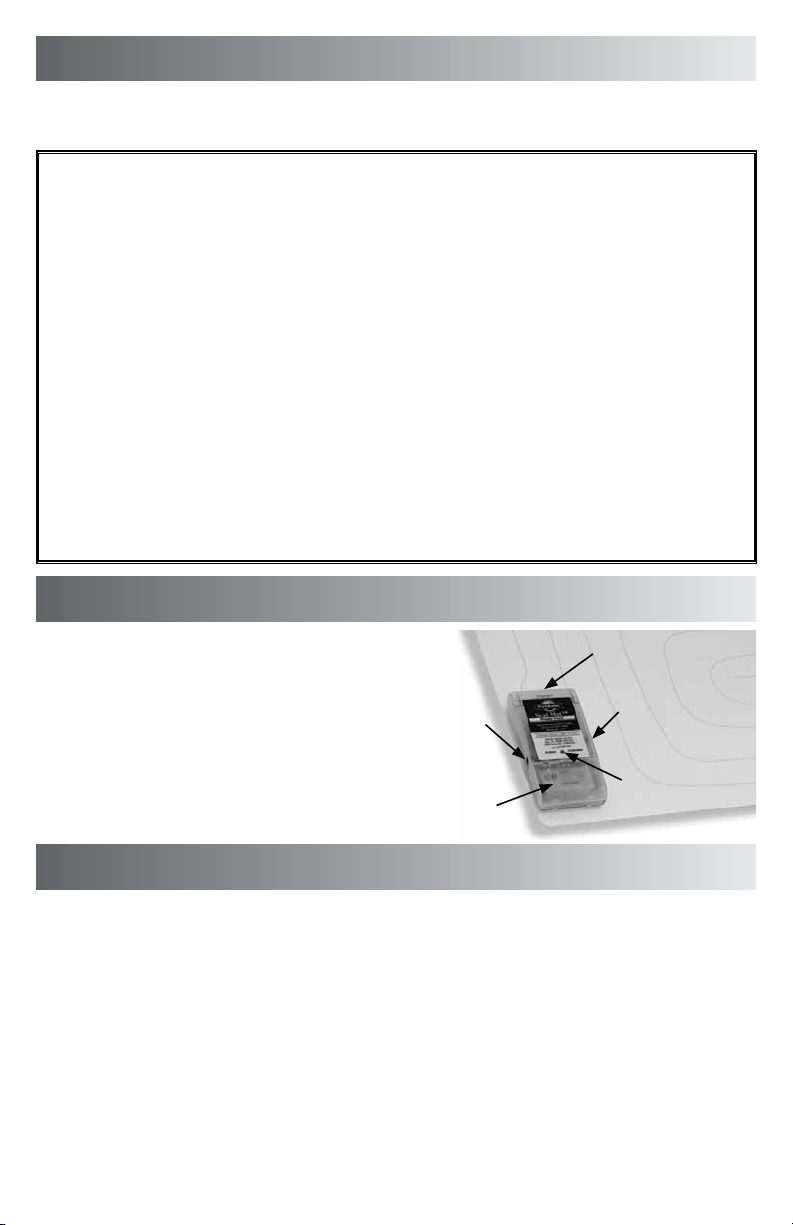
2 1-800-732-2677
www.petsafe.net 3
ScatMat
®
Instructions
The ScatMat
®
will prevent your pet from returning to the location where its negative behavior has taken place,
breaking the cycle and preventing further damage.
Your ScatMat
®
Includes:
One Large ScatMat
®
48” x 20” (120 cm x 50 cm) OR
One Medium ScatMat
®
30” x 16” (76 cm x 40 cm) OR
One ScatMat
®
60” x 12” (150 cm x 30 cm) OR
One ScatStrip 48” x 3” (120 cm x 8 cm)
Plus
One Snap-on DC power pack
One 9 volt battery required (not included)
ScatStrips include pieces of Velcro that allow you to secure your ScatStrip to almost any surface.
Note: The
Velcro adhesive is extremely strong, use caution when applying to painted, varnished or other delicate surfaces.
Other ScatMat
®
Products Available:
Extension Mats: Increase the area that your ScatMat
®
covers: Extension ScatMats
®
connect to the power
pack on a regular ScatMat
®
and are available in the same sizes.
AC Adaptor: If you prefer, you can use an AC Adaptor instead of a battery to power your ScatMat
®
.
Contact our Customer Care Center at 1-800-732-2677 or visit our website at www.petsafe.net to order.
Set Up
1. Remove the battery cover by pressing down on the
arrow and sliding it forward.
2. Install a new 9V alkaline battery.
3. Lay the ScatMat
®
down with the buttons facing up.
4. Snap the power pack to the buttons on the
ScatMat
®
. Ensure the buttons are snapped tightly
by pushing down firmly.
5. You are now ready to test your ScatMat
®
.
AC Adaptor
Connection
Extension Mat
Connection Point
Power Switch &
Level Selector
Action
Indicator
Light
Battery
Compartment
Testing the ScatMat
®
• Slide the switch on the Power Pack from OFF to LOW. The red light (marked action indicator) will blink for
4 seconds and then turn off.
• Touch the ScatMat
®
with the side of your hand, rather than your sensitive fingertips, to test its operation.
• Once the ScatMat
®
senses your touch, its Action Indicator lights up and sends static pulses to the ScatMat
®
for 3 seconds; you will feel the pulses if you leave your hand touching across 2 wires. (These are visible
upon close inspection, separated by about 1.25 inches (3 cm).
• The ScatMat’s
®
light will remain off, except when the mat is activating.
Loading ...
Loading ...
Loading ...
