Loading ...
Loading ...
Loading ...
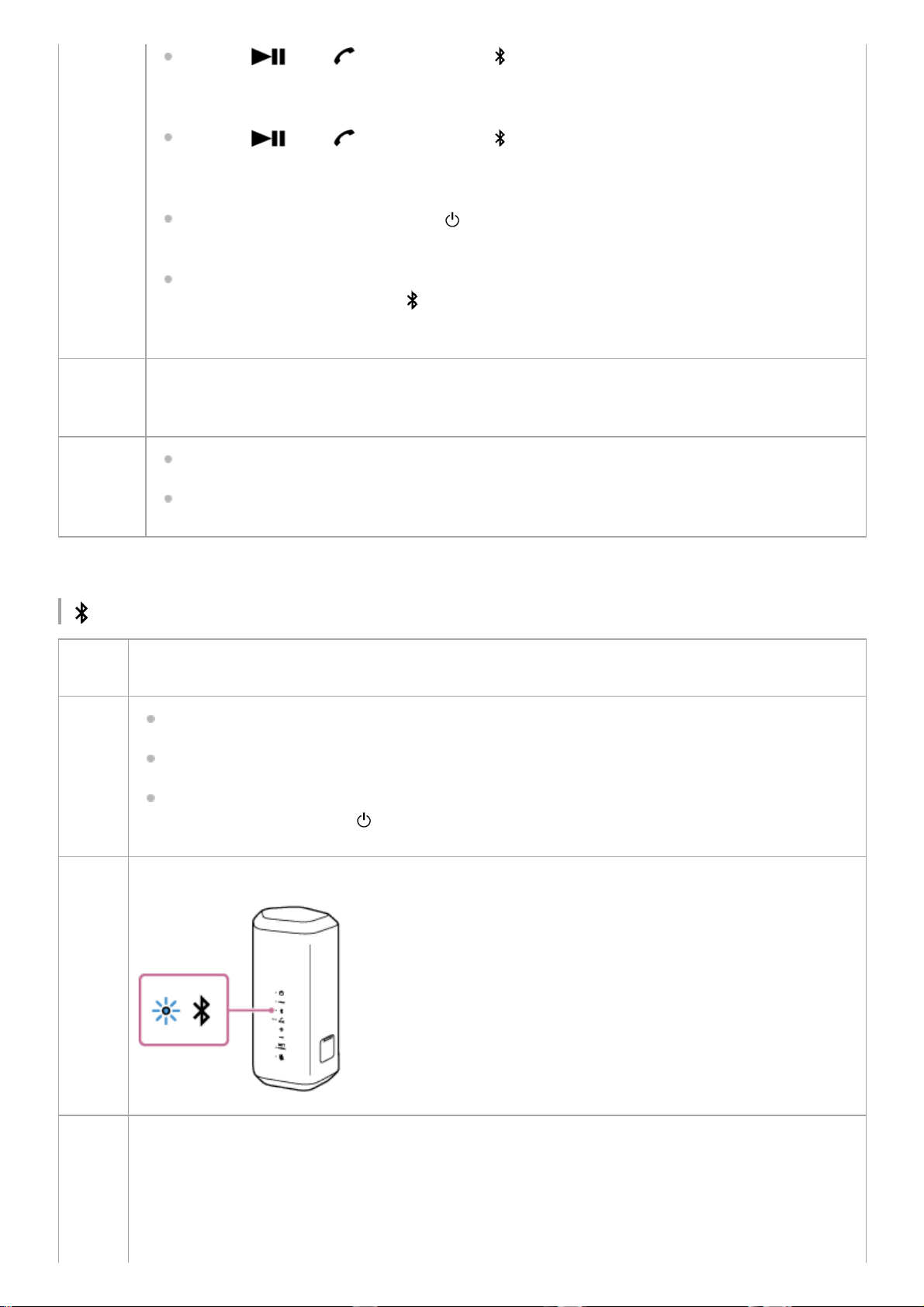
(BLUETOOTH) indicator (blue)
When the (play)/ (call) button and the (BLUETOOTH) button are pressed and held
simultaneously for about 2 seconds and the “Priority on Stable Connection” preference is selected for
the BLUETOOTH connection quality, the indicator flashes 3 times in green.
When the
(play)/ (call) button and the (BLUETOOTH) button are pressed and held
simultaneously for about 2 seconds and the “Priority on Sound Quality” preference is selected for the
BLUETOOTH connection quality, the indicator flashes twice in green.
As the software update progresses, the
(power) indicator changes its green flashing pattern (5-time
flashing, 4-time flashing, 1-time flashing, unlit*).
When the speaker turns on for the first time after the software update, the indicator flashes 3 times in
green along with the blue flashing
(BLUETOOTH) indicator to inform you that the update is
complete.
Double
flashes
(orange)
An error is detected during battery charging. Stop charging immediately, wait for a while, and then charge
the built-in battery all over again. For details, see Notes on charging.
Quadruple
flashes
(orange)
The software update was canceled by “Sony | Music Center.”
The software update failed.
Depending on the situation, you may not be able to see all flashing patterns.
*
Lights
up
The speaker is connected to a BLUETOOTH device.
Flashes
The software update was canceled by “Sony | Music Center.”
The software update failed.
When the speaker turns on for the first time after the software update, the indicator flashes 3 times
along with the green flashing
(power) indicator to inform you that the update is complete.
Double
flashes
The speaker enters the pairing mode.
Flashes
slowly
The speaker is waiting for a BLUETOOTH connection to be established.
64
Loading ...
Loading ...
Loading ...
