Loading ...
Loading ...
Loading ...
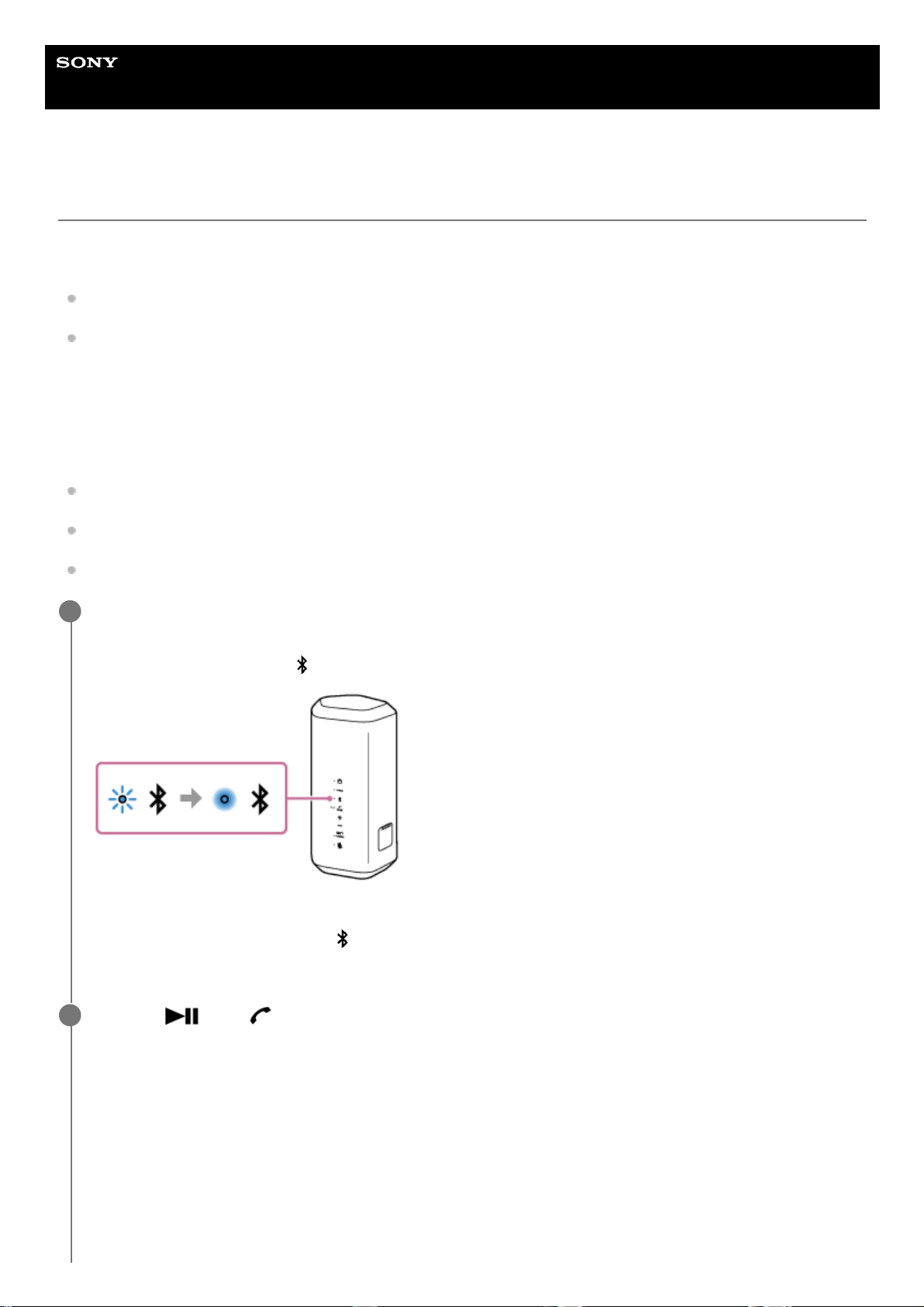
Help Guide
Wireless Speaker
SRS-XE300
Receiving a call
You can enjoy hands-free calls with a smartphone or mobile phone that supports the BLUETOOTH profile HFP (Hands-
free Profile) or HSP (Headset Profile) via BLUETOOTH connection.
If your smartphone or mobile phone supports both HFP and HSP, set it to HFP.
Operations may vary depending on the smartphone or mobile phone. Refer to the operating instructions supplied
with the smartphone or mobile phone.
About ring tones
When an incoming call arrives, playback pauses and a ring tone will be heard via the speaker.
The ring tone varies in the following ways, depending on your smartphone or mobile phone.
Ring tone set on the speaker
Ring tone set on the smartphone or mobile phone
Ring tone set on the smartphone or mobile phone only for a BLUETOOTH connection
Connect the speaker with a smartphone or mobile phone.
When the BLUETOOTH connection is established, you hear voice guidance (BLUETOOTH connected) from the
speaker and the activity of the
(BLUETOOTH) indicator changes from flashing to lit.
When using the Stereo Pair function or the Party Connect function
Connect to the speaker of which the
(BLUETOOTH) indicator flashes in blue. In the following steps and
operations during a hands-free call, operate the speaker that is connected to the smartphone or mobile phone.
1
Press the
(play)/ (call) button when a call is received.
Talk into the microphone of the speaker.
When an incoming call arrives, playback pauses and a ring tone is heard via the speaker.
2
50
Loading ...
Loading ...
Loading ...
