Loading ...
Loading ...
Loading ...
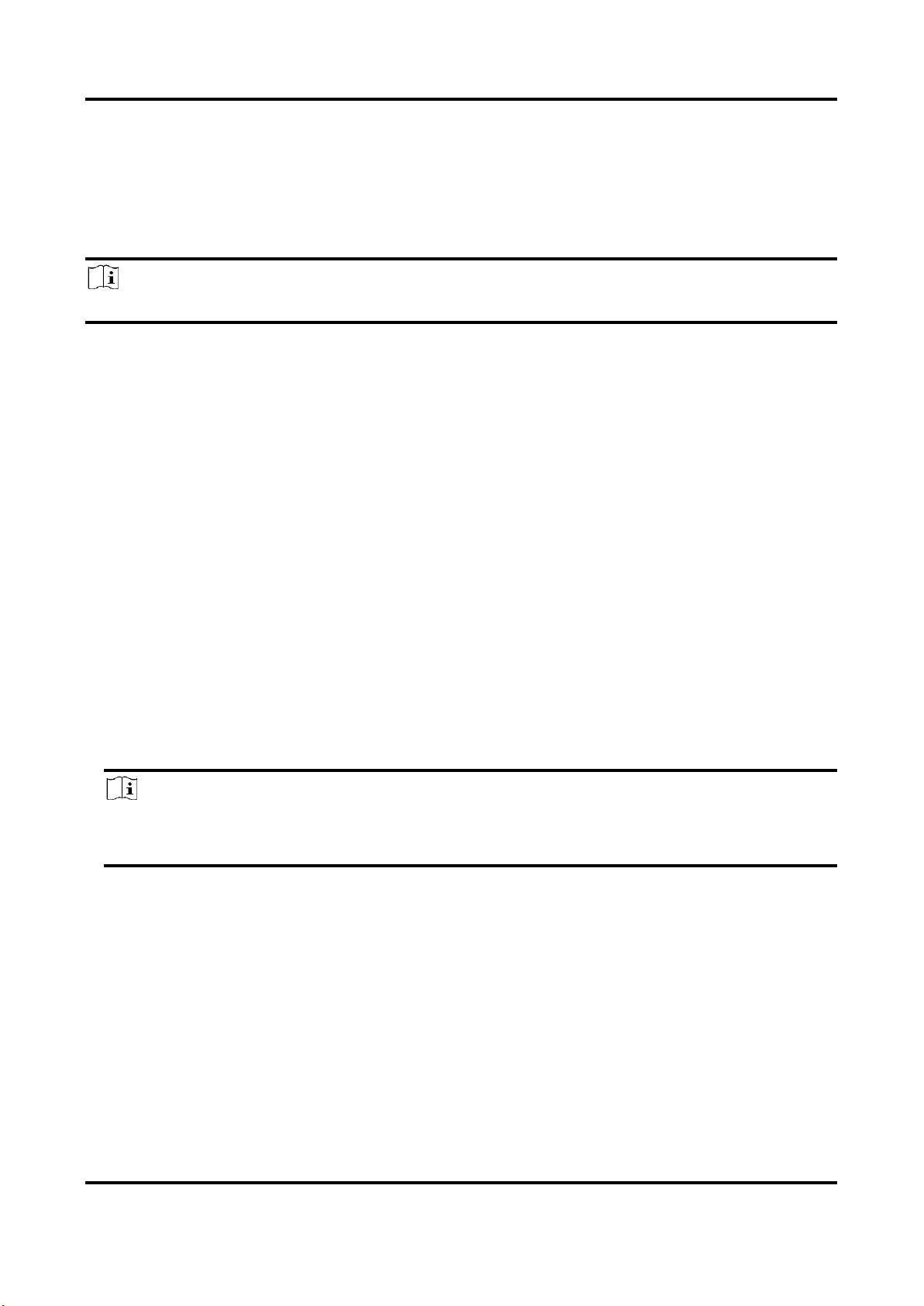
Network Camera User Manual
6
Chapter 14 Pattern Linkage
After the pattern linkage is set, the device can link the captured faces and human bodies
information from different channels.
Note
The function is only supported by multichannel devices.
14.1 Set Pattern Linkage
After the pattern linkage is set, the device can link the captured faces, human bodies and vehicles
information from different channels.
Before You Start
See Switch Smart Mode, check Pattern Mode.
Steps
1. Go to Configuration → Pattern Linkage → Calibration.
2. Click Add Point, Move the point in camera 1 to a reference in the image, and move the point
with the same number in camera 2 to the corresponding reference.
Delete Point
Delete all the selected points.
Clear All
Delete all the points.
3. Repeat step 2 to move the added points to the different references. You are recommended to
add at least 12 calibration points.
Note
● The points should be scattered and 3/4 points cannot be on one line.
● The device supports 4 to 64 calibration points.
4. Click Parity to check the points in the camera 1 and camera 2 are in the same reference
position. If not, adjust the point or calibrate the point again.
● If the channel 2 and channel 1 is in the same reference point, the calibration is succeeded.
● If the channel 2 and channel 1 isn't in the same reference point, the calibration failed. Repeat
step2 to adjust the points or calibrate again.
5. Click Rule, check Enable Pattern Linkage.
6. Click Save.
Loading ...
Loading ...
Loading ...
