Loading ...
Loading ...
Loading ...
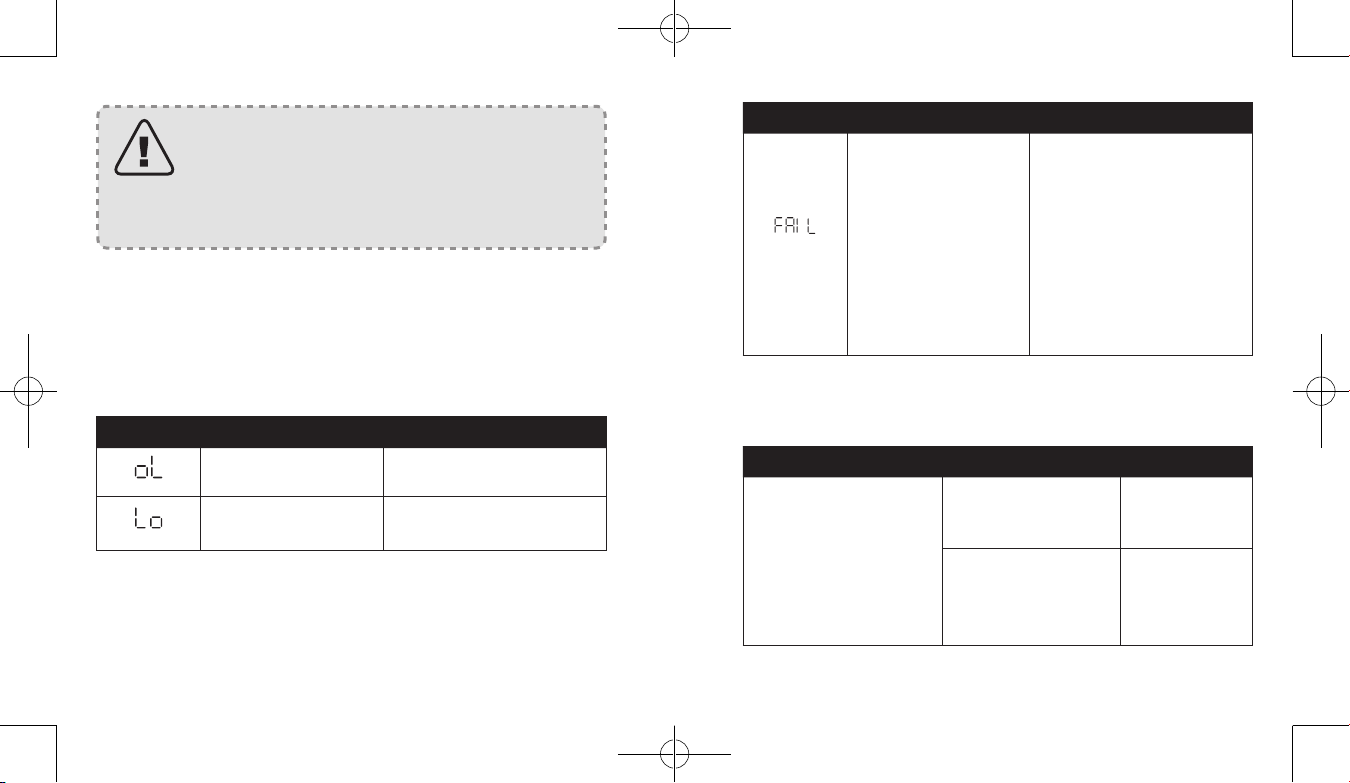
14 EN EN 15
- This scale is waterproof, but it is not recommended
to wash it with water for a long time or immerse it in
water.
- Never use detergents to clean the scale as this may
cause it to malfunction or discolor.
Troubleshooting
Error Message
Error Display Description Solution
Overload. The device will
power o.
Stop using this scale for
measurement.
Low battery. The device will
power o.
Replace all batteries at the same
time.
Error Display Description Solution
Wi-Fi setup failure.
• Open the EufyLife app
and follow the on-screen
instructions to reconnect the
scale with your device.
• Move the scale to a place near
your router before the Wi-Fi
setup.
• Press and hold the UNIT
button for 10 seconds to
restore factory settings, then
restart the Wi-Fi connection.
When Measuring
Issue Cause Solution
Abnormal measurement
results:
• Too high
• Too low
• Huge dierence
between two recent
measurements
• Incorrect posture.
Step onto the
scale barefoot
and stand still.
• Device is placed on
soft carpeting or
uneven surface.
Place the device
on a hard and flat
surface.
Loading ...
Loading ...
Loading ...
