Loading ...
Loading ...
Loading ...
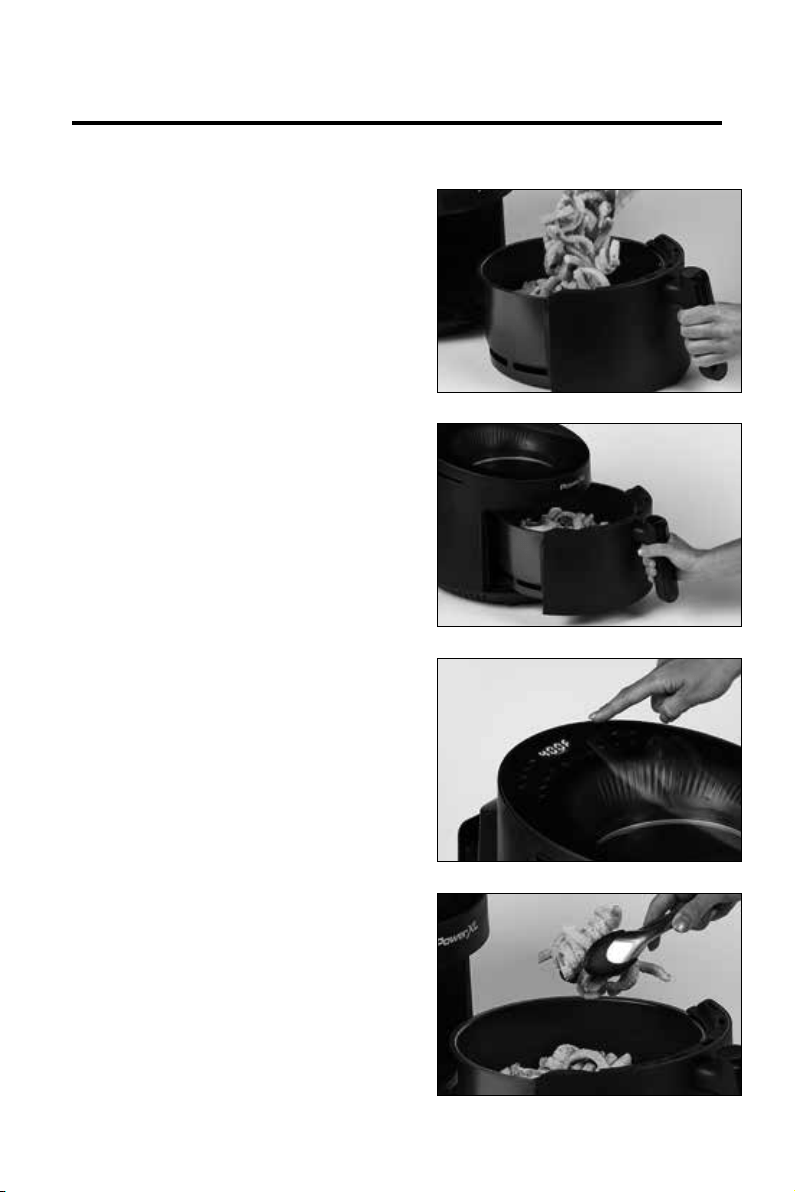
11
1. Plug the appliance into a dedicated
electrical outlet.
2. Pull the Fry Basket out of the
appliance. Ensure the Fry Tray has
been placed in the Fry Basket. Place
the ingredients inside the Fry Basket
(see Fig. A). If you are using an
accessory, such as the Grill Plate, place
the accessory on the Fry Tray before
adding ingredients.
3. Use the Handle to push the Fry Basket
into the appliance (see Fig. B).
4. Press the Power Button on the Control
Panel. Use either a Cooking Function
Button, a Cooking Preset Button, or
the Time and Temperature Control
Buttons to set the appropriate time
and temperature for your recipe (see
Fig. C). Press the Start/Pause Button to
begin the cooking process.
5. When the timer beeps ve times,
either the set cooking time has
elapsed or the appliance is reminding
you to shake your food (see “Shaking”
in “Instructions for Use”). Pull the Fry
Basket out of the appliance and place
it on a heat-resistant surface.
6. When removing food from the Fry
Basket, avoid contact with hot excess
oil or any hot cooking accessories.
To avoid being burned, use silicone-
tipped tongs or carefully tip the food
out of the Fry Basket (see Fig. D). The
Fry Tray is not secured and can fall out.
7. If the food is not fully cooked, simply
use the Handle to slide the Fry Basket
back into the appliance and add a few
minutes to the cooking time.
8. The appliance is instantly ready for
preparing another batch.
Using the Appliance
Instructions for Use
Fig. A
Fig. B
Fig. C
Fig. D
Loading ...
Loading ...
Loading ...
