Loading ...
Loading ...
Loading ...
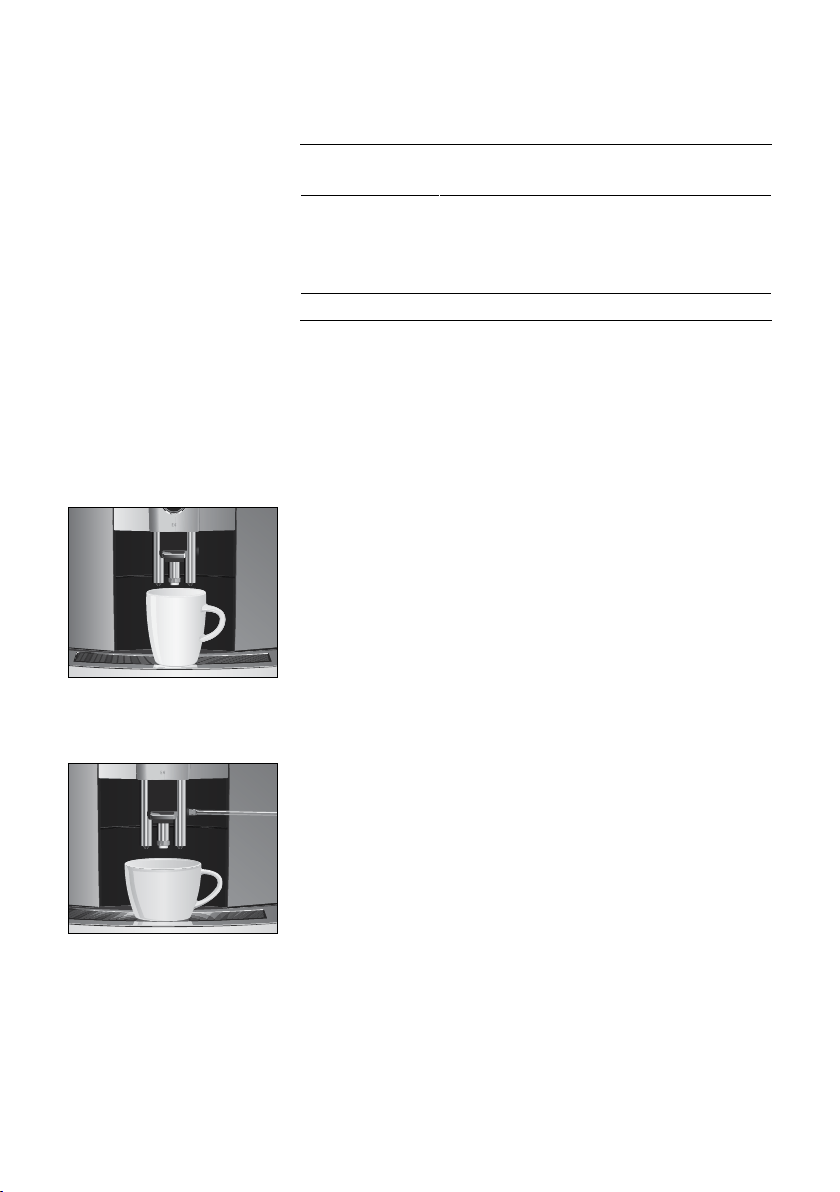
4 Preparation
14
Press the f button for two seconds to call up Speciality Selection:
Speciality
Selection
Meaning
‘Extra Shot’
(for cappuccino)
The product is prepared with two brewing
operations, each with half the amount of
water – for a speciality coffee with a
particularly intense taste�
‘Ground coffee’ The product is prepared with ground coffee�
E If you press your preselection briefly, the next product will
be prepared according to your preselection�
E If you press and hold your preselection (for 2 seconds), the
preselection will be active until you switch off your E6�
Example:Coffee
T
Place a cup under the coffee spout�
T
Press the ‘Coffee’ button�
The preset amount of water for coffee flows into the cup�
Example:Cappuccino
Precondition:Milk is connected to the fine foam frother�
T
Place a cup under the fine foam frother�
T
Press the ‘Cappuccino’ button�
‘Open switch’
T
Turn the switch to thex position�
The preset amount of milk foam flows into the cup
‘Close switch’
T
Turn the switch to the °position�
The preset amount of water for espresso flows into the cup�
To ensure that the fine foam frother always works properly,
you must clean it daily when you have been preparing milk (see
chapter 7 ‘Maintenance – Cleaning the fine foam frother’)�
Preparation with
preselection (Speciality
Selection)
Espresso and coffee
Cappuccino and macchiato
Loading ...
Loading ...
Loading ...