Loading ...
Loading ...
Loading ...
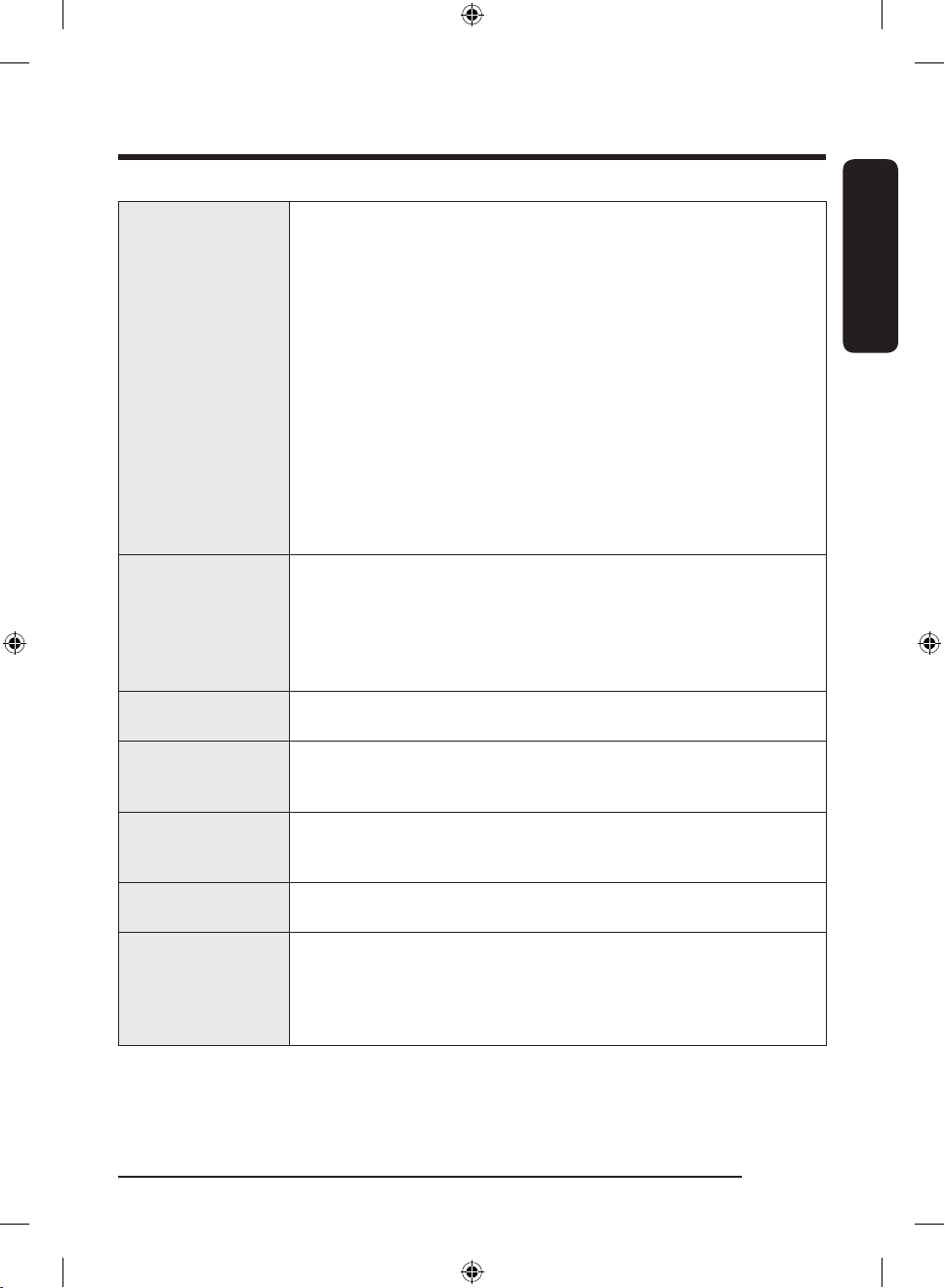
English
English 37
05 Spin
Press to change the spinning speed for the current cycle.
•
High (Level 5): Extends the spinning process to effectively remove
moisture from the load. This level uses a stronger spinning process to
remove moisture, so it is not suitable for wrinkle-free or non-iron fabrics, or
overloads.
• (Level 4): Underwear, t-shirts, jeans, and sturdy cottons.
• (Level 3): Jeans, wrinkle-free or wash-and wear items, and synthetics.
• (Level 2): Delicate items that require a lower spinning speed.
• No Spin (Level 1): The drum does not spin after the final drain process.
Rinse hold (All indicators are off): The final rinse process is suspended so that
the laundry remains in the water. To unload the laundry, run a drain or spin
cycle.
Spin Only: To run the Spin Only cycle, press Spin for 3 seconds. When the cycle
time and spinning speed appear, press Spin repeatedly until a desired spinning
speed is selected. Then, press and hold Start/Pause (Hold to Start) to start the
cycle. The spinning time depends on the selected cycle.
06 Soil
Press to change the soil level for the current cycle.
•
Heavy (Level 5): For extremely soiled loads.
• (Level4): For heavily soiled loads.
• (Level 3): For moderately soiled loads. This setting is best for most loads.
• (Level 2): For lightly soiled loads.
• Light (Level 1): For barely soiled loads.
07 Pre Soak
Press to add 18 minutes of soaking time at the start of the wash cycle for
better stain removal.
08 Delay End
Set the washer to finish your wash automatically at later time. Choose a delay
of between 1 to 24 hours (in 1 hour increments). (For more information about
Delay End, see page 45.)
09 Super Speed
Press to shorten the washing time of the NORMAL, HEAVY DUTY, PET CARE
WASH or WHITES cycles. Shortened time may differ depending on the cycle,
load, and options.
10 Fabric Softener
Press to add an additional rinse at the end of the cycle for more thorough
removal of laundry additives and perfumes.
11 Smart Control
After connecting the washer to your home network using the SmartThings
app, you can control the washer remotely. When started, the Smart Control
indicator blinks and the front door locks. The washer enters waiting mode and
waits for remote commands. (For more information about Smart Control, visit
the SmartThings app page.)
Untitled-2 37 2023-04-24 5:46:43
Loading ...
Loading ...
Loading ...