Loading ...
Loading ...
Loading ...
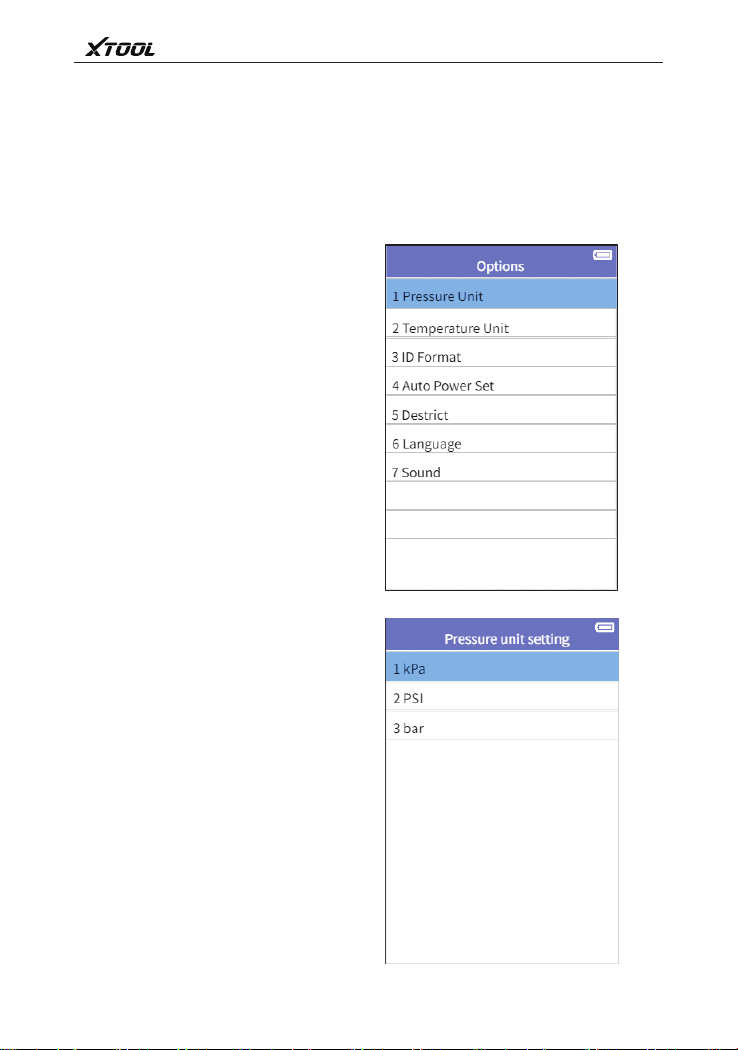
TP150 Tire Pressure Diagnosis Tool
23
2.9 Setting
2.9.1 Pressure unit setting
Provide change device setting、view
software and hardware edition. This
product can do adjustment and setting as
follow:
1、Pressure unit setting:Set pressure
unit to kPa,Psi or Bar.
2、Temperature unit setting:Set
temperature unit to ℃ or ℉.
3、The format of sensor ID:Set
hexadecimal or decimalization for ID
display
4、Auto power-off setting:Set the device
stand-by time before auto power-off
setting
5、District setting
6、Language:Select device
Set pressure unit to kPa,Psi or Bar.
Use pull up/pull down to select,then
press OK key to confirm.
operation language
7、Warning tone setting:Turn on/Turn off
the key humming.
Loading ...
Loading ...
Loading ...