Loading ...
Loading ...
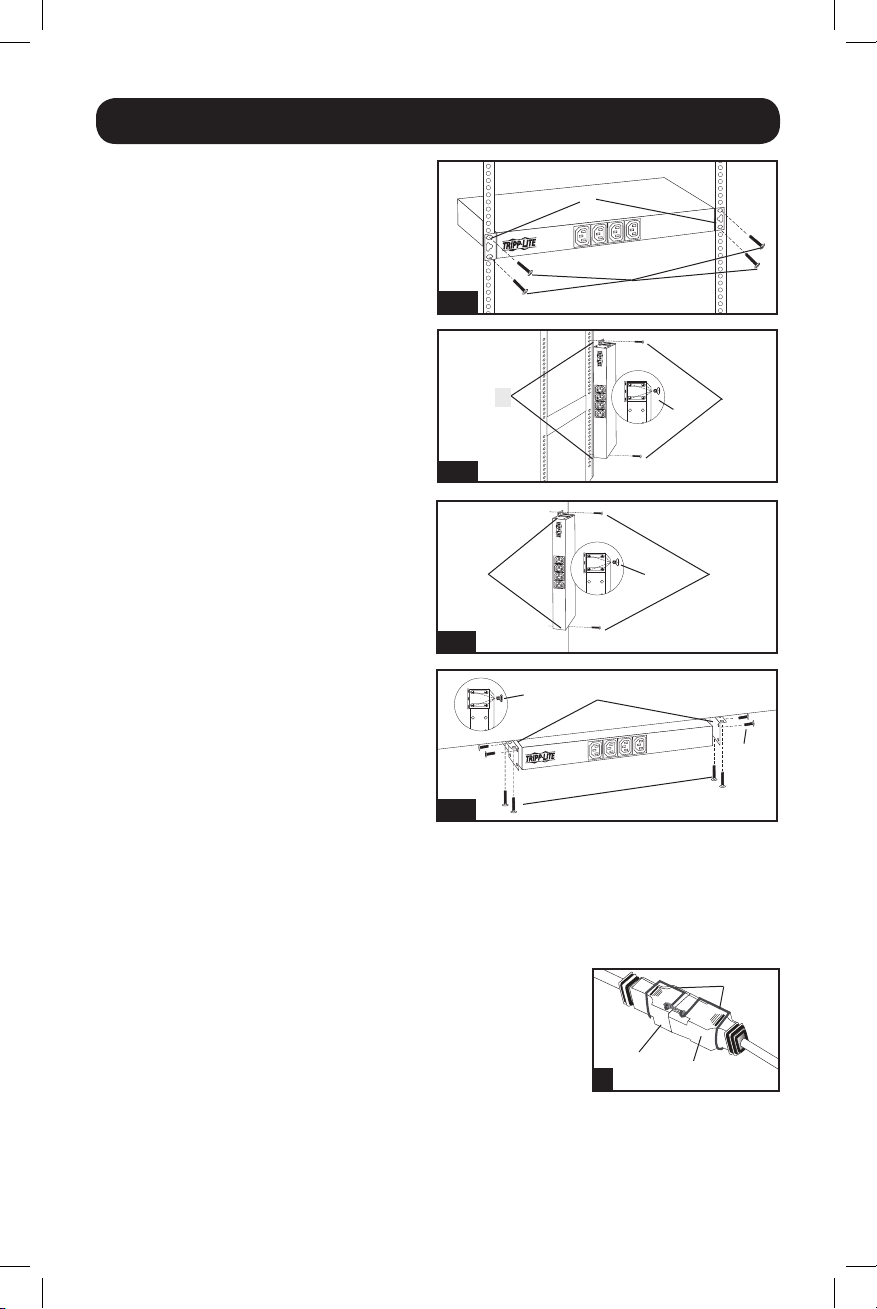
3
Installation
Step 1: Determine Installation
Configuration.ThePDUsupportsfourprimary
installationconfigurations:1URack,0URack,
WallandUnder-Counter.Choosea
configurationandfollowtheinstallation
instructionsintheappropriatesectionofStep
1beforeproceedingtoStep2.
Note: Regardless of installation configuration,
the user must determine the fitness of
hardware and procedures before mounting. The
PDU and included hardware are designed for
common rack and rack enclosure types and
may not be appropriate for all applications.
Exact mounting configurations may vary.
Step 1-1: 1U Rack Installation.Attachthe
PDUtotherackbyinsertingfouruser-supplied
screws(A)throughthePDUmountingbrackets
(B)andintothemountingholesoftherackrail
asshown.
Step 1-2: 0U Rack Installation. Part 1:
Removethescrews(C)attachingthemounting
bracketstothePDU,changetheorientationof
thebracketsasshownandreattachthe
brackets.Useonlythescrewssuppliedbythe
manufacturerortheirexactequivalent(#6-32,
1/4”flathead).Part 2: AttachthePDU
verticallybyinsertingtwoormoreuser-supplied
screws(A)throughthePDUmountingbrackets
(B)andintomountingpointsintherackor
rackenclosure.
Step 1-3: Wall Installation. Afterrepeating
Part1above,attachthePDUtoastable
mountingsurfacebyinsertingtwoormore
user-suppliedscrews(A)throughthePDU
mountingbrackets(B)andintosecure
mountingpointsonthemountingsurface.
1-1
1-2
1-3
1-4
A
B
B
A
C
A
B
C
B
C
A
C
D
2
E
F
Step 1-4: Under-Counter Installation. AfterrepeatingPart1above,attachthePDUtoastable
mountingsurfacebyinsertingfouruser-suppliedscrews(A)throughthePDUmountingbrackets(B)
andintosecuremountingpointsonthemountingsurface.
Step 2: Connect PDU to Grounded Outlet.ThePDUincludes
severalplugadapterswhichallowthePDUtoconnecttovarious
outlettypes.Afterchoosingtheappropriateplugadapterforthe
requiredapplication,inserttheIEC-320-C19connector(D)ofthe
adapterintotheIEC-320-C20connector(E)oftheinputcable.
SecuretheconnectionwiththeCordRetentionBracket(F)byusing
theincludedboltstofastenthetwohalvesofthebracketaroundthe
connectionasshown.Inserttheplugdirectlyintoaproperlygrounded
ACoutletthatdoesnotshareacircuitwithaheavyelectricalload
(suchasanairconditionerorrefrigerator).Caution: The Line (L1)
conductor includes an over-current protective device for safety. To
avoid the risk of electric shock, ensure that the Neutral (L2)
conductor has been identified before connecting the PDU.
14-02-336-932537.indb 3 4/24/2014 12:22:42 PM
Loading ...
Loading ...
Loading ...