Loading ...
Loading ...
Loading ...
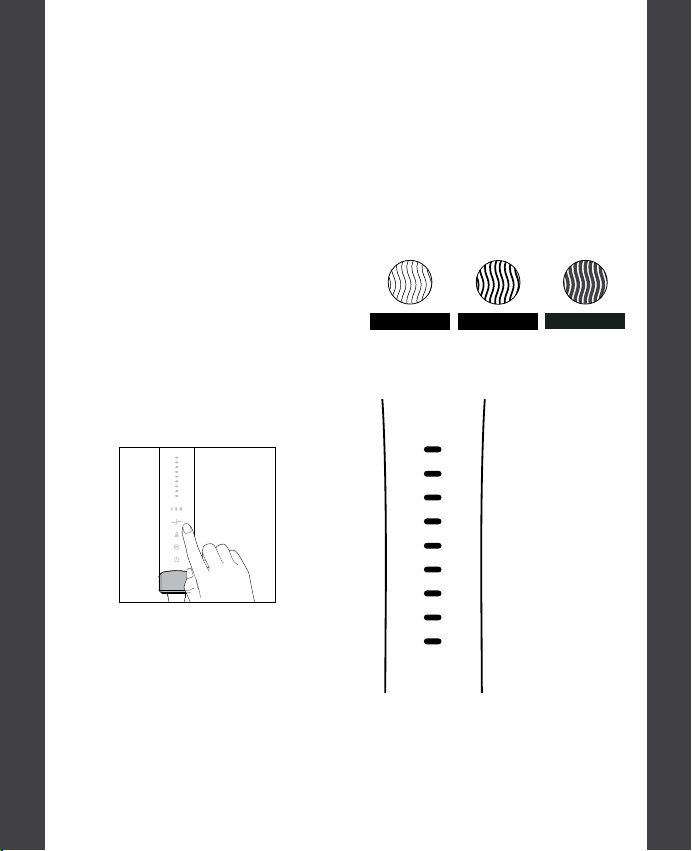
18 19
ENGLISH
ENGLISH
MANUAL MODE
You can manually select or adjust your heat
settings using the Manual Mode.
ADJUST THE TEMPERATURE
OPERATING
INSTRUCTIONS
T3 CURL ID
2
Tap the Manual Mode Button once.
You will hear a beep. The HeatID icons
will go away and the Temperature
Panel will appear.
1
First unlock the styling iron by quickly
double tapping the Power Button.
You will hear an unlock sound.
1
SELECT HEAT SETTING
To increase heat: Tap the top of
the Temperature Panel
To decrease the heat: Tap the
bottom of the Temperature Panel
2
LOCK YOUR HEAT SETTING
Double tap the Power Button to
lock the screen and T3 Curl ID will
begin to heat up.
Note: Iron will auto lock after 10
seconds of inactivity.
3
READY TO USE
Once the styling iron beeps
and the lights turn solid, the
iron has reached your heat
selection and is ready to use.
OPERATING
INSTRUCTIONS
T3 CURL ID
TEMPERATURE GUIDE
For optimal results, select the right heat
setting for your hair type. See temperature
guide below to determine your heat setting.
We suggest starting at a lower setting and
building your way up as needed.
* If your hair is color-treated or chemically-
treated, reduce temperature by 1-2 heat
settings for optimal results.
— 9 (410ºF / 210ºC)
— 8 (400ºF / 205ºC)
— 7 (390ºF / 199ºC)
— 6 (370ºF / 188ºC)
— 5 (350ºF / 177ºC)
— 4 (325ºF / 163ºC)
— 3 (300ºF / 149ºC)
— 2 (280ºF / 138ºC)
— 1 (260ºF / 127ºC)
Fine — #1-4
Medium — #5-6
Coarse — #7-9
Loading ...
Loading ...
Loading ...
