Loading ...
Loading ...
Loading ...
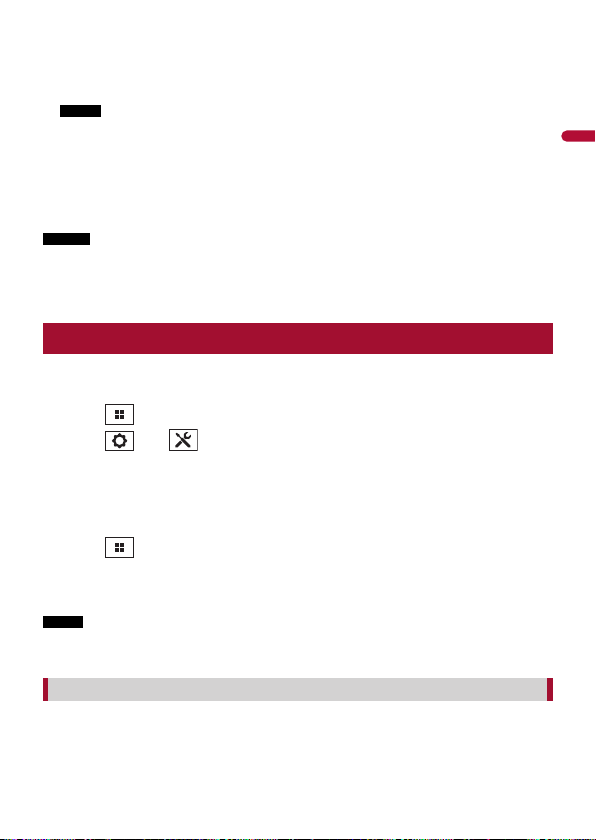
English
- 77 -
2 Access the following website and follow the on-screen instructions to configure
the desired firmware.
https://www.idatalinkmaestro.com/en
NOTE
When the serial number input is required, input the device number of this product.
3 Install the vehicle/head unit-specific firmware on your iDatalink Maestro module.
4 Connect this product to the iDatalink Maestro and install this product to the
vehicle.
The iDatalink function will be active.
NOTES
• For details on installing the firmware, refer to iDatalink Maestro website.
• F
or details on connecting this product to iDatalink Maestro, refer to the Quick start guide.
• Y
ou can also check the device number on the [Firmware Information] screen of this product
(page 90).
Starting procedure
1 Connect the iDatalink Maestro adaptor to this product.
For details, refer to the Quick start guide.
2 Touch then swipe left on the screen.
3 Touch then .
4 Touch [Input/Output settings].
5 Touch [AV Input].
6 Confirm that [Maestro] is selected.
7 Touch then swipe left on the screen.
8 Touch [Car Sources] or [Car Features].
The menu screen you touched appears.
NOTE
The iDatalink function is available only when the input signal is received by the iDatalink Maestro
adaptor.
[Car Sources] is operated almost the same way as the built-in AV sources on this product
is operated. For details on the operation, refer to the following relevant pages.
Using the functions on [Car Sources]
Pioneer MNR.book Page 77 Friday, December 16, 2022 3:25 PM
Loading ...
Loading ...
Loading ...
