Loading ...
Loading ...
Loading ...
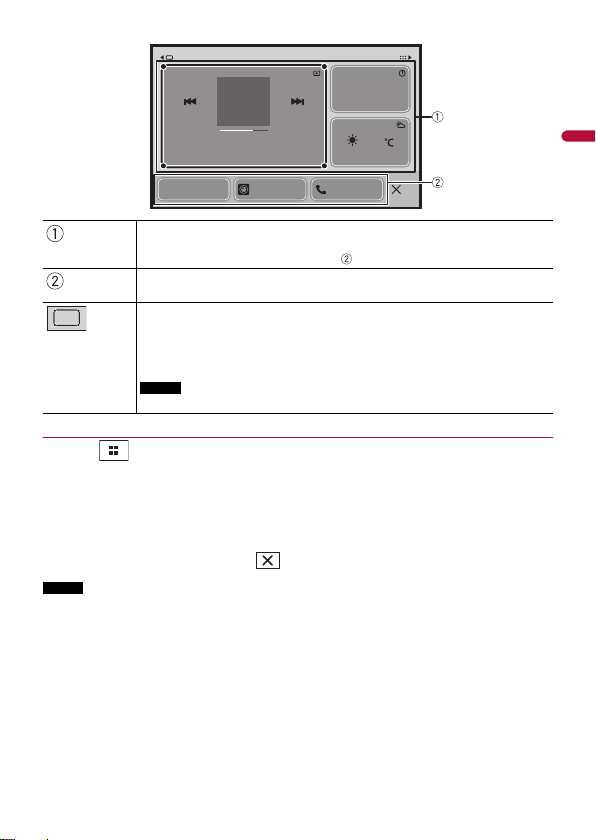
12:48
6/10
Sun
Abcdefgh
Abcdef - Abcdefghi
Abcdefghijk AbcdefgAbcdefg
23
Your Location
Widget area
To rearrange the widgets, drag them to the desired locations.
To remove a widget, drag the widget to .
Available source/application lists for the widgets
Flick left/right to switch between widget lists.
Adjusts the size of the widgets
Touch a corner of the selected widget and drag it to adjust the size.
You can fit up to four widgets in the widgets area by adjusting their size.
The size can only be adjusted for widgets that display an adjustment key.
English
- 17 -
▶Switching the widgets
1 Touch .
2 Touch and hold the widgets area.
3 Drag unwanted source/application widgets to the source/application list area.
A maximum of four widgets can fit in the widgets area.
4 Drag the desired source/application to the widgets area.
When you finish switching, touch
.
NOTE
Some widgets cannot be placed together in the widgets area. Also, some widget functions may be
limited due to the combination of widgets.
TIP
NOTE
Pioneer MNR.book Page 17 Friday, December 16, 2022 3:25 PM
Loading ...
Loading ...
Loading ...
