Loading ...
Loading ...
Loading ...
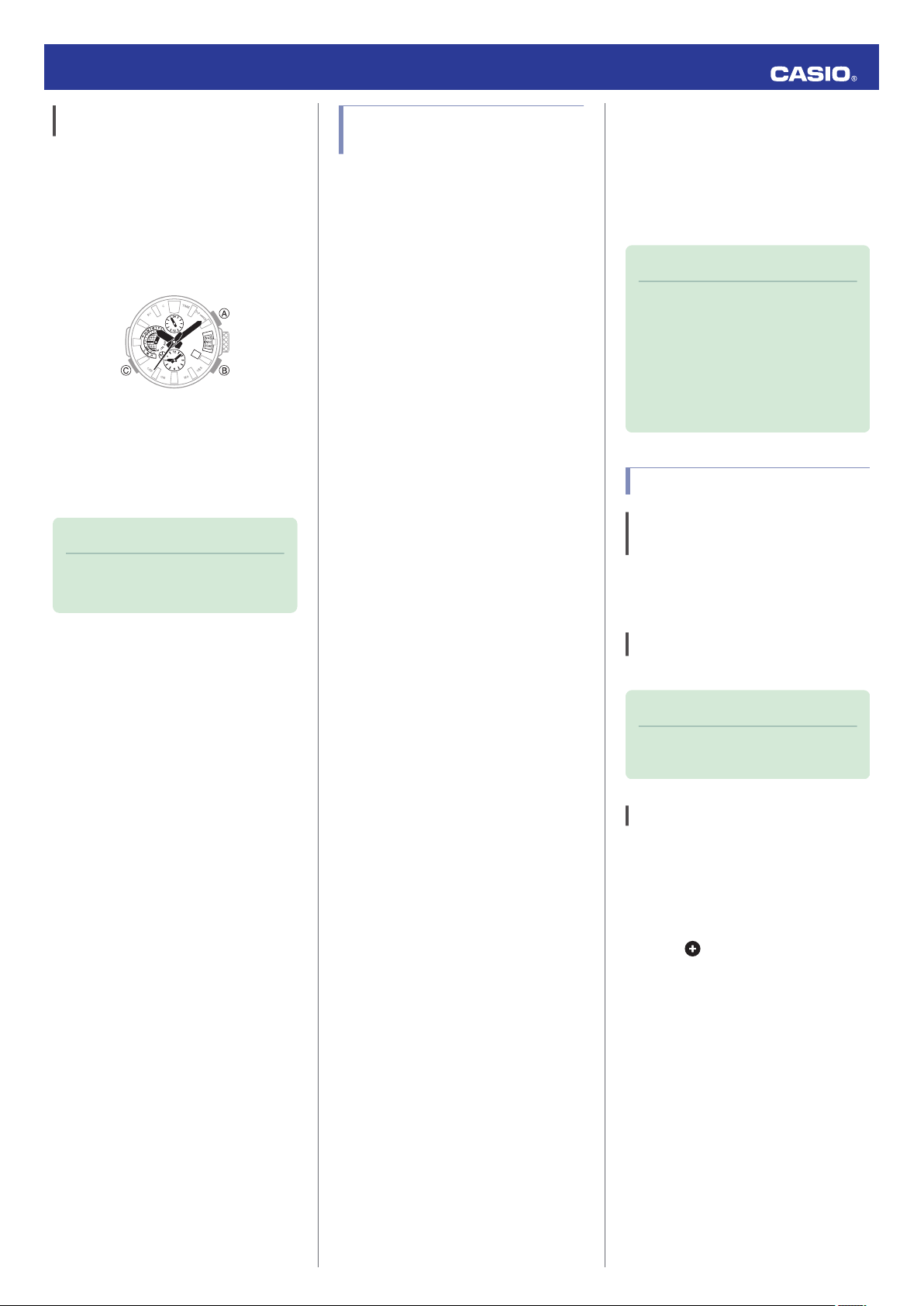
Auto Time Calibration Signal
Receive
An automatic time calibration signal receive
operation is performed and the time and day
settings are adjusted between midnight and
5:00 a.m. Once a signal receive operation is
successful, no more auto receive operations
are performed that day.
Getting Ready
Enter the Timekeeping Mode.
l
Navigating Between Modes
30
Place the watch near a window or some other
location appropriate for signal reception.
●
The second hand points to [RC] while time
calibration reception in progress.
●
When the receive operation is successful,
the time and day settings will be adjusted
automatically.
Note
●
Reception takes anywhere from about
two minutes to about 10 minutes. It can
take as long as 20 minutes.
Signal Reception
Precautions
●
When the watch is unable to adjust its time
in accordance with a calibration signal for
some reason, average timekeeping
accuracy is within ±15 seconds per month.
●
Note that an internal decoding process the
watch performs after it receives a signal
may cause the time setting to be slightly off
(by less than one second).
●
GPS signal and time calibration signal
reception will not be possible under any of
the watch conditions described below.
ー
While battery power is low
ー
While the watch is in the Airplane Mode,
Stopwatch Mode, Timer Mode, or Alarm
Mode
ー
When power saving is at Level 2 (GPS
signal reception also is not possible at
Level 1.)
ー
While the crown is pulled out
ー
Timer countdown operation in progress
●
If the receive operation is successful, the
time and day settings will be adjusted
automatically in accordance with the Home
City and summer time settings. Summer
time will not be applied correctly in the cases
described below.
ー
When the summer time start date and
time, end date and time, or other rules are
changed by authorities
ー
When location information is received,
but it is not location information for your
actual location (For example, when you
are near a borderline of a city and the
acquired location information is for a
neighboring city, etc.)
●
As of January 2017, China does not
observe summer time. If China starts to
observe summer time in the future, the time
displayed by the watch for China may not be
correct.
Using Mobile Link with
a Mobile Phone
While there is a Bluetooth connection
between the watch and phone, the watch time
setting is adjusted automatically. You can also
change the watch’s other settings.
Note
●
This function is available only while
CASIO WATCHES is running on the
phone.
●
This section describes watch and
phone operations.
X
: Watch operation
Y
: Phone operation
Getting Ready
A
Installing the Required App on
Your Phone
In Google Play or the App Store, search for the
CASIO “CASIO WATCHES” app and install it
on your phone.
B
Configuring Bluetooth Settings
Enable the phone’s Bluetooth.
Note
●
For details about setting procedures,
see your phone documentation.
C
Pairing the Watch with a Phone
Before you can use the watch in combination
with a phone, you first need to pair them.
1. Move the phone to be paired with close to
(within one meter of) the watch.
2.
Y
Tap the “CASIO WATCHES” icon.
●
Tap on the “My Watch” tab. Next,
select the applicable product name.
3.
X
Hold down (C) for about 2.5 seconds
until the second hand points to [C].
Operation Guide 5531
10
Loading ...
Loading ...
Loading ...