Loading ...
Loading ...
Loading ...
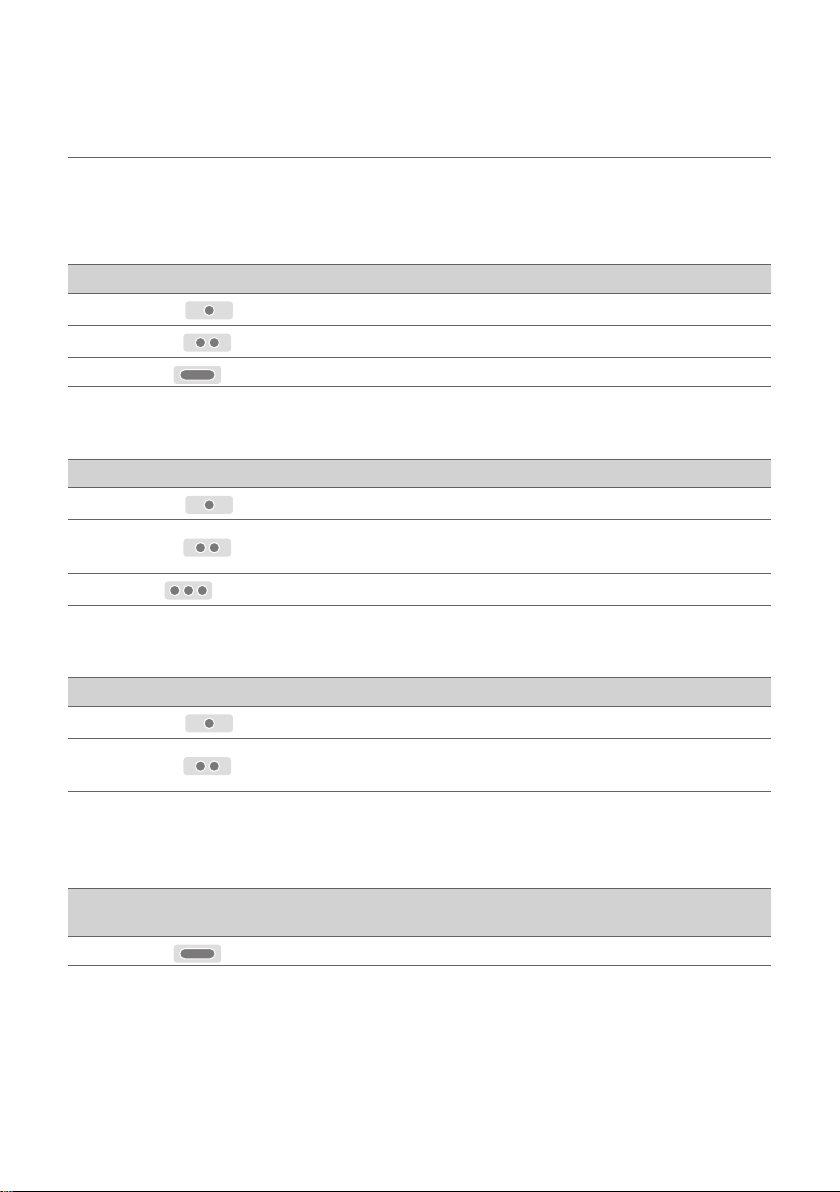
5
3. Using earbuds with touch ([ Please refer to “Listening to Music”,
“Receiving Phone Call”, and “Listening to Ambient Sound/Active
Noise Cancellation (ANC)” on pages 15, 16, and 17.)
You can touch the earbuds to play or pause music, or receive or reject a phone call. You can change how the
function operates in the touch pad settings of the LG TONE Free app.
Receiving phone call
How to Use Call
Touch once
Receiving calls
Touch twice
Hanging up calls
Touch and hold
Rejecting calls
Listening to music
How to use Play
Touch once
Play/Pause
Touch twice
Decrease volume (left touch)
Increase volume (right touch)
Touch three times
Next song
Connecting to an external device for use (Plug and Wireless mode)
How to Use Plug and Wireless mode
Touch once
Mute or unmute
Touch twice
Decrease volume (left touch)
Increase volume (right touch)
• If you connect the charging case to an analog device, the touch three times function does not operate.
Listening to ambient sound/Active noise cancellation (ANC)
How to Use
Listening to ambient sound/Active noise
cancellation (ANC)
Touch and hold
Change function
Loading ...
Loading ...
Loading ...