Loading ...
Loading ...
Loading ...
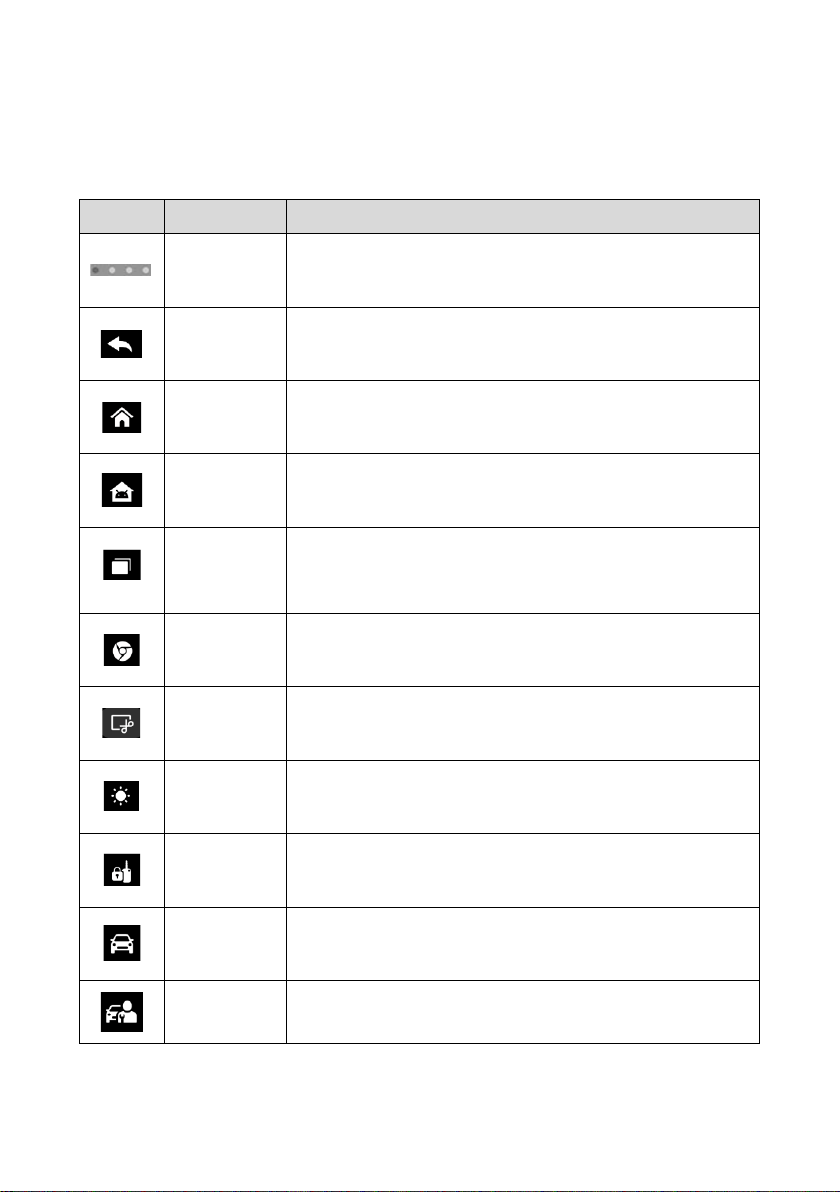
15
3.1.2 Locator and Navigation Buttons
Operations of the Navigation buttons at the bottom of the screen are described in the
table below:
Table 3-2 Locator and Navigation Buttons
Button
Name
Description
Locator
Indicates the location of the screen. Swipe the screen left
or right to view the previous or next screen.
Back
Returns the previous screen.
MaxiIM
Home
Enters MaxiIM job menu.
Android
Home
Enters Android System’s home screen.
Recent
Apps
Displays a list of applications that are currently in use.
Tap an app icon to launch. To remove an app, swipe it to
the top or bottom.
Chrome
Launches the Android built-in browser.
Screenshot
Saves the displayed screen as an image.
Brightness
Adjusts brightness of screen.
IMMO
Shortcut
Enters the IMMO screen.
Diagnostic
Shortcut
Enters the Diagnostics screen.
Service
Shortcut
Enters the Service screen.
Loading ...
Loading ...
Loading ...
