Loading ...
Loading ...
Loading ...
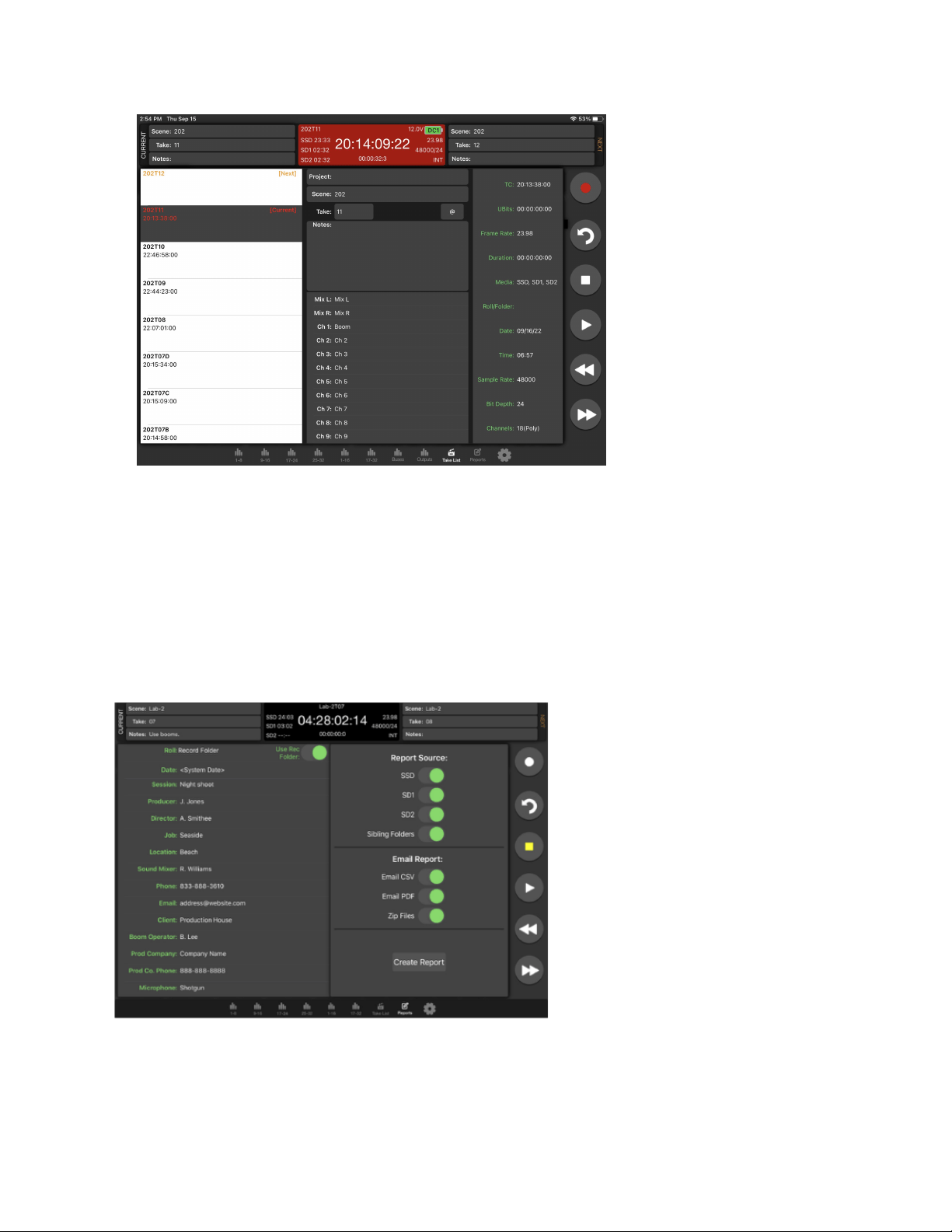
Sound Report
Create Report
1. Touch “Reports” icon on the bottom of the screen.
2. Select the source(s) from which the desired info resides. Sibling folders (folders at the same directory level) may be
included in the same report by selecting “Sibling Folders.”
3. Select which Sound Report format to send. Select Email CSV and/or Email PDF.
4. Select whether to send the CSV and PDF files individually or all as a single compressed .zip file.
5. Touch the Create Report button. Sound Reports will be shared via email while simultaneously being created on the
selected source drives.
To create a report from a different day’s folder than the currently active one, go to the 833’s Take List > Next Take > Rec Folder and
highlight the shoot day folder you want to create the report for, then press ‘Set Folder’.
‘[current]’ in orange text appears after the name of the current record folder.
Scorpio User Guide 113
Loading ...
Loading ...
Loading ...
