Loading ...
Loading ...
Loading ...
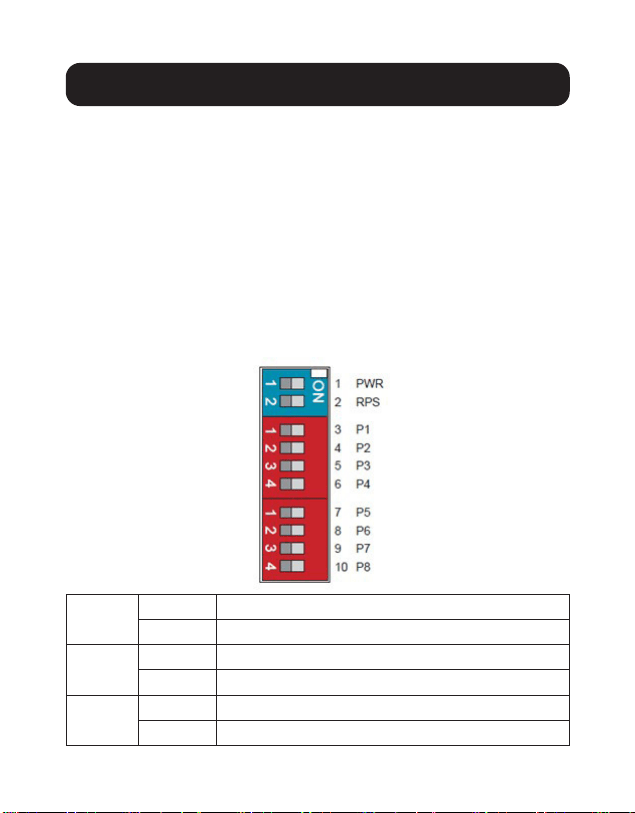
11
Cabling
Connect one end of an RJ45 Ethernet cable (see Optional
Accessories) into the switch’s RJ45 Ethernet port. Connect
the other end to a network device. Cat5e cable or above is
recommended.
• Ports 1-8 of the switch support Gigabit Ethernet (10/100/1000
Mbp speeds)
• All ports support auto-negotiation and auto MDI/MDI-X to
eliminate the need for crossover cabling.
DIP Switch Settings
PWR
ON Primary power alarm reporting is enabled
OFF Primary power alarm reporting is disabled
RPS
ON Redundant power alarm reporting is enabled
OFF Redundant power alarm reporting is disabled
P1
ON Port 1 link alarm reporting is enabled
OFF Port 1 link alarm reporting is disabled
Loading ...
Loading ...
Loading ...
