Loading ...
Loading ...
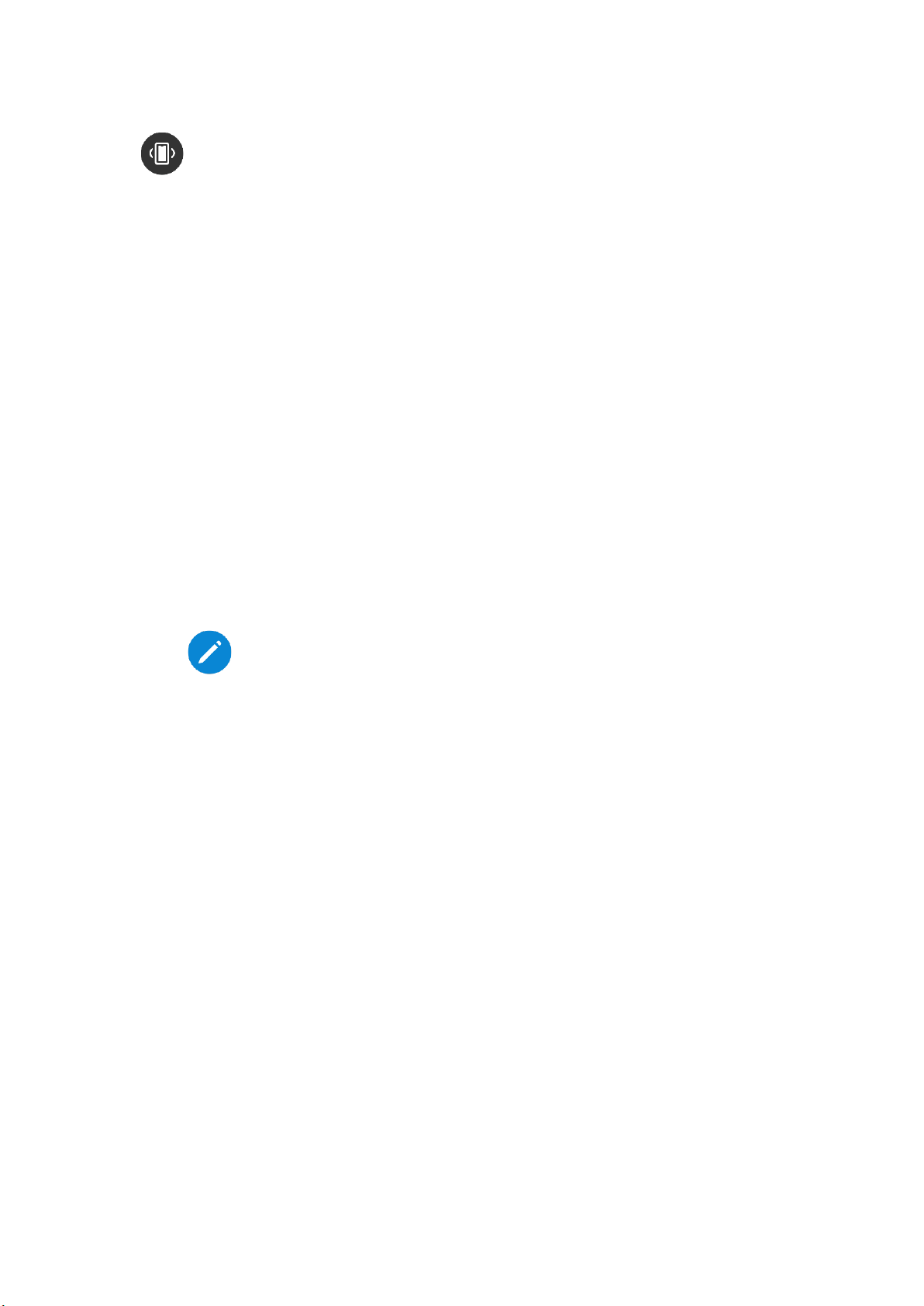
3 / 28
2. On the watch face page, swipe down to go to the control center, and tap Find My Phone
. Your phone will vibrate. Tap the ring button, and your phone will ring.
3. In the app list, tap Find My Phone, and your phone will vibrate. Tap the ring button, and
your phone will ring.
Find the watch
Keep the watch connected to your phone, open the Zepp app, go to Profile > > My devices
Amazfit GTS 4, and tap Find Watch. Then, your watch will vibrate and ring. (The default
setting is to vibrate only, and the alert tone needs to be set manually: Go to Watch Settings >
Sound and Vibration > Ring for Alert to turn on the switch.)
Watch Face
Watch face compilations
Some watch faces support editing compilations. With compilations, you can view steps,
calories, weather, and other information, and edit the information as needed.
Edit watch face compilations:
1. After waking up the watch, press and hold the watch face to enter the watch face selection
page, where you can choose other watch faces or edit the compilations.
2. Swipe left or right on the screen to preview the watch faces currently available. The Edit
button is displayed at the bottom of a watch face that supports compilations. Tap the
button to go to the page for editing the compilations of this watch face.
3. Select the compilation to edit. Tap a compilation, or swipe up or down on the screen to
switch between compilations.
4. After editing, press the physical button to complete editing and enable the watch face.
Always On Display
If this feature is enabled, the screen still displays time and some information of the watch face
in standby mode, which greatly reduces the battery life.
Set Always On Display:
1. After you wake up your watch, press the side button to access the app list. Then go to
Settings > Display > Always On.
2. Select the screen style and enable status for Always On Display.
Add watch faces
In addition to the built-in watch faces, you can choose online watch faces as desired from the
watch face store in the Zepp app and synchronize them to the watch. You can also use a photo
you took using your phone or use an image in the album as a custom background watch face.
Add online watch faces:
1. Keep the watch connected to your phone, open the Zepp app, and go to Profile > My
devices > Amazfit GTS 4 > Watch Faces.
2. Select one or more watch faces, and then synchronize them to the watch to give yourself
multiple options.
Add customized watch faces:
Loading ...
Loading ...
Loading ...