Loading ...
Loading ...
Loading ...
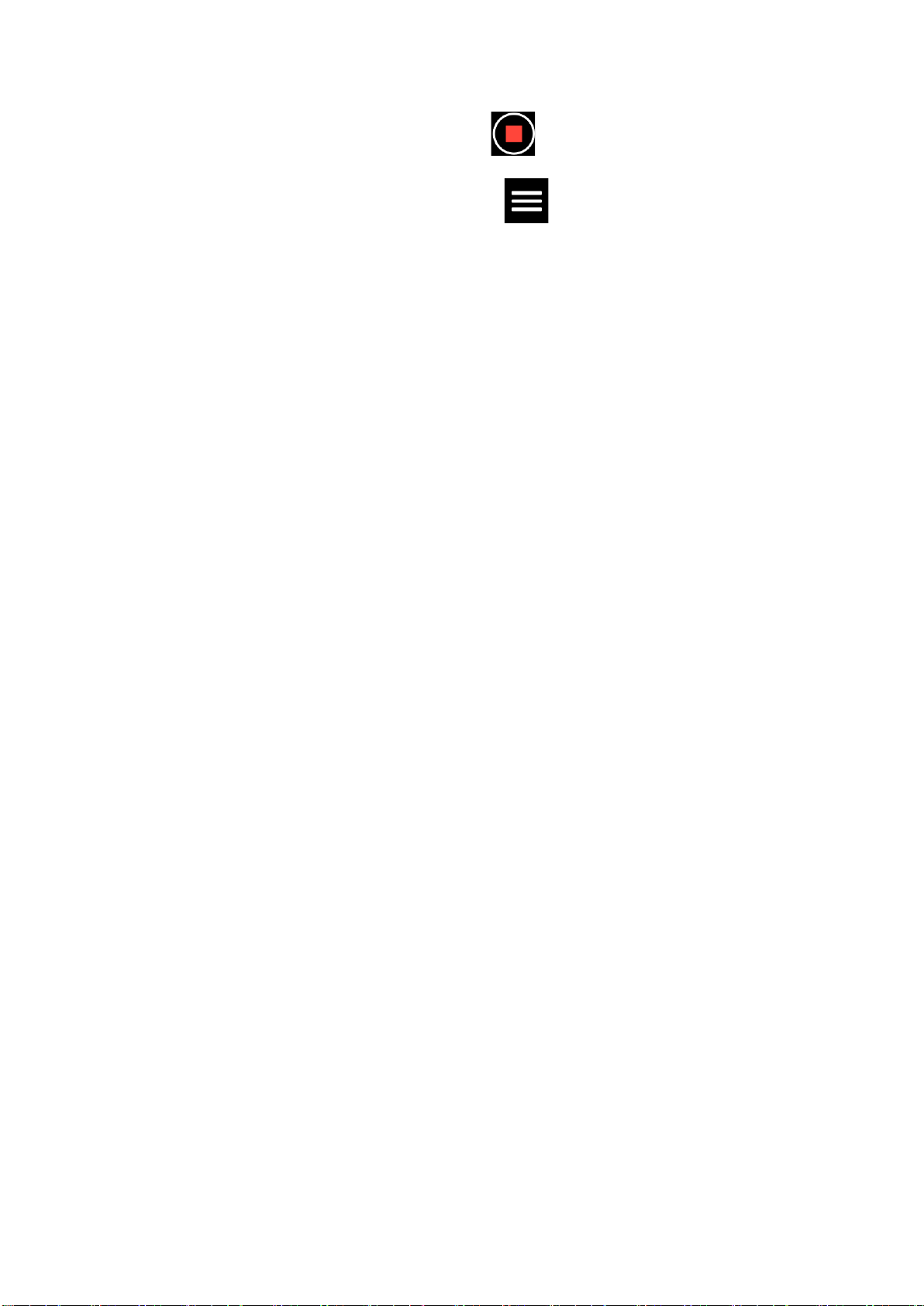
24 / 28
Voice Memos homepage to start recording, and tap while recording to end it and save
the recording file.
2. On the bottom of the Voice Memos homepage, tap to enter the recording list page,
where you can play and delete the recording files.
3. Keep the watch connected to your phone, open the Zepp app, go to Profile > Amazfit GTS
4 > Voice Memos, and select the recording file to transfer to the phone. After the transfer is
completed, you can play the recording on the phone.
Note: To transfer files, you need to connect to the watch's hotspot. While connected to the
hotspot, the phone cannot connect to other networks. After the file transfer is completed, the
watch will turn off the hotspot, and the phone will automatically connect to the previous
network.
Convenient life
Membership Card
How to add the membership card to the watch:
1) Enter the membership card page, tap "Add" to go to the scan page, and align the QR
code/barcode of your membership card with the scan box.
2) Or, you can take a screenshot or photo of your membership card barcode/QR code in
advance and save it in Photos in your mobile phone. Tap "Photos" and select the saved
membership card barcode/QR code photo.
3) After successful scanning, enter your membership card name and card number, select the
preferred color of the card face, tap the "Save" button, and your membership card is added
successfully.
Notes:
Due to the limited storage in the watch, only a maximum of 20 membership cards can be
added to the same account.
We only support Code 128, Code 39, QR code, UPC A, EAN 13, and EAN 8.
Watch Apps
Apps refer to watch features that can be used separately, such as workouts, heart rate, and
weather.
Wake up the watch, press the upper button to go to the app list, swipe up or down on the
screen to browse the app list, and tap an app to start it.
Alarm
You can add alarms in the Zepp app and on the watch. Up to 10 alarms can be added. Alarm
supports repeat wake-up and smart wake-up. When Alarm is enabled, the watch will calculate
the best time to wake you from light sleep within 30 minutes before the set time.
The watch will remind you when the set alarm time arrives, and you can choose to turn it off
or reminder you later. If you choose Remind Me Later, the watch will remind you after 10
minutes. You can only use this feature 5 times per alarm. If you have not performed any
operation, the watch reminds you later by default.
Loading ...
Loading ...
Loading ...