Loading ...
Loading ...
Loading ...
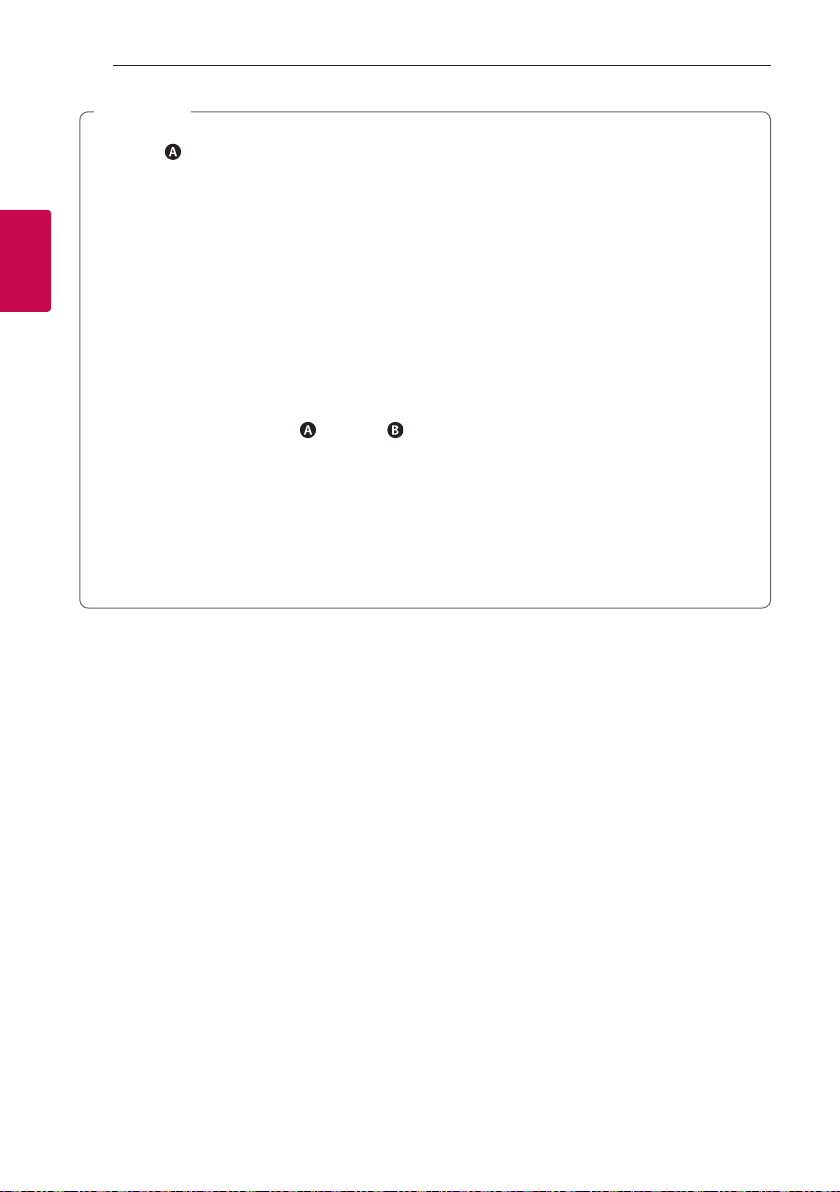
Operating20
Operating
2
y
In Dual Mode, you can connect only the main
speaker(
) with the Bluetooth device.
y
If you turn the power off and then on again, two
speakers need to be reconnection for using Dual
Mode.
y
If the units fail to connect Dual Mode, go to step
1 and try again.
y
When Dual Mode connection is on processing,
you cannot search the units on other Bluetooth
devices.
y
When you disconnect Dual Mode connection,
Press and hold
j
button for 2 seconds of one
of the two speakers again.
y
When you enjoy Dual Mode, you can adjust the
Volume, Playback of both main (
)and other ( )
speakers at the same time.
y
When you connect Dual Mode connection while
using AUX mode, this speaker automatically
changes to Bluetooth mode.
y
In Dual Mode, you can receive a call on only main
speaker due to audio howling.
y
If you connect 3.5 mm stereo cable in Dual Mode,
it will cancel Dual Mode and then change to AUX
mode.
y
When you connect a Bluetooth device (iOS
device etc.) to this unit or operate the device,
the volume level can be synchronized between
each device.
y
In Dual Mode, make the distance between the
speakers as close as possible each other.
y
Depending on network environment, the Dual
Mode may not work well.
y
In Dual Mode, you can only use voice command
on the main speaker.
y
Some mobile phones might not play music
properly when you try to connect Dual Mode
during playback.
y
The speaker might not synchronize audio with
video (ex. TV etc).
y
Press
1
button or press and hold
j
button for
2 seconds to cancel Dual Mode.
y
Auto Power Down On/Off setting is not
supported in Dual Mode.
,
Note
Loading ...
Loading ...
Loading ...
