Loading ...
Loading ...
Loading ...
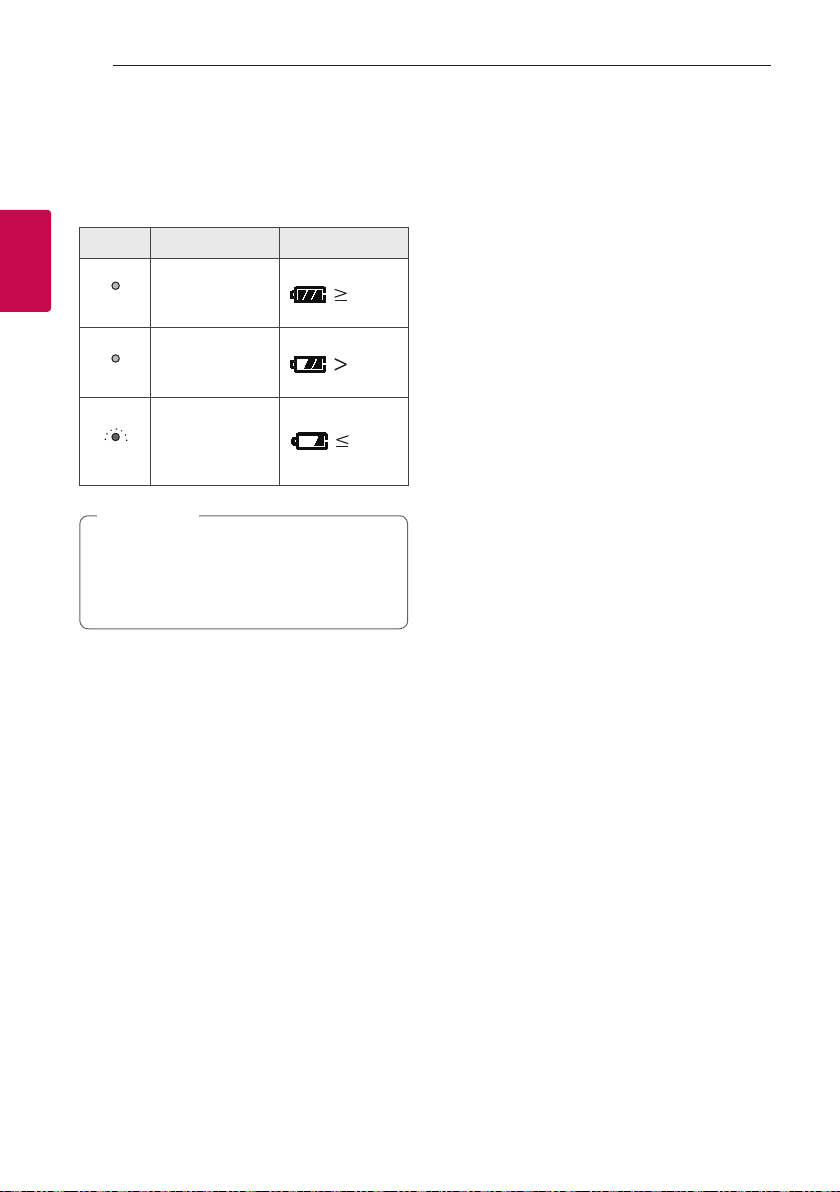
Operating10
Operating
2
Checking Battery status
If the power turned on, you can check the charging
status by pressing the
1
button for 2 seconds. Then
LED 1 (Battery LED) light will change depending on
battery charging status.
LED 1 Description Status
Green
Amber
Red
LED 1 (Battery
LED) turns on
green.
70 %
10 %
10 %
Green
Amber
Red
LED 1 (Battery
LED) turns on
amber.
70 %
10 %
10 %
Green
Amber
Red
LED 1 (Battery
LED) continuously
blinks in red and
sounds once.
70 %
10 %
10 %
y
The LED 1 (Battery LED) turn on for 3 seconds,
after the
1
button press for 2 seconds.
y
Checking Battery status is not checked when
the speaker is charging.
,
Note
Loading ...
Loading ...
Loading ...
