Loading ...
Loading ...
Loading ...
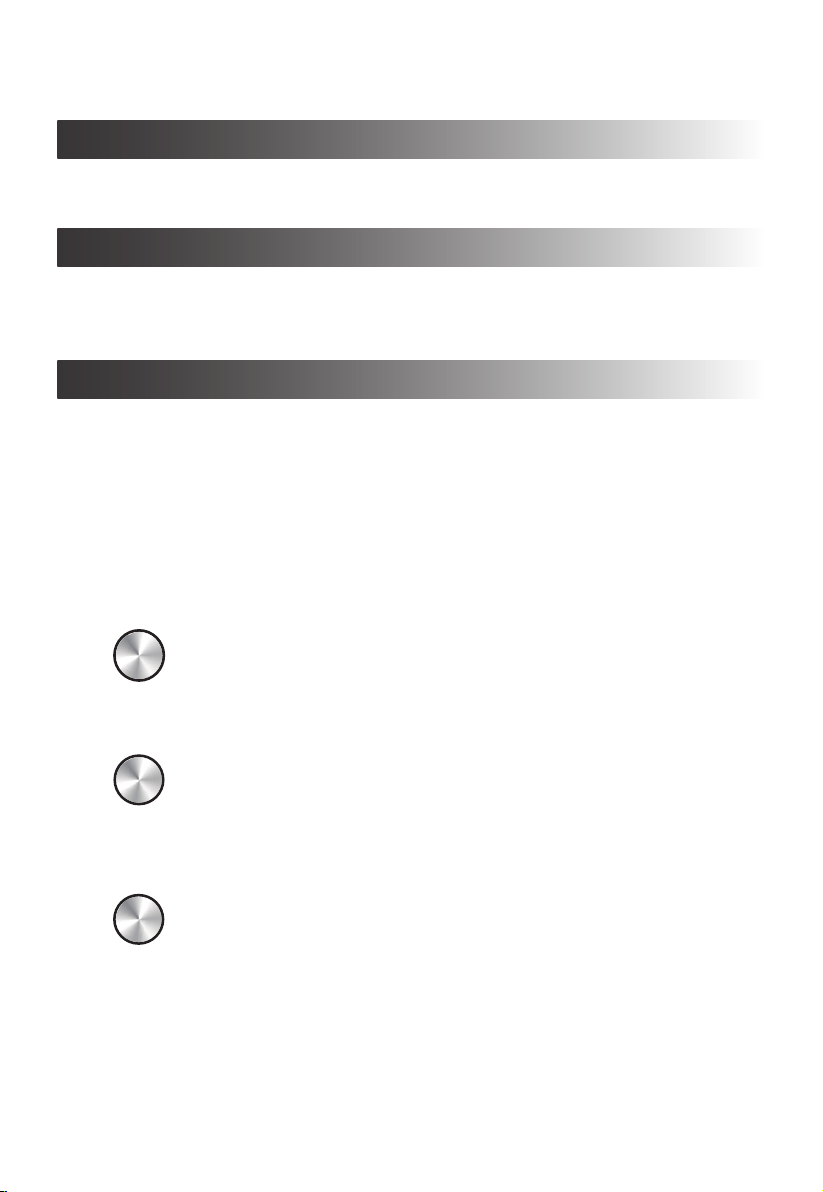
EN10
1 Insert the power plug into the outlet
● The power indicator, start
˙
stop indicator and display window are turned
on when plugged in (standby status). If the control panel is left for more
than 3 seconds, the start
˙
stop indicator and display window will turn o
automatically, and if it is left for more than 1 minute, the power indicator will
turn o automatically.
➜ Press “Power” button to return to a standby status. (Power and star
t
˙
stop
indicators will be turned on and the display window will be showed up.)
2 Select menu
Function
● Press “Function” button continuously to select the desired
menu. (Also by turning “Dial” to select menu.)
3 Select quantity or set cooking time
Time/+30s
Slice/Size
● Press “Time / +30s” button then turn “Dial” to select; desired
slice (Toast or Bagel), size (Pizza), or set time to cook
(manual mode).
4 Select crust color level or set temperature
Temp.
Light/Dark
● Press “Temp.” button then turn “Dial” to select; desired crust
color level (Toast or Bagel), or set temperature (other menu).
5 Set additional setting (only manual mode)
Preheat:
1. Press “Preheat” then “START” button. The beep will sound when oven has
reached the set temperature.
2.Open the door and put the food placed on the cooking rack or baking tray.
Convection:
Press “Convection” if desired. It can be available before or after start.
Handling Instructions
■
Install the baking tray or cooking rack into the correct position. (See EN12, EN14)
Put the food inside unit.
■
The recipes required “Preheat”.
Do not set a cooking rack or baking tray before setting. (See step 5 below)
■
For the rst time use, remove packing material and clean the main unit /
accessories. (See EN16)
■
Clean the main unit / accessories when you have not used for a long time.
Before use
Preparation
How to use
Loading ...
Loading ...
Loading ...