Loading ...
Loading ...
Loading ...
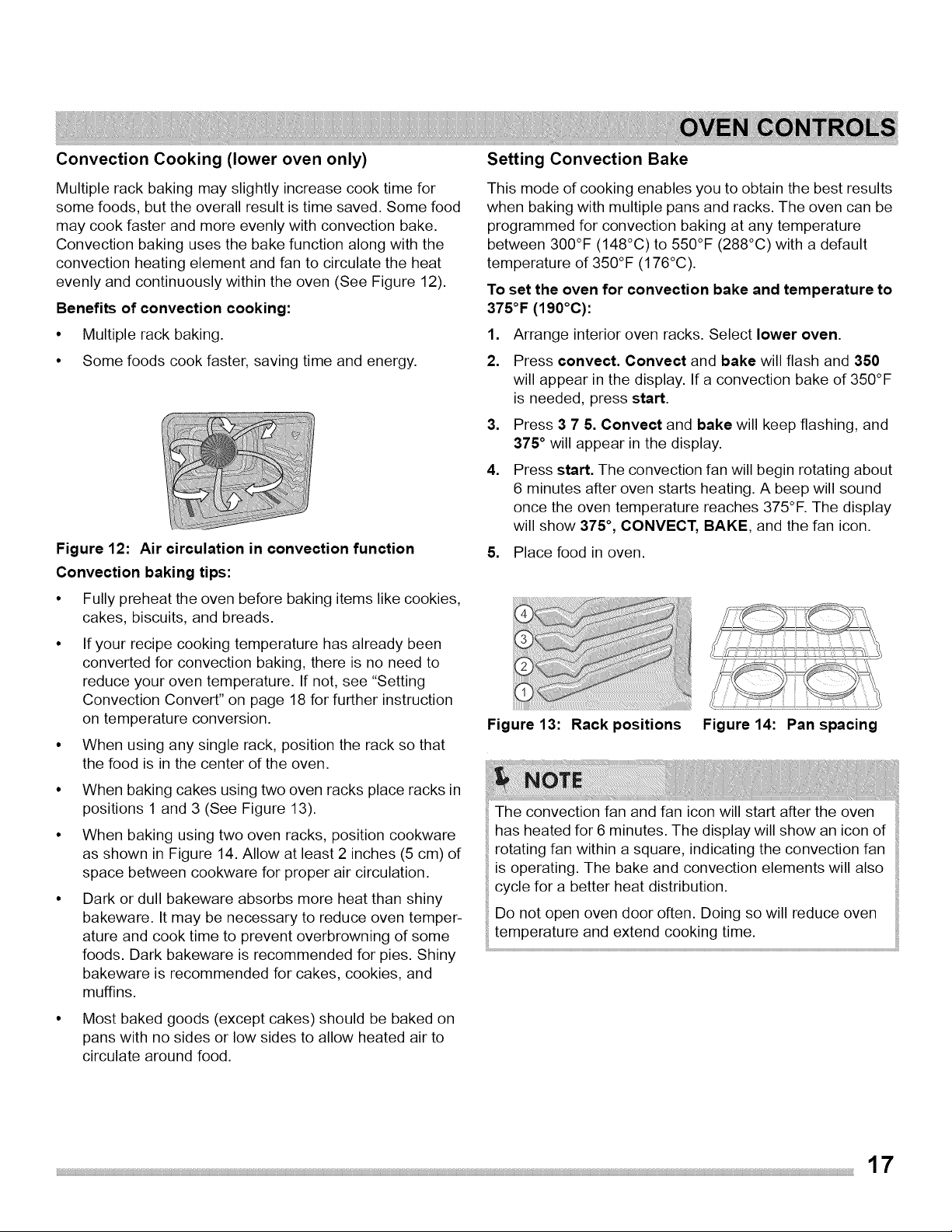
Convection Cooking (lower oven only)
Multiple rack baking may slightly increase cook time for
some foods, but the overall result is time saved. Some food
may cook faster and more evenly with convection bake.
Convection baking uses the bake function along with the
convection heating element and fan to circulate the heat
evenly and continuously within the oven (See Figure 12).
Benefits of convection cooking:
• Multiple rack baking.
• Some foods cook faster, saving time and energy.
Figure 12: Air circulation in convection function
Convection baking tips:
Fully preheat the oven before baking items like cookies,
cakes, biscuits, and breads.
If your recipe cooking temperature has already been
converted for convection baking, there is no need to
reduce your oven temperature. If not, see "Setting
Convection Convert" on page 18 for further instruction
on temperature conversion.
When using any single rack, position the rack so that
the food is in the center of the oven.
When baking cakes using two oven racks place racks in
positions 1 and 3 (See Figure 13).
When baking using two oven racks, position cookware
as shown in Figure 14. Allow at least 2 inches (5 cm) of
space between cookware for proper air circulation.
Dark or dull bakeware absorbs more heat than shiny
bakeware. It may be necessary to reduce oven temper-
ature and cook time to prevent overbrowning of some
foods. Dark bakeware is recommended for pies. Shiny
bakeware is recommended for cakes, cookies, and
muffins.
• Most baked goods (except cakes) should be baked on
pans with no sides or low sides to allow heated air to
circulate around food.
Setting Convection Bake
This mode of cooking enables you to obtain the best results
when baking with multiple pans and racks. The oven can be
programmed for convection baking at any temperature
between 300°F (148°C) to 550°F (288°C) with a default
temperature of 350°F (176°C).
To set the oven for convection bake and temperature to
375°F (190°C):
1. Arrange interior oven racks. Select lower oven.
2. Press convect. Convect and bake will flash and 350
will appear in the display. If a convection bake of 350°F
is needed, press start.
3. Press 3 7 5. Convect and bake will keep flashing, and
375 ° will appear in the display.
,
Press start. The convection fan will begin rotating about
6 minutes after oven starts heating. A beep will sound
once the oven temperature reaches 375°F. The display
will show 375°, CONVECT, BAKE, and the fan icon.
5. Place food in oven.
Figure 13: Rack positions Figure 14: Pan spacing
The convection fan and fan icon will start after the oven
has heated for 6 minutes. The display will show an icon of
rotating fan within a square, indicating the convection fan
is operating. The bake and convection elements will also
cycle for a better heat distribution.
Do not open oven door often. Doing so will reduce oven
temperature and extend cooking time.
Loading ...
Loading ...
Loading ...