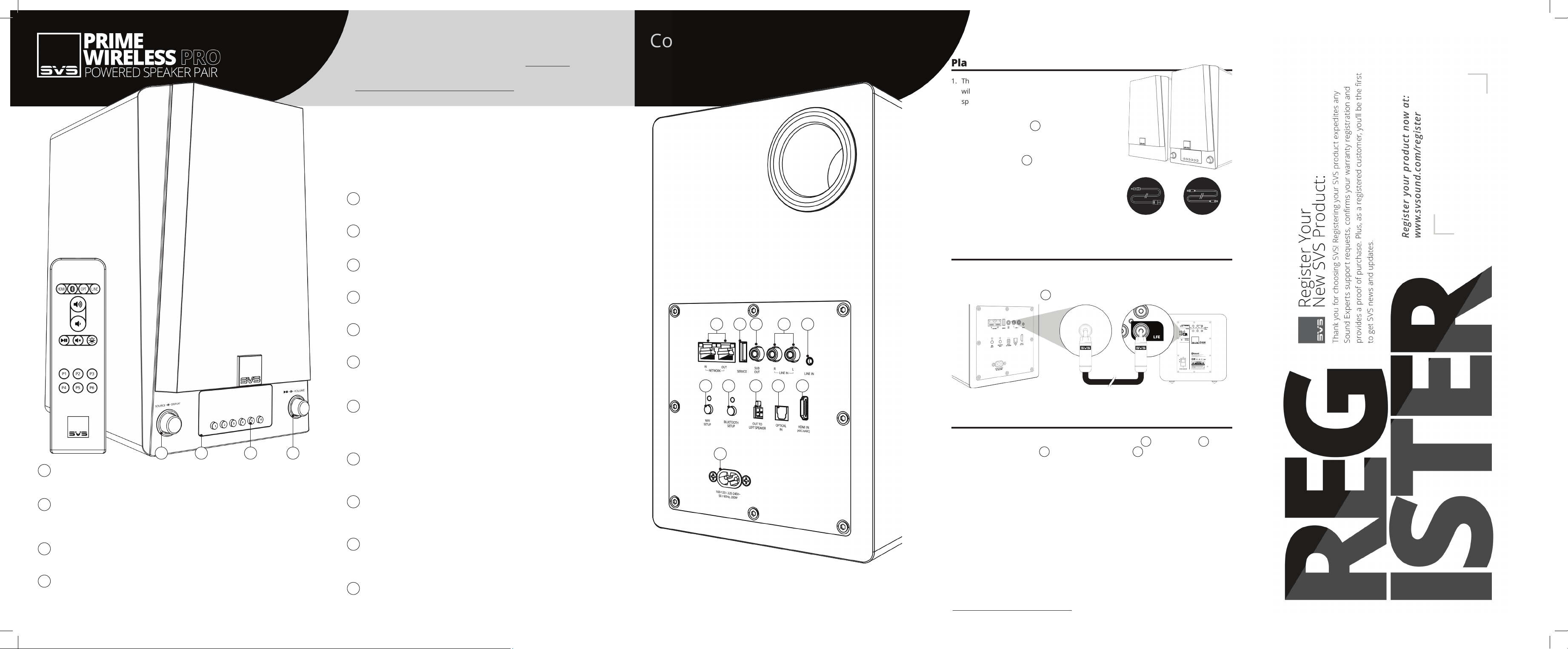
1. The active speaker with front and rear controls
will always be the right speaker and the passive
speaker with no controls is the left speaker.
2. Plug supplied interconnect cable into
“Out to Left Speaker”
8
on rear panel of
right speaker. Plug other end of cable into
corresponding input on left speaker.
3. Plug in power cord
11
and continue to “Setting
Up Wi-Fi and the DTS Play-Fi App” section to set
up and name your speakers.
Placing and Connecting Your Speakers
Speaker
Interconnect Cable
Power Cord
Network Input/Output
Connect an Ethernet cable from your router for hard-wired network connection.
USB Service
For rmware updates and for powering or charging USB devices.
Subwoofer RCA Out
Connect to a subwoofer input using an RCA audio interconnect cable.
Left/Right RCA Line Input
Connect any stereo source using left and right stereo RCA analog cables.
3.5mm Line Input
Connect any stereo source using a stereo 3.5mm analog cable.
Wi-Fi Setup
Enables Wi-Fi set-up mode and shows status of the wireless connection. A
pulsing green light indicates set-up mode, solid light means it’s ready to use.
Bluetooth Setup
Enables Bluetooth pairing mode and shows status of Bluetooth connection.
Flashing blue light indicates pairing mode, solid light means it’s connected and
ready to use.
Output to Left Speaker
Connects your active Prime Wireless speaker to the passive speaker using
supplied speaker interconnect cable.
Optical Input
Connect to sources with an optical digital output such as a gaming console or
TV. Please consult your TV audio output settings.
HDMI In (ARC /eARC)
Connect to the HDMI ARC or eARC output of your TV. Please consult your TV
audio output settings.
AC Power Cord Input
Welcome!
Congratulations on bringing home the Prime Wireless Pro Powered Speaker Pair,
a stunning achievement in sound quality and speaker versatility. We know you
are eager to start playing so this Quick Start Guide will walk you through the
various controls and connections and get you on the fast path to enjoying
highresolution wireless streaming of your favorite playlists and music services.
A
Source & Display Control
Rotate the knob to change the input. Press the knob to dim or turn o the display.
B
Front Panel OLED Display
Indicates the selected audio source, volume level, pause, mute, and track information
(when available). Also provides feedback when setting and selecting presets.
C
Backlit Preset Pushbuttons
For setting and selecting presets.
D
Volume Control, Play/Pause, & Mute
Rotate the knob to adjust volume. Press the knob to pause/un-pause (or to mute when a
source cannot be paused).
*Important:
HDMI ARC and eARC connections on TVs can work dierently by brand and model. If the sound is
distorted or you do not hear any sound, you may need to adjust your TV’s settings.
Troubleshooting Tips:
• Enable HDMI ARC, eARC, or CEC
• Make sure “Audio Output” is set to “External Speaker” or similar
• Set the audio output to Stereo or PCM Stereo
• If you’re still having issues please consult the full product manual or contact the SVS Sound Experts
The full SVS Prime Wireless Pro SoundBase owner’s manual can be found here:
www.svsound.com/prime-wireless-pro-manual
1. Connect your source device to the HDMI In (ARC / eARC)
10
, Optical Input
9
, Left/
Right RCA Line In inputs
4
, or the 3.5mm Line Input
5
on your Prime Wireless Pro
Speaker System.
2. Select the source input by rotating the left control knob or using your remote control.
The source will be highlighted on the OLED display.
3. Start playback on your connected source device.
4. Volume can be controlled from the Speaker System front panel, the included remote
control, or the Play-Fi app.
Connecting Source Devices via HDMI In
(ARC / eARC), Optical, and Line In Inputs
Connections and Controls
2 3
6 7
541
8 9 10
11
1. Connect RCA interconnect to Subwoofer RCA Input.
2. Connect opposite end of RCA Interconnect to Speaker
System RCA Sub Output
3
.
Connecting to a Subwoofer
1
2
3
4
5
6
7
8
9
10
11
The full SVS Prime Wireless Pro SoundBase owner’s manual can be found here:
www.svsound.com/prime-wireless-pro-manual
Live SVS Sound Experts Support
Standing by to help you with setup, 7-days-a-week.
A B C D
Loading ...
