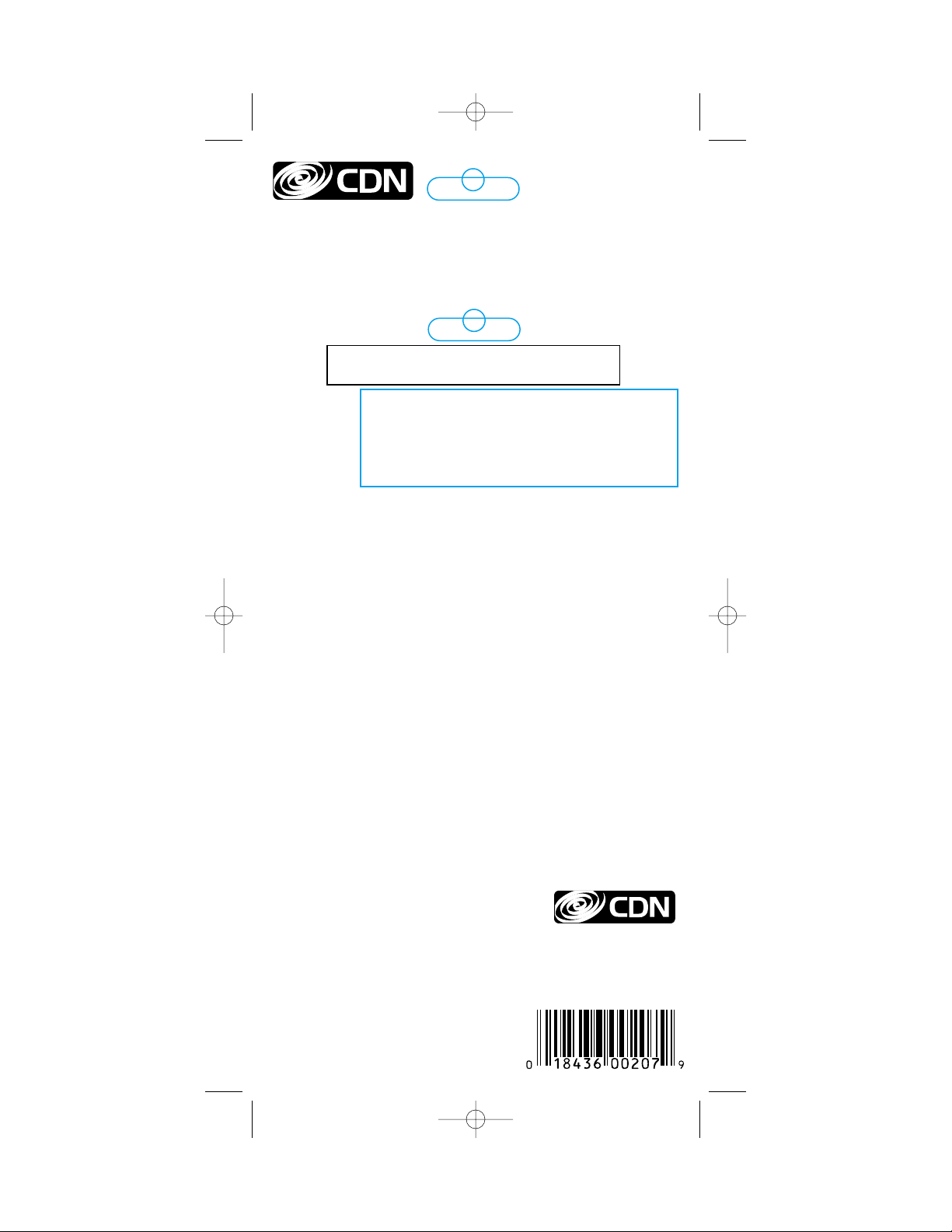
THERMOMETER
Extra Large Dial Meat & Poultry
Model IRM200
Made in China, © 2001 Component Design Northwest
Component Design
Northwest, Inc.
P.O. Box 10947
Portland, OR 97296
info@cdnw.com
www.cdnw.com
For professional results in cooking meats and poultry – eliminate the
guesswork – know when foods have reached the correct temperature.
Simply set the sliding Temperature Marker to the desired temperature,
and remove meat from oven when done.
INSTRUCTIONS
1. Clean the thermometer stem before inserting it into food.
2. Insert the thermometer stem at least one half way into the
meat or poultry. Make sure that the stem is not in pockets
of fat or in dressing. Fat and dressing tend to insulate the
stem and will result in a lower temperature reading. This
may result in overcooked food.
3. Set the Temperature Marker to desired temperature. Remove
food from oven when it has reached this desired tempera
ture or when done. CAUTION: The body of the thermometer
will be VERY HOT.
4. Remove thermometer with care and place it where it will
not roll onto the floor or cause burns.
5. Meat should be allowed to “rest” for 10 to 15 minutes after
it is removed from oven. This allows time for the meat’s
internal temperature to stabilize and the juices to redistrib-
ute. This will result in a roast that is both juicier and easier
to carve.
Important: The glass lens in this thermometer is not designed to
withstand the elevated temperature under a broiler or in some
covered barbecue grills. Do not leave the IRM200 in food in these cases.
Note: Clean the thermometer stem before inserting it into food.
Temperature sensor is between “dimple” and
tip of stem. For best accuracy, the stem should
be inserted into meat to dimple or higher.
5 Year Limited Warranty: Any instrument that proves to be
defective in material or workmanship within five years of
original purchase will be repaired or replaced without
charge upon receipt of the unit prepaid at the address listed to
the right. This warranty does not cover damage in
shipment or failure caused by tampering, obvious
carelessness or abuse.
FREE 23-page booklet on “TEMPERATURE - THERMOMETER - TIPS.”
Send a self-addressed stamped envelope to
CDN Customer Service PO Box 10947, Portland, OR 97296.
*USDA does not endorse any product, service or
organization.
IRM200(4"x8.5") 12/27/01 10:51 AM Page 2
