Loading ...
Loading ...
Loading ...
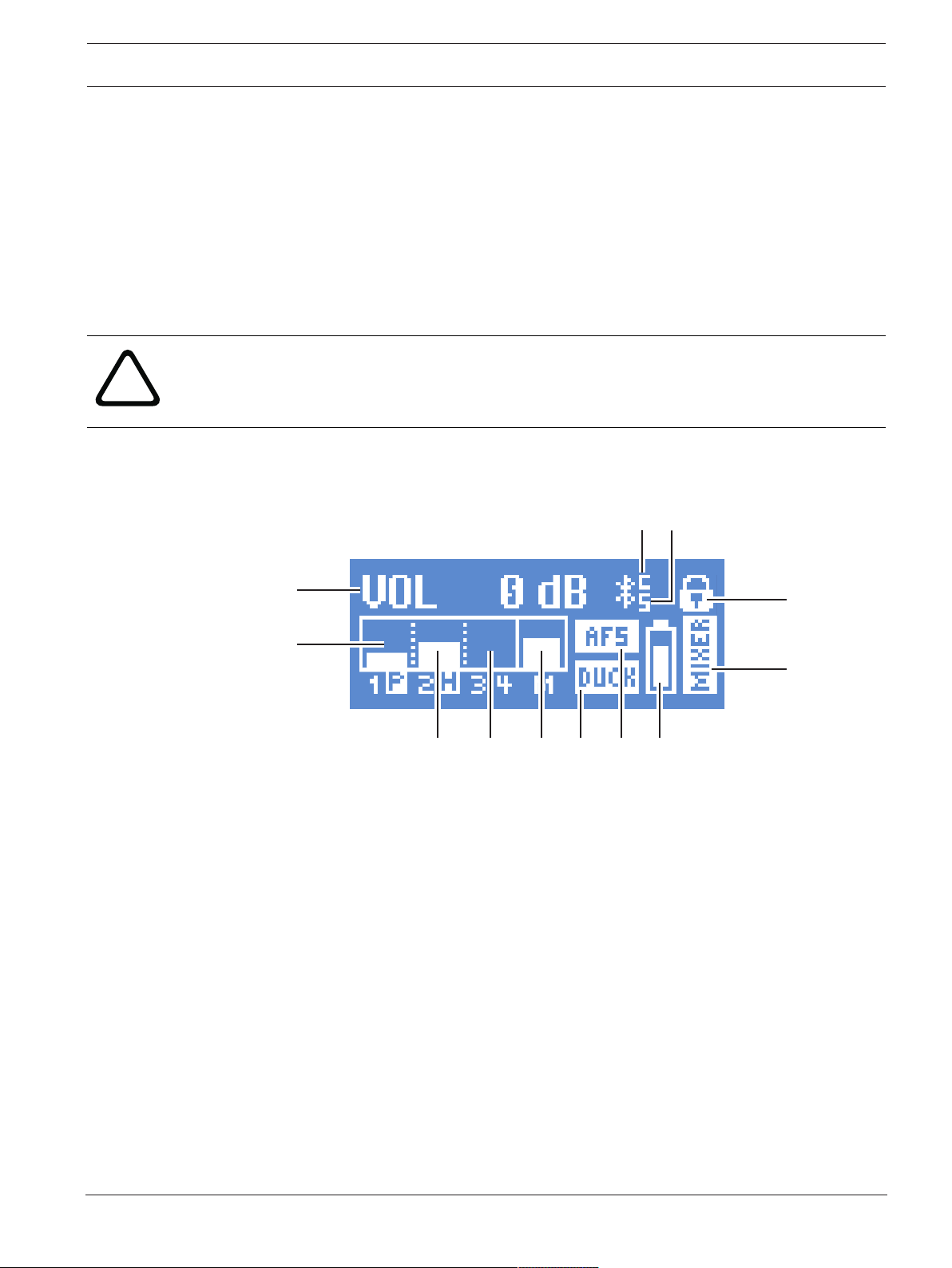
EVERSE 8 Amplifier DSP | en 33
Electro-Voice
User manual
2022-10 | 02 | F.01U.401.530
7. MIX OUT - XLR output sends either the mix of all input signals or the stereo L or stereo R
signal to another loudspeaker or subwoofer.
8. FOOTSWITCH - ¼-inch TRS connector for connecting footswitch control to toggle FX on/
off.
9. Mobile device charging port - 5V 1.5A charging for mobile devices.
10. MAINS IN – AC connection is established via an IEC-connector.
11. POWER - Switch for power ON or OFF of the loudspeaker. The LCD screen lights up
when the power is turned ON, after approximately three seconds.
12. DC POWER JACK - 5.6mm DC power out, 12VDC 500mA for powering wireless
microphone receivers, such Electro-Voice RE3 or R300 wireless microphone receivers.
!
Warning!
The DC power jack is a power output. THIS IS NOT A CHARGING PORT. DO NOT connect a
DC power adapter or attempt to re-charge the EVERSE loudspeaker’s battery with this
connector. Doing so may cause damage to the loudspeaker and void of warranty.
5.2 System status
Normal
1
2
9
10
1
1
12
3
4
5
6
8
7
1. VOL - Indicates the master gain of the system in dB. The range is from -80dB to +10dB,
in 1dB increments.
2. INPUT1 - VU meter displays the signal level of INPUT1 into the amplifier INPUT1
connector. The display of P indicates 48V phantom power is switched on.
3. INPUT2 - VU meter displays the signal level of INPUT2 into the amplifier INPUT2
connector. The display of H indicates Hi-Z instrument connection is present on the
INPUT2 TRS connector.
4. INPUT3/4 - VU meter displays the signal level of INPUT3/4 into the amplifier from either
Bluetooth® streaming or 3.5mm mini jack connection.
5. MAIN - VU meter displays the signal level of the MAIN output.
6. DUCK - Ducking is activated on either or both INPUT1 and INPUT2.
7. AFS - Automatic feedback suppression is enabled.
8. BATTERY status - Indicates the battery level of the loudspeaker and if the battery is
charging (when MAINS is connected).
9. FUNCTION indicator - Indicates whether the system is in MIXER or BASIC mode.
10. Status display - Alternately shows the following:
1 - Indicates the selected preset number. There are five user-defined presets available.
E - Edited. Indicates the preset is not saved. When the preset is saved, the E is not
Loading ...
Loading ...
Loading ...
