Loading ...
Loading ...
Loading ...
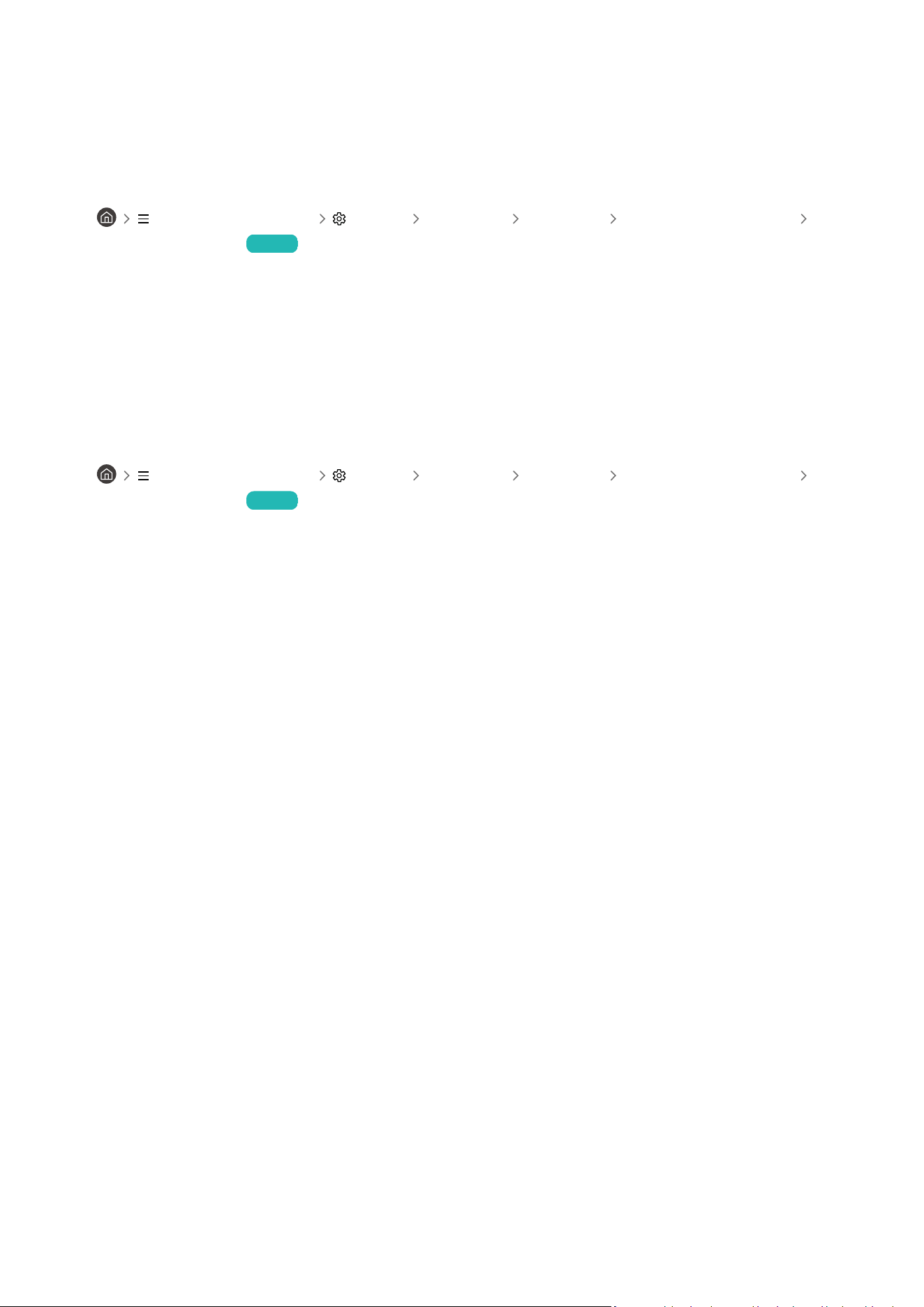
I want to start Anynet+. I also want the connected devices to turn on when
the TV is turned on.
Check if the Anynet+ device is properly connected to the TV, and then select Anynet+ (HDMI-CEC) menu to see if
Anynet+ (HDMI-CEC) is set to On.
• (left directional button) Settings All Settings Connection External Device Manager
Anynet+ (HDMI-CEC) Try Now
I want to exit Anynet+. It is inconvenient to turn on other devices because
the TV also turns on. It is inconvenient because the connected devices (e.g.
set-top box) turn off together.
To turn off the Anynet+ function of a device connected to the TV, turn off the Anynet+ (HDMI-CEC) function of the
device.
• (left directional button) Settings All Settings Connection External Device Manager
Anynet+ (HDMI-CEC) Try Now
When Anynet+ (HDMI-CEC) is turned off, the soundbar connected via the HDMI (eARC) port does not turn off and on
together with the TV. To prevent a specic device connected to the TV from turning off automatically, turn off the
HDMI-CEC function on a specic device connected to the TV.
The message "Connecting to Anynet+ device..." or "Disconnecting from
Anynet+ device" appears on the screen.
You cannot use the remote control when the TV is conguring Anynet+ or switching to the TV viewing screen.
Use the remote control after the TV has completed the Anynet+ conguration or has switched to the TV viewing
screen.
The Anynet+ device won't play.
You cannot use the play function when Reset is in progress.
- 208 -
Loading ...
Loading ...
Loading ...
