Loading ...
Loading ...
Loading ...
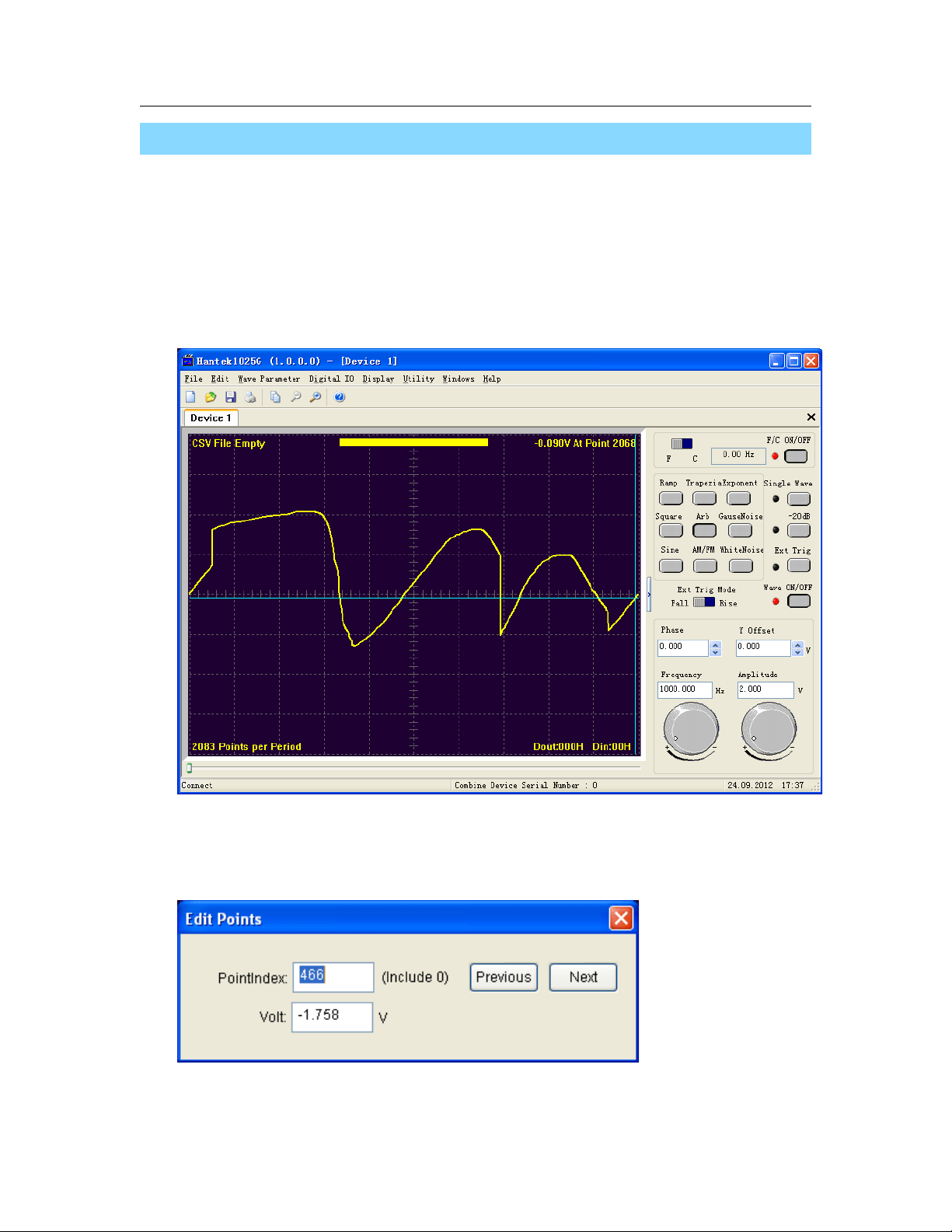
Hantek 1025G
4.2 Generate Arbitrary Waveform
To generate a arbitrary waveform, please do these steps as follows:
1. Open the software.
2. Choose the “Arb” waveform in the right control panel.
3. Move your mouse to the waveform screen.
4. Press the mouse left button and move, draw your own waveform.
5. Then you can see your own waveform in the oscilloscope.
6. Click “Edit”->”Edit Points”, you can change the voltage of each point.
7. Click “Edit”->”Zoom In” or “Zoom Out”, you can zoom in or out the
waveform screen.
USER’S MANUAL 34
Loading ...
Loading ...
Loading ...
