Loading ...
Loading ...
Loading ...
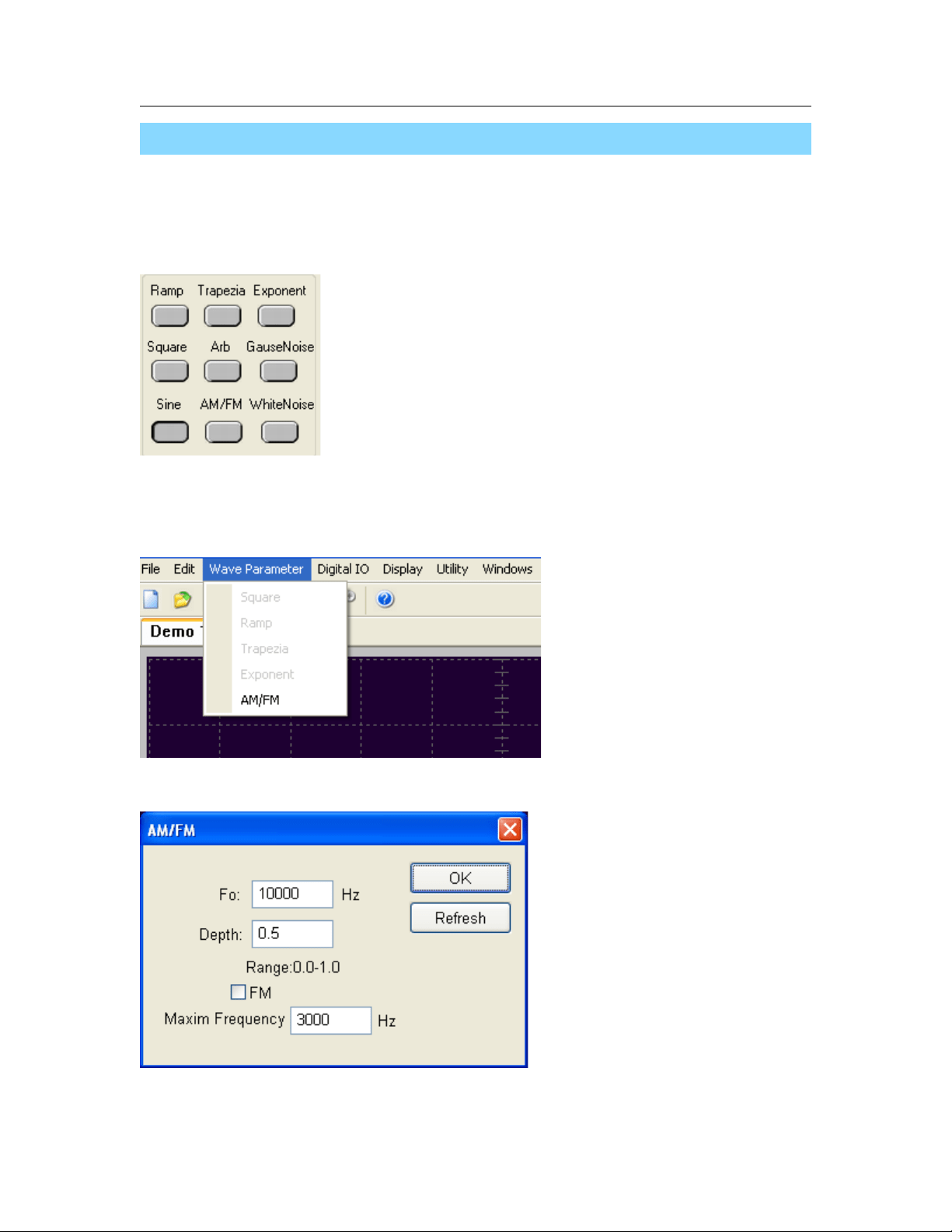
Hantek 1025G
3.1 Waveform parameter
1. Choose waveform
Press down any button of certain waveform to switch to the output of such kind of
waveform. When switch to arbitrary waveform from other kind of waveform, the
edition work can be done on the original wave form.
2. Set waveform parameters
Click Menu “Wave Parameter”, there are the choices for setting of various
waveform parameters.
For example: click “AM/FM” to set the AM/FM parameters in the dialog.
USER’S MANUAL 20
Loading ...
Loading ...
Loading ...
